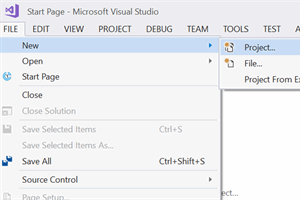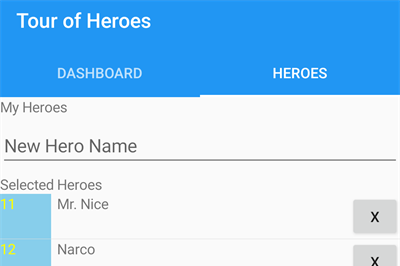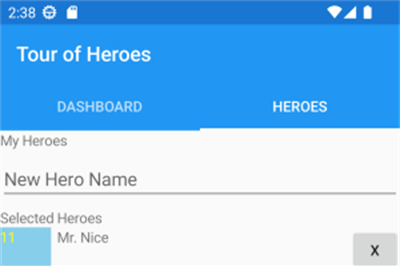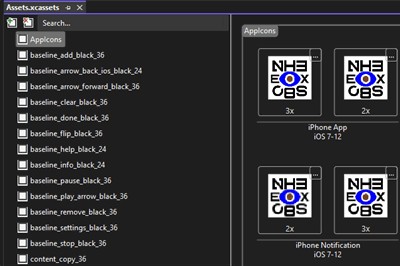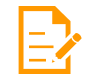- home
- articles
- quick answersQ&A
-
discussionsforums
- CodeProject.AI Server
- All Message Boards...
- Application Lifecycle>
- Design and Architecture
- Artificial Intelligence
- ASP.NET
- JavaScript
- Internet of Things
- C / C++ / MFC>
- C#
- Free Tools
- Objective-C and Swift
- Database
- Hardware & Devices>
- Hosting and Servers
- Java
- Linux Programming
- Python
- .NET (Core and Framework)
- Android
- iOS
- Mobile
- WPF
- Visual Basic
- Web Development
- Site Bugs / Suggestions
- Spam and Abuse Watch
- featuresfeatures
- communitylounge
- help?
Everything / Mobile Apps / Xamarin
Xamarin
Xamarin
Great Reads
by Daniel Vaughan
Create best-in-breed cross-platform MVVM apps using Calcium for Xamarin.
by Marcelo Ricardo de Oliveira
An entertainment app written in C# language for the Xamarin Forms and Android,
by Daniel Vaughan
Create a Xamarin Forms tabbed page or carousel page by binding to a collection of ViewModels; extending beyond the current capabilities of Xamarin Forms.
Latest Articles
by Chandru BK
This article will assume you have basic knowledge of C# and Xamarin Forms and shows how to implement the Xamarin Form Validations using simple Data Annotations applied on the models.
by Zijian
A series of articles comparing programmer experiences of Angular,
by Zijian
A series of articles comparing programmer experiences of Angular,
by Zijian
Use PowerShell scripts to generate icons of native mobile apps
All Articles
3 Feb 2024 by Graeme_Grant
3 Feb 2024 by Member 13379347
22 Jan 2024 by Pete O'Hanlon
So, you might want to write something like this:long runningTotal = 0; while (rd.Read()) { string sati = string.Empty; if (!rd.IsDBNull(rd.GetOrdinal("SATI")) { int satiVal = rd.GetInt32(rd.GetOrdinal("SATI")); runningTotal +=...
21 Jan 2024 by Stylus STYLUS
Need to sum last column SATI What I have tried: while (rd.Read()) { usersNB.Add(new userNB { //my sql Vrijeme = rd.IsDBNull(rd.GetOrdinal("VRIJEME")) ? string.Empty : rd.GetString(rd.GetOrdinal("VRIJEME")), ...
8 Dec 2023 by Zijian
A series of articles comparing programmer experiences of Angular, Aurelia, React, Vue, Xamarin and MAUI
20 Nov 2023 by Dave Kreskowiak
You don't listen much, do you? As stated in your other copy of this same question, for a Xamarin app, you should NOT be connecting directly to a database engine. You SHOULD be calling a web service that sits in front of your SQL Server where the...
19 Nov 2023 by Stylus STYLUS
I have two online database for test mobile app 1) MYSQL (work from workbench and from xamarin app) 2) MS SQL (work from ssms, not work from app) Both database are online and try to connect online from another network and mobile device Error is:...
18 Nov 2023 by Zijian
13 Nov 2023 by Zijian
5 Nov 2023 by Stylus STYLUS
I have simple Xamarin code to bind data from online db. Labels are shown. Between labels are empty. No data. Database connection is ok. Some help? What I have tried: MainPage XML CS using System; using System.Collections.Generic; using...
15 Oct 2023 by M Imran Ansari
In Xamarin, especially for Android development, the usage of System.Web.Services and System.Web.Services.Protocols is not supported. These namespaces are typically used in traditional .NET web applications and not in the context of mobile...
15 Oct 2023 by kvladan
In my android xamarin app which I geeried in VS 2022 the following references will not work System.Web.Services System.Web.Services.Protocols References are installed without problems, but an error appears Cs0234 :The type or namespace...
8 Sep 2023 by Stylus STYLUS
I create app and all work fine. Need to replace string instead of local database to be cloud database Data in table database is the same. New string is: Data Source=94.251.1.1,1433;Initial Catalog="BCC";User ID=admin;Password=admin What I...
8 Sep 2023 by CHill60
It's not clear at all why you are having a problem - if you could type in the original connection string then you can overtype it with your new one. Perhaps one of these resources will help you Google for Xamarin edit connection string[^]
7 Sep 2023 by Richard MacCutchan
Statements such as: DependencyService.Get().UpdateEmployee(employeeDetails); are a bad idea. If the Get call fails for any reason then a NullPointerException will follow. And since your code is not catching exceptions you will likely...
7 Sep 2023 by OriginalGriff
We can't tell: we have no idea what your code is doing, and no way to access it. So start by looking at the SaveEmployee method, and use the debugger to find out what exactly it is doing. At a guess, it's your connections string, or the SQL...
28 Aug 2023 by Member 16080862
11 May 2023 by faizy001
Hi I have one class and inside the class I have two lists and I want to send class object to post API What I have tried: public string AuthoryOfCertificate { get; set; } public TimeSpan EstManHour { get; set; } public string DefectDamage {...
11 May 2023 by Richard Deeming
At a guess, the problem is that you're storing the materials and tools lists in local variables, rather than in the properties on your obj instance: obj.mmaterial = DependencyService.Get().GetMyMaterials(); obj.ttools =...
26 Apr 2023 by Patrick Skelton
I have a Xamarin.Forms application that has a requirement that I would have thought straightforward for the new Shell but is causing no end of problems. I have some 'top-level' pages that can be freely navigated between using a TabBar. One of...
20 Apr 2023 by DoingWork
Dear All I am new in Xamarin.Android A device is connected to My Android smart phone using OTG function. I want to access it via Serial port by Xamarin c# (Visual Studio 2017). Please guide me. Thanks in Advance for your help What I have tried: I have read topics on UsbManager, UsbDevice and...
20 Apr 2023 by faizy001
14 Apr 2023 by Luis M. Rojas
Hello, I know there are at lot information about this item, but any of them work for me(maybe, or not maybe, i am doing something wrong): This is the WEB API and the code to avoid the error [HttpPost] [DisableRequestSizeLimit] ...
12 Apr 2023 by faizy001
hi i am using list view and picker in xamarin forms i Data is coming from the API and i have Bound with listview control and picker control. this problem is that. inside the listview values are coming properly but in picker only one and same...
6 Apr 2023 by Luis M. Rojas
6 Apr 2023 by mtoha
4 Apr 2023 by Member 15627495
4 Apr 2023 by Luis M. Rojas
30 Mar 2023 by Luis M. Rojas
23 Mar 2023 by faizy001
23 Mar 2023 by Richard MacCutchan
23 Mar 2023 by Dave Kreskowiak
23 Mar 2023 by OriginalGriff
17 Mar 2023 by Luis M. Rojas
17 Mar 2023 by Luis M. Rojas
14 Mar 2023 by faizy001
1 Mar 2023 by faizy001
1 Mar 2023 by OriginalGriff
28 Feb 2023 by faizy001
Hi i am using post API to send the data from the API my problem is that i have data from json forms which is coming from the API. after that when i am using JsonConvert.DeserializeObject>(Result); and saving...
28 Feb 2023 by Richard Deeming
The JSON you've shown is a single object; you can't deserialize that into a list. Pasting your JSON into quicktype[^] will give you an idea of the classes you need to use: public partial class Root { [JsonProperty("Token")] public...
19 Feb 2023 by faizy001
Hi I am creating Insert,Update,Delete and Select in Xamarin forms.program are working fine but when i run two or three times so it is throwing exception error. 1 i have created Helper Class for writing insert update and delete methods 2 inside...
19 Feb 2023 by OriginalGriff
We can't help - we have no access to the whole of your code and any data it is using while it runs, and no idea what exactly you do to duplicate the problem. So, it's going to be up to you. Fortunately, you have a tool available to you which...
17 Feb 2023 by ThommyaVV
14 Feb 2023 by Ins App
14 Feb 2023 by Ins App
7 Feb 2023 by faizy001
7 Feb 2023 by Richard MacCutchan
21 Jan 2023 by Dev Leader
14 Jan 2023 by flowtowin
14 Jan 2023 by Mohammad Reza Valadkhani
11 Jan 2023 by Ins App
11 Jan 2023 by Ins App
30 Dec 2022 by Sandeep Mewara