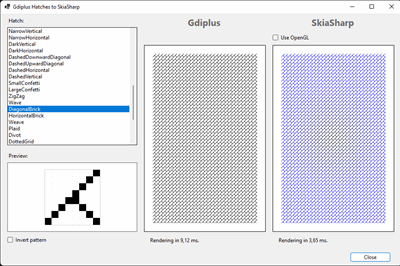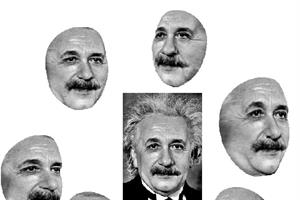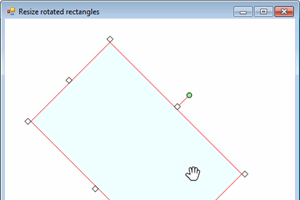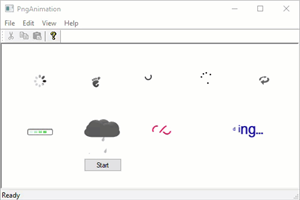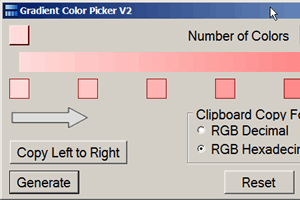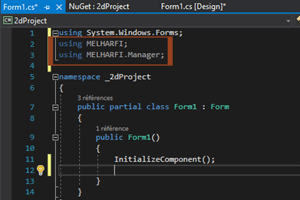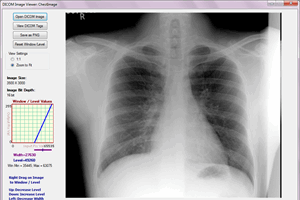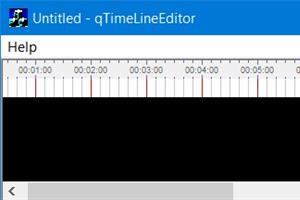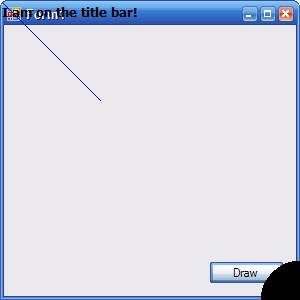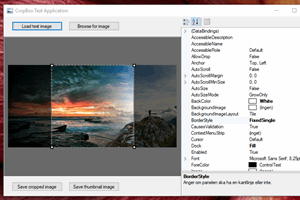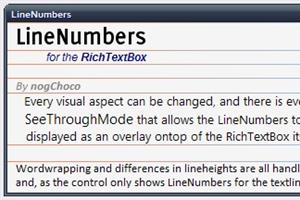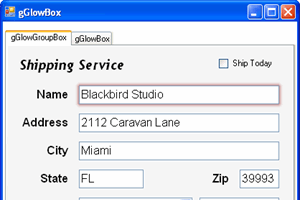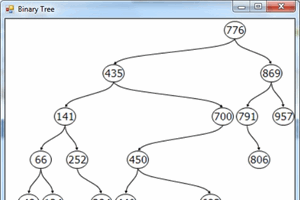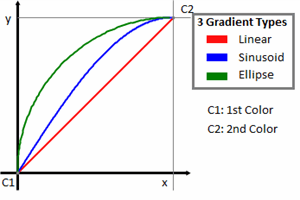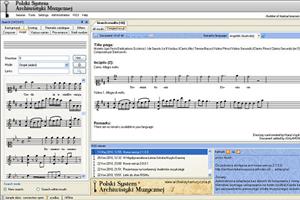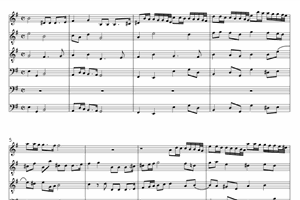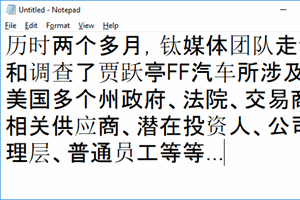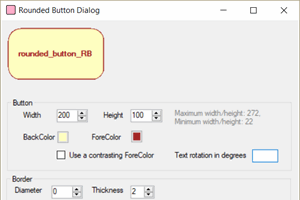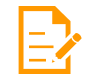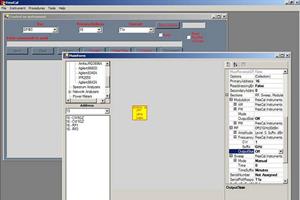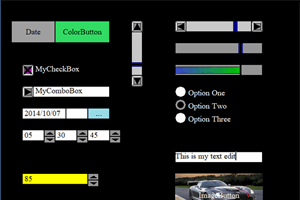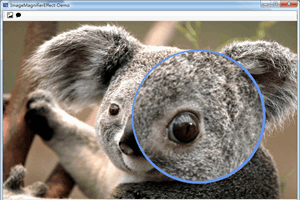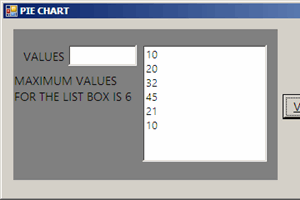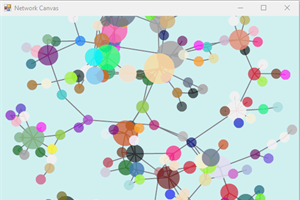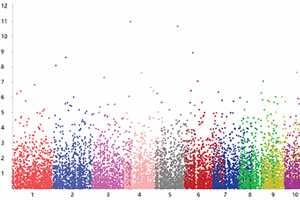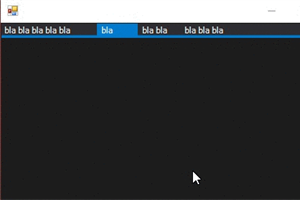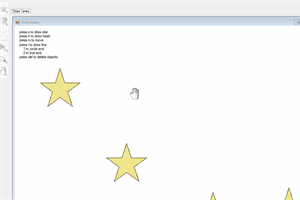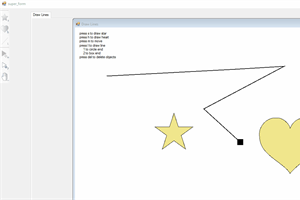- home
- articles
- quick answersQ&A
-
discussionsforums
- CodeProject.AI Server
- All Message Boards...
- Application Lifecycle>
- Design and Architecture
- Artificial Intelligence
- ASP.NET
- JavaScript
- Internet of Things
- C / C++ / MFC>
- C#
- Free Tools
- Objective-C and Swift
- Database
- Hardware & Devices>
- Hosting and Servers
- Java
- Linux Programming
- Python
- .NET (Core and Framework)
- Android
- iOS
- Mobile
- WPF
- Visual Basic
- Web Development
- Site Bugs / Suggestions
- Spam and Abuse Watch
- featuresfeatures
- communitylounge
- help?
Everything / Multimedia / GDI+
GDI+
GDI+
Great Reads
by Josh Smith
A task-oriented review of an animation library and the application which uses it
by Ajcek84
Open source library for music engraving in desktop,
by Clayton Rumley
There are those who think I am crazy,
by Volynsky Alex
Part 2 in a series of articles on a two-player mathematical game of strategy
Latest Articles
by Andy De Filippo
A simple technique to quickly port hatch effects from Gdiplus to SkiaSharp
by Andy De Filippo
Render Rich Text with GDI+ by tapping into the power of API hooking
by Yang Kok Wah
A tool to generate face images and animated gif files for different angles and lighting using only a single face image.
All Articles
5 Mar 2023 by
28 Dec 2022 by Andy De Filippo
6 Sep 2022 by OriginalGriff
6 Sep 2022 by Tony Springs
25 May 2022 by thehapiii
Hi there. I'm searching for an algorithm that can remove a range of defined colors from images with high accuracy .For i want it to be fast,the pointers must be used. Can anyone help me out? I have tried the following piece of code, but it's not...
13 Sep 2021 by Member 12827762
16 Feb 2021 by practicalDeveloper
8 Feb 2021 by Mohssine EL HARFI
19 Sep 2020 by sdancer75
17 Jul 2020 by honey the codewitch
21 May 2020 by Patrick Eckler
2 Nov 2019 by Alaa Ben Fatma
Use your skills as a designer to create gorgeous control
9 Oct 2019 by garfieldzf
9 Oct 2019 by OriginalGriff
You can't: Creating a File Mapping Object - Windows applications | Microsoft Docs[^] Quote: The size of a file mapping object that is backed by a named file is limited by disk space. The size of a file view is limited to the largest available contiguous block of unreserved virtual memory. This...
27 Sep 2019 by Member 14605311
I'd like to completely control modern color laser printer (which supports BitBlt) - to be able to print at any point=dot (say 600DPI) any of only 8 really available colors: Cyan Magenta Yellow blacK C+M=Blue C+Y=Green M+Y=Red (8th - white), bypassing both color-conversion and dithering...
27 Sep 2019 by steveb
Printer has been abstracted away into the device context decades ago. So you write/draw to the printer in the exact same manner as you do it to the screen. You just use the 'Printer HDC' instead of 'Display HDC'. All the rectangles and coordinates will be that of the printer HDC. Just look up...
30 Aug 2019 by ephrem33
12 Jul 2019 by RickZeeland
12 Jul 2019 by Member 14315994
23 May 2019 by Member 14430889
Dear All: i am new, i just start to learn draw shape with vs2012 c++ and Gdiplus about 5 weeks, i create a simple project to test, but when i draw polygon finish, i cannot delete any polygon which i selected from canvas, it not so easy like to delete a rectangle or a ellipse, only delete the...
23 May 2019 by Richard MacCutchan
You should do all your painting/drawing to the screen in the function that handles the WM_PAINT message. Each time this function is called it should redraw all the shapes. When a shape is deleted you just remove it from the list of items to draw, and then call InvalidateRect to force a repaint...
9 Apr 2019 by Le Khai Hoan
9 Apr 2019 by Gerry Schmitz
9 Apr 2019 by Le Khai Hoan
9 Apr 2019 by Dave Kreskowiak
All this does is create a surface to draw on and starts drawing a bunch of stuff on it. You're going to have to convert this code by hand if you want to do it in Windows Forms. It's going to take a control to draw on, like a Panel, and a ton of drawing commands, like Graphics.DrawRectangle and...
3 Dec 2018 by RickZeeland
Found a solution that also works when the Windows text size is not set to the default 100%, the PictureBox and other controls must be placed in a Panel: Bitmap printscreen = new Bitmap(panel1.Bounds.Width, panel1.Bounds.Height); panel1.DrawToBitmap(printscreen,...
2 Dec 2018 by mmbguide
hello I have a "PictureBox" with an image and a "Button" control which has been added to "PictureBox" controls. Now I want to save image of "PictureBox" with image which has been created from Button Appearance(Graphic + Text + ...) and save all as an single image. how can I change Object's...
2 Dec 2018 by mmbguide
thank you. I found following guide: Control.DrawToBitmap(Bitmap, Rectangle) Method (System.Windows.Forms) | Microsoft Docs[^]
2 Dec 2018 by OriginalGriff
An Image is a picture which is displayed in a Picture box, is all - any other controls you add to the PictureBox.Controls collection aren't actually drawn on the Image at all, they are drawn on the screen (or other Graphics context used to displaying the PictureBox) but do not in any way, shape,...
18 Nov 2018 by XTAL256
Hello, I have some code that uses GDI+ to convert an icon to grayscale*. However, when transparency (i.e. alpha channel) is involved, the resulting icon seems to use pre-multiplied alpha - rather than normal alpha - making the transparent pixels look darker. * Create GDI+ Bitmap from HICON,...
27 Jun 2018 by Member 10193953
6 Apr 2018 by Richard MacCutchan
6 Apr 2018 by Member 13594414
23 Mar 2018 by KarstenK
There is some interpolation like dithering of the bits which got set. When you want pixel precise output you must take the resolution into account and round all data like your y to an full integer. Often are special bitmaps used to avoid this mess. When lines are in some angle the output must...
23 Mar 2018 by SteveK2
Can someone explain how GDI+ coordinates work? I’m migrating a large MFC/C++ gdi-drawing program to use gdi+. The simplest way to get going was to create a Gdiplus::graphics object from a DC I’d already initialised, then move each element of drawing across in turn - taking care not to switch...
11 Mar 2018 by nina4ever
to avoid GDI+ error, i used Microsoft Windows Imaging Components (WIC) instead. here is a good page with code to split and merge tiff Speed up Tiff file processing with Microsoft Windows Imaging Components (WIC) and here is the splitting method : public static void SPlitTiffWIC(string...
11 Mar 2018 by nina4ever
10 Mar 2018 by dkamble 10358990
17 Feb 2018 by Harold Quintero Pineda
17 Feb 2018 by Harold Quintero Pineda
Good afternoon everyone, the truth I've made head to this, but I do not know what to do. You see, I'm trying to create a control to draw with GDI + Engineering graphics (I'm a Civil Engineer), and everything went fine until the following happens: * When trying to make Zoom or Pan with respect...
17 Feb 2018 by phil.o
21 Jan 2018 by RickZeeland
8 Jan 2018 by morzel
8 Jan 2018 by morzel
21 Oct 2017 by OriginalGriff
We can't solve it for you - we don't have any access to your coe or data, both of which are needed to solve this. So, its going to be up to you. Put a breakpoint on the first line in the function, and run your code through the debugger. Then look at your code, and at your data and work out what...
20 Oct 2017 by NoviceCoder871987
I have a weird issue with Dialog box on Windows XP it doesn't draw correctly, The listview doesn't redraw unless i do some thing that forces repaints like clicking on the size boarders then the listview show. But if i move the application somewhere on screen it goes hidden again. This picture...
20 Oct 2017 by NoviceCoder871987
Issue is fixed by using SetParent on listview and the parent set is the main dialog and when switching between tabs using SetParent to return the parent of listview to the sub dialog so the code still hide it with ShowWindow. Now the Listview always show on top. No flickering. Very good.
3 Oct 2017 by Member 13443626
Where can i find value for EncoderSaveAsCMYK? As well the others one. Thanks. What I have tried: Searching it in documentation on msdn.
3 Oct 2017 by Richard MacCutchan
4 Sep 2017 by Scott Page
FreeCal is a free 100% .NET suite of utilities and instrument drivers for controlling multiple instruments in a Test and Measurement environment.
12 Aug 2017 by fwloveme
Now I have a picturebox in a window form,and I placed many buttons on the picturebox.I have accomplished of changing the picture size by sliding the Mouse middle button,but I don't know how to make all buttons change together with picturebox,including button's location and size. Who can give me...
12 Aug 2017 by Kornfeld Eliyahu Peter
14 Jul 2017 by Member 11346124
I find .Net Theme Created using GDI+. i am looking for Creating theme using GDI+ C++. where can i find tutorial. i Googled it but i only find draw line and such which are not i am looking for or i guess i need tutorial or help. Any suggestion or guide highly appreciated! ThanksWhat...
14 Jul 2017 by KarstenK
At first a theme is an installation package with some defined content. Her you find the Theme File Format described from Microsoft. Developing an own theme is a big task. I think the basics are handled in the in the outstanding article Custom Controls in Win32 API: Visual Styles and some good...
15 Feb 2017 by Cynnie Jia
14 Feb 2017 by Jochen Arndt
1 Feb 2017 by Mr. xieguigang 谢桂纲
How to build my own 3D graphics engine from ZERO step by step
12 Jan 2017 by hari19113
26 Dec 2016 by xuyunhai20160827
6 Dec 2016 by cambalinho
6 Dec 2016 by KarstenK
11 Nov 2016 by 5everin
This isn't really a coding question, more me trying to understand why the below is happening. Though if someone can provide a solution that would be fantastic.I've written a screensaver using Winforms and GDI+ that draws shapes to a manually controlled buffer then renders the finished image...
11 Nov 2016 by Dave Kreskowiak
28 Sep 2016 by chiona
So I've been working on an unmanaged C++ 2D MFC system in Visual Studio 2013 using GDI+ (Document View architecture). I need simple shapes shaded from each vertex of the shape - either a triangle with a color in each corner, blending those colors to the interior, or a rectangle doing the...
23 Aug 2016 by Alaa Ben Fatma
7 Aug 2016 by ANKIT KHOKHAR
Hello, I am creating a cad application to create pettern draft. But this thing(draw) is new to me so i dont kown how can i achive this.I want to create a vertical hexagonal grid and map each hex with index. Then i draw a straight line from top to bottom then user can edit that line by...
3 Jul 2016 by The Zakies
1 Jul 2016 by Yang Kok Wah
Use of GDI+ Matrix class to perform image transformation.
24 Jun 2016 by The Zakies