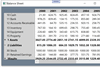- home
- articles
- quick answersQ&A
-
discussionsforums
- CodeProject.AI Server
- All Message Boards...
- Application Lifecycle>
- Design and Architecture
- Artificial Intelligence
- ASP.NET
- JavaScript
- Internet of Things
- C / C++ / MFC>
- C#
- Free Tools
- Objective-C and Swift
- Database
- Hardware & Devices>
- Hosting and Servers
- Java
- Linux Programming
- Python
- .NET (Core and Framework)
- Android
- iOS
- Mobile
- WPF
- Visual Basic
- Web Development
- Site Bugs / Suggestions
- Spam and Abuse Watch
- featuresfeatures
- communitylounge
- help?
Everything / DataGrid
DataGrid
DataGrid
Great Reads
by xllance
An approach to bind datagrids through ITypedList interface.
by Shenwei Liu
A custom and configurable Angular data grid tool and demo application presenting both client and server-side data filtering,
by chuck in st paul
This is a utility program for bulk/
by Frank Augustin
Describe validation when presenting data in WPF Toolkit’s DataGrid.
Latest Articles
by Peter Huber SG
A deep dive into how to easily display data exactly the way you want when DataGrid is not up to the task
by Shenwei Liu
Implementing and describing multiple column sorting features with the Angular data grid tool NgExTable and associated processing logic for sorting the source data list (updated to Angular 11)
by Shenwei Liu
A custom and configurable Angular data grid tool and demo application presenting both client and server-side data filtering,
by Vassili Kravtchenko-Berejnoi
A generic workaround for auto-generating multiple custom columns in a WPF DataGrid in case where the data class has multiple properties of the same type
All Articles
19 Mar 2024 by
I am not sure what you are trying to do however I'll show you how to handle each item in the ObservableCollection. The Item class needs to implement the INotifyPropertyChanged Interface (System.ComponentModel)[^]. Microsoft provide a sample: How...
17 Mar 2024 by Pete O'Hanlon
You cannot tell if an object has been changed using an ObservableCollection. The way to do this is to use INotifyPropertyChanged and raise the PropertyChanged event whenever you change the value in a property.
17 Mar 2024 by Sh.H.
Hi folks. I have an Observation Collection. I used event CollectionChanged. But this event only raises when new item added, or an item deleted. So how can I detect if an item edited? (And ofcourse, it would better also to detect which item got...
16 Feb 2024 by Andre Oosthuizen
16 Feb 2024 by 4711a
12 Feb 2024 by George Swan
11 Feb 2024 by Max Speed 2022
11 Feb 2024 by Maciej Los
15 Jan 2024 by Graeme_Grant
14 Jan 2024 by Graeme_Grant
14 Jan 2024 by Sh.H.
14 Jan 2024 by Sh.H.
12 Nov 2023 by Muhammad Usman Apr2022
Hi there! I want to create syncfussion datagrid fully dynamically in Blazor. I'm trying to create a dynamic class that creates properties at runtime instead of hard-coded properties. Please guide me on how can I do that. What I have tried: What...
12 Nov 2023 by M Imran Ansari
You can visit the following link for dynamic columns generation in datagrid using syncfusion: Columns in Blazor DataGrid Component | Syncfusion[^] Here is the sample, download this sample as a demonstration and customize it according to your...
25 Oct 2023 by Matt T Heffron
6 Oct 2023 by Varsha Ramnani
31 Jul 2023 by OriginalGriff
27 Jul 2023 by Andre Oosthuizen
16 Jul 2023 by Sh.H.
16 Jul 2023 by Graeme_Grant
16 Jul 2023 by Ralf Meier
25 Jun 2023 by Sh.H.
I guys. How can I make a table in WPF VB.NET? I searched a lot in the web, but I can't find a good answer. What I have tried: I thought to add a table, I should use Datagrid. Datagrid is perfect answer if I use in WindowsForm. But obviously bad...
25 Jun 2023 by RickZeeland
Take a look at Galador.ExcelGrid on GitHub written by our distinguished CodeProject member Super Lloyd. Although it is written in C#, you can probably use the dll in your VB.NET project.
24 Jun 2023 by Sh.H.
I wrote a simple wpf datagrid. So when I double click on a cell, the program crashes. I should add that I checked this post: https://stackoverflow.com/questions/19334326/wpf-datagrid-edititem-is-not-allowed-for-this-view-exception[^] But there...
24 Jun 2023 by Richard MacCutchan
This is the same issue as you already posted at Error on double click on datagrid in WPF VB.NET[^]. I have just built the program from your original code, and the corrections provided by @RichardDeeming, and it works correctly. If you still have...
20 Jun 2023 by Richard Deeming
I was able to reproduce the problem. As far as I can see, it's due to the fact that you're adding items directly to the DataGrid's Items collection. If I change your code to add the employee to a List(Of Employee) instead, and assign that list...
20 Jun 2023 by cmarcotte
According to this page : Specify the Edit Mode for DataGridView Control - Windows Forms .NET Framework | Microsoft Learn[^] You must have Quote: The ReadOnly properties of the cell, row, column, and control are all set to false.
20 Jun 2023 by LiterallyGutsFromBerserk
20 Jun 2023 by OriginalGriff
19 Jun 2023 by Graeme_Grant
19 Jun 2023 by LiterallyGutsFromBerserk
19 Jun 2023 by Richard Deeming
2 May 2023 by OriginalGriff
2 May 2023 by Graeme_Grant
2 May 2023 by mojtabahakimian
28 Mar 2023 by Member 14973663
Hello, I have a WPF app that manages people data. Each person has some attributes and a list of phone numbers. In the main window I have a DataGrid bound to a ObservableCollection, with the individual properties in a few DataGridTextColumn, and...
17 Mar 2023 by Graeme_Grant
16 Mar 2023 by huynhminh97
27 Feb 2023 by divya danduprolu
27 Feb 2023 by devbtl
13 Feb 2023 by Grant Mc
Hi. Lets say I have a collection called Orders, and one of the members in the collection, is another collection called Products. So if I have an order, say ID = 001, and it has two different products, I would like to show this on a DataGrid,...
13 Feb 2023 by Grant Mc
OK, still working through this, but here is what I have so far. public partial class MainWindow : Window { MovieCollectionViewModel movieCollection; ObservableCollection actors; public MainWindow() { ...
12 Feb 2023 by Graeme_Grant
This link will show you how: DataGrid with row details - The complete WPF tutorial[^] Here is a little demo with Order > Product grouped data structure: public partial class MainWindow : Window { public MainWindow() { ...
6 Feb 2023 by Max Speed 2022
hi,i joined 2x tables together and bound the items to my datagrideview(membersdataGrid),and thats worked but i can't reach id or anything else in my datagrid here is my code private void Load() { var st = (from s in...
6 Feb 2023 by Richard Deeming
You've created an anonymous type[^] to represent the projection. There is generally no way to cast that to an object and read its properties short of reflection. One simple but fragile approach would be to use C#'s dynamic type[^], which will...
3 Feb 2023 by Member 15758581
27 Jan 2023 by NIkradsystem
Dear Experts.I write windows application with "VS2010" that bind "SQLServer 2008".I use "DataSource Wizard" to manipulate DataSet,BindingSource,TableAdapter,BindaingNavigator and also DataGridView.I have a "Table" named Sample in my "Database".A one of it's filed has "DateTime" datatype....
10 Jan 2023 by pitwi
10 Jan 2023 by Graeme_Grant
9 Jan 2023 by mojtabahakimian
7 Jan 2023 by mojtabahakimian
I use C# WPF, I am programming an accounting program with a SQL Server database, in this accounting program, data is inserted, updated, and deleted by the user directly in a data grid, which contains a textbox and Combobox elements. In an issue...
7 Jan 2023 by Graeme_Grant
Databinding with data models bound to the DataGrid. EntityFramework or Dapr is a cleaner and simpler database framework. There are plenty of Google searchable tutorials explaining how to do both.
4 Jan 2023 by Graeme_Grant
4 Jan 2023 by Member 15639943
4 Jan 2023 by Member 15639943
4 Jan 2023 by Graeme_Grant
4 Jan 2023 by Graeme_Grant
4 Jan 2023 by EstKells
31 Dec 2022 by JC HoBits
31 Dec 2022 by Graeme_Grant
20 Dec 2022 by Member 15639943
20 Dec 2022 by Member 15639943
20 Dec 2022 by Graeme_Grant
5 Oct 2022 by BabyHai
4 Oct 2022 by Gerry Schmitz
6 Sep 2022 by Robert S4r
6 Sep 2022 by Robert S4r
6 Sep 2022 by mojtabahakimian
I have C# WPF project that is save data from DataGrid into a Table in SQL Server Database In Database I have two tables as Factor and Commodity that related to each other and -The ItemsSource of the DatGrid is filled from the Factor table -The...
3 Sep 2022 by mojtabahakimian
I am using C# WPF and currently, I am loading some data from the database in Datagrid. I loading more than 24,000 rows from a table in the database into DataGridComboBoxColumn, the problem is that when I open the Combobox it is very slow so it...
1 Sep 2022 by Member 15691986
I've wpf application, where I load large data (into Wpf DataGrid) and handle multiple events per 1-5 seconds.. I have a performance issue with datagrid - rendering takes too long and freezes my app until it's all rendered. What I have tried: ...
23 Aug 2022 by CIDEY
I would like to make it so that when you double-click on a cell, the program defines an instance of the class and changes its attribute in the database, after which a request is sent to the server every 5 seconds, and the selected object will go...
22 Aug 2022 by hardover
22 Aug 2022 by hardover
9 Aug 2022 by Graeme_Grant
2 Aug 2022 by CIDEY
2 Aug 2022 by Gerry Schmitz
27 Jul 2022 by Petr Barabáš
26 Jul 2022 by Petr Barabáš
25 Jul 2022 by Reza jafery
12 May 2022 by OriginalGriff
12 May 2022 by User 15393223
24 Mar 2022 by OriginalGriff
When you run any time-intensive operation on the default thread, the application can't do anything else (like update the display or respond to user inputs) until the long running method exits. So what you need to do is move it to a different...
24 Mar 2022 by Devendra Sarang
My application hangs when performing large number of update operations. I have one DataGridView. Now I want to update any cell value from any row as per requirement. So I am editing it, and on clicking on one single "Save" button, all the row...
23 Mar 2022 by CHill60
Databases are set based - so don't do this line by line. There are several similar questions here on CodeProject that offer more appropriate solutions e.g. C# how to save changes in datagridview to sql?[^] - and if you look to the right side of...
26 Jan 2022 by M Imran Ansari
9 Jan 2022 by Palash Sachan
How do i remove this blank space from gridview in asp.net? please see this IMAGE I want to remove this blank white space NOT hide this(as I know we can hide this border very easily) even after hiding the border the white unused space is there i want to remove that please see this IMAGE my...
9 Jan 2022 by Hasan Turer
4 Dec 2021 by Gerry Schmitz
27 Oct 2021 by iAnkitBhatt
27 Oct 2021 by Maciej Los
6 Oct 2021 by Member 11298827
6 Oct 2021 by Member 11298827
6 Oct 2021 by Devendra Sarang
6 Oct 2021 by mirajanata
6 Oct 2021 by CHill60