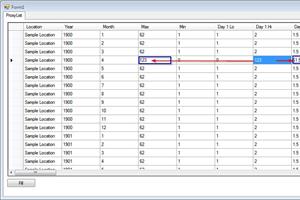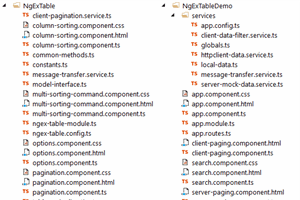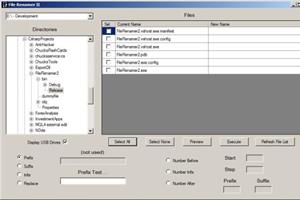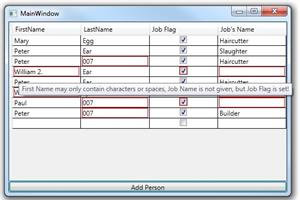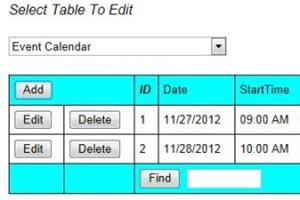- home
- articles
- quick answersQ&A
-
discussionsforums
- CodeProject.AI Server
- All Message Boards...
- Application Lifecycle>
- Design and Architecture
- Artificial Intelligence
- ASP.NET
- JavaScript
- Internet of Things
- C / C++ / MFC>
- C#
- Free Tools
- Objective-C and Swift
- Database
- Hardware & Devices>
- Hosting and Servers
- Java
- Linux Programming
- Python
- .NET (Core and Framework)
- Android
- iOS
- Mobile
- WPF
- Visual Basic
- Web Development
- Site Bugs / Suggestions
- Spam and Abuse Watch
- featuresfeatures
- communitylounge
- help?
Everything / DataGrid
DataGrid
DataGrid
Great Reads
by xllance
An approach to bind datagrids through ITypedList interface.
by Shenwei Liu
A custom and configurable Angular data grid tool and demo application presenting both client and server-side data filtering,
by chuck in st paul
This is a utility program for bulk/
by Frank Augustin
Describe validation when presenting data in WPF Toolkit’s DataGrid.
Latest Articles
by Peter Huber SG
A deep dive into how to easily display data exactly the way you want when DataGrid is not up to the task
by Shenwei Liu
Implementing and describing multiple column sorting features with the Angular data grid tool NgExTable and associated processing logic for sorting the source data list (updated to Angular 11)
by Shenwei Liu
A custom and configurable Angular data grid tool and demo application presenting both client and server-side data filtering,
by Vassili Kravtchenko-Berejnoi
A generic workaround for auto-generating multiple custom columns in a WPF DataGrid in case where the data class has multiple properties of the same type
All Articles
11 Apr 2013 by
20 Dec 2020 by Shenwei Liu
24 Jan 2011 by Henry Minute
You'll laugh when I point out the problem.Here is the modified code (I have changed a couple of your variable names to make it clearer): int row1 = (this.agentsDataGridView.CurrentCell.RowIndex); int col1 = (this.agentsDataGridView.CurrentCell.ColumnIndex); ...
25 Jan 2012 by Sergey Alexandrovich Kryukov
25 Jan 2012 by Espen Harlinn
While SAKryukov has provided an excellent answer, I guess you would like some examples on how to use the WPF DataGrid too:WPF DataGrid Practical Examples[^]Introduction to the WPF DataGrid[^]MVVM and the WPF DataGrid[^]And here is Jaime Rodriguez article on how to style the WPF...
31 Aug 2011 by Peter_Smithson
9 Aug 2011 by Prerak Patel
17 Mar 2024 by Pete O'Hanlon
You cannot tell if an object has been changed using an ObservableCollection. The way to do this is to use INotifyPropertyChanged and raise the PropertyChanged event whenever you change the value in a property.
13 Jan 2011 by Simon_Whale
28 Aug 2011 by Reto Ravasio
25 Jan 2012 by Shahin Khorshidnia
25 Sep 2012 by OriginalGriff
The possibilities are pretty obvious:1) categoryMember is null, either because CategoryDataGrid.SelectedItem is null, or is not a CategoryTbl,or2) CategoryName is null.Put a breakpoint on the first line of the handler, and step through until you find out which. Then you can either fix...
20 Dec 2020 by Shenwei Liu
Implementing and describing multiple column sorting features with the Angular data grid tool NgExTable and associated processing logic for sorting the source data list (updated to Angular 11)
2 May 2023 by Graeme_Grant
14 Jan 2024 by Graeme_Grant
24 Nov 2010 by Toniyo Jackson
As i understand ur question,Select count(*) from tablename where paidDate >= '01/11/2010' and paidDate
24 Nov 2010 by Sandeep Mewara
Well, first of all design the datavase tables such that you can capture all data.For now, assuming once a transporationID is related to a ClientID, whole month is used. It would give something like, transportation cost of that transportationID * 30 days!Thus, to be generic, you need to...
25 Dec 2010 by Pete O'Hanlon
In order to do this, you are going to have to override the datagrid template and draw this yourself. If you want to see how to do this, Dan Wahlin has an excellent example here[^].
6 Mar 2011 by steini1441
HiI have a winforms app I'm trying to port to WPF. In that I have a datagridview bound to a bindingsource and use BindingSource.Filter = string.Format("Column LIKE '%{0}%'", tb_Filter.Text);in a textchanged event method to let the user filter the datagrid in real time.I'd like to do...
14 Mar 2011 by Sandeep Mewara
:doh:I am sorry but there is no quick question here. This is your college assignment, you should put some effort.We expect you to put some time in trying the issue that you are facing and then some time in formulating the question while posting here. I see both missing. :doh:Here is...
2 Jun 2011 by Sanjay J Patolia
6 Aug 2011 by Mike Hankey
6 Sep 2011 by Abhinav S
6 Sep 2011 by Wendelius
20 Nov 2011 by Mehdi Gholam
28 Nov 2011 by Mark Salsbery
20 Jan 2012 by Member 8192334
So, one more update to this puppy just to let folks know about new information that I found. In my LoadingRow event handler previously, I was setting the variable like this:DataRowView item = e.Row.Item as DataRowView;and then checking it's value, only to find that the value of item was...
20 Jan 2012 by Shahin Khorshidnia
7 Jul 2012 by M.H. Shojaei
28 Nov 2012 by gregsagan
I have an issue in regards to my application, and not selecting an item for it to get updated using EF.I'm creating an application for a user to enter in their organisation details. Seems simple enough. After data has been entered using a tab control, I have a view that contains a series of...
1 Dec 2012 by Member 8022218
hi The idea is to make DataGrid contains a field of type combobox it have another data source to choose from those and save data in the DataGrid , this is possible and without any problems..But when make Parameters to filter data in the combobox and when i try add records have different...
10 Dec 2012 by Jason Gleim
If you have added the converter and have not built the project, you will get that error. Any new classes you add to the project must be built before they will be picked up by the xaml interpreter.Secondly, make sure you don't have a namespace problem. For example, if you created a behaviors...
29 Dec 2012 by Karthik. A
28 Mar 2013 by Richard C Bishop
24 Apr 2013 by GRF75
2 Jun 2013 by Sergey Alexandrovich Kryukov
16 Sep 2013 by Maciej Los
Test it:DECLARE @lessons TABLE(LessonID INT IDENTITY(1,1), LessonName VARCHAR(30))INSERT INTO @lessons (LessonName)SELECT 'lesson A'UNION ALL SELECT 'lesson B'UNION ALL SELECT 'lesson C'UNION ALL SELECT 'lesson D'--UNION ALL SELECT 'lesson E'DECLARE @subject_lesson TABLE...
17 Jan 2014 by Rahul VB
Hello Brother,Quote:The User should click on the Cell and edit the Cell by using his keyboard.Is a DataGrid the right thing for doing this? And How can I realize this? You can do this using TablelayoutPanelControl. I feel it is much more flexible(Please correct me if i am wrong). In a...
21 Jan 2014 by Sergey Alexandrovich Kryukov
Look at the XAML sample in the original MDSN documentation on System.Windows.Controls.GridView:http://msdn.microsoft.com/en-us/library/system.windows.controls.gridview%28v=vs.110%29.aspx[^].You need to use the XML element GridViewColumn with the attribute DisplayMemberBinding (again, see...
7 Feb 2014 by Matt T Heffron
6 May 2015 by CHill60
10 Nov 2016 by OriginalGriff
Why would you assume that i is valid for both dataGridView_auswahlen (row source) and table (row destination)?Since you are only transferring selected rows, unless your selection always starts with the first row and has no gaps, you will always get an exception.Instead of using an index,...
2 Jan 2017 by K-SIS
3 Nov 2017 by Karthik_Mahalingam
9 May 2018 by Maciej Los
Maciej Los: Does your DataGridView is bind with datasource? If yes, what kind of datasource: BindingSource, DataTable, DataSet? Primo Chalice: It is DataSet In this case, the simplest way is to use: DataSet.WriteXml Method (System.Data)[^] and DataSet.ReadXml Method (System.Data)[^]
8 May 2019 by OriginalGriff
Not like that! Never concatenate strings to build a SQL command. It leaves you wide open to accidental or deliberate SQL Injection attack which can destroy your entire database. Always use Parameterized queries instead. When you concatenate strings, you cause problems because SQL receives...
26 Apr 2020 by User 11060979
24 Jun 2023 by Richard MacCutchan
This is the same issue as you already posted at Error on double click on datagrid in WPF VB.NET[^]. I have just built the program from your original code, and the corrections provided by @RichardDeeming, and it works correctly. If you still have...
16 Jul 2023 by Graeme_Grant
27 Jul 2023 by Andre Oosthuizen
7 Nov 2010 by Pete O'Hanlon
24 Dec 2010 by JF2015
29 Dec 2010 by Not Active
22 Jan 2011 by Henry Minute
If your ComboBox is part of a ComboBoxColumn then Manfred's solution might not work.Take a look at this[^] thread on MSDN.Social (Scroll down until you see the first message from 'mcassoc') and in that message take note of the event handler for the EditingControlShowing event. Using that...
24 Jan 2011 by fjdiewornncalwe
You could always write a small converter utility that takes in a datagrid object and a requested header text returning the appropriate column index.private int GetColumnIndexByHeaderText( DataGrid dgObj, string headerText ){ // Loop through the columns and when you find the appropriate...
23 Jan 2011 by skatebkp
Hi,I am looking for a way to retain the cell selection on the DataGridView after I refresh the data set.This is the code I am playing with is: int cell1 = (this.agentsDataGridView.CurrentCell.RowIndex); int cell2 =...
7 Feb 2011 by Sandeep Mewara
10 Feb 2011 by Nish Nishant
The Winforms DataGridView can be customized to show checkboxes, dropdowns etc., but your requirement seems to include custom layout changes too which may be too much with the DataGridView. If you don't want to fully move to WPF, you might at least want to just write this one control in WPF and...
6 Mar 2011 by Henry Minute
I don't know how helpful this is going to be to you, since you seem to already have the basics, but I found this article[^] yesterday.
18 Mar 2011 by walterhevedeich
You can get the selected cells values using the DataGrid.SelectedCells property and GetCellContent method of the DataGridColumn. For example:for (int i = 0; i
26 Mar 2011 by Henry Minute
The DataGridViewButtonColumn page on MSDN[^] shows how to add columns at runtime.You might also find this page[^] useful.
2 May 2011 by ankitjoshi24
3 May 2011 by JOAT-MON
One way you could accomplish this is to use the Paint() event to check the rows and if there are none, then write your message:private void dataGridView1_Paint ( object sender, PaintEventArgs e ){ DataGridView sndr = ( DataGridView )sender; if ( sndr.Rows.Count == 0 ) //
21 May 2011 by Sandeep Mewara
24 May 2011 by suren.info
30 May 2011 by Yıldız Murat
Hello Johnson,you can use this PL/SQL function to convert LONG field to VARCHAR2. create or replace function LONG_TO_CHAR(in_table_name varchar,in_column varchar2, in_id varchar)return varchar2 asmy_text varchar2(32767);my_sql varchar2(2000);begin sql_cur := 'select...
8 Dec 2020 by s1a2b3
7 Jun 2011 by thatraja
21 Jun 2011 by MGScott
I have a Page containing a DataGrid. I need to populate this from 2 separate sources. The 1st three columns of data I read from a text file (both the column headers, and the subsequent rows of data).After that there is anywhere from 1 to 100 columns I need to add that will just contain...
21 Jun 2011 by derinpdavis
21 Jun 2011 by 2irfanshaikh
23 Jun 2011 by Manish V Mahajan
Was to find a solution posted on MSDN ( href="http://social.msdn.microsoft.com/Forums/en/wpf/thread/7fd1df22-03b9-408b-80a4-e0a642a3a857">).Basically I did the following:1. Add a MouseDoubleClick in my main DataGrid (this works even though you have DataGridTextColumn or...
24 Jun 2011 by Archna G
27 Jun 2011 by WPFNub
Since I could not get any answers from this forum, I posted it on MSDN and I have posted the final approach here: http://social.msdn.microsoft.com/Forums/en-US/wpf/thread/cf3fbd6f-1d8a-47b5-b87b-5c7d8bd1c963
2 Jul 2011 by Rajesh Lagaria
25 Jul 2011 by Dave Kreskowiak
15 Apr 2013 by mrpotatohead
7 Sep 2011 by Prerak Patel
7 Sep 2011 by mnd017
Hi,My problem is a little complex, but I have no idea how to solve it, so i try to ask you about this.In WPF, my datagird column header is sortable. So, when i click once, the arrow appears and datagrid is sorted desc, then asc etc.. I need to have a sorted (with arrow visible) datagrid...
8 Sep 2011 by Wayne Gaylard
13 Sep 2011 by Wayne Gaylard
To start with, binding to datasets and datatables is not the best solution in WPF applications, you really should use ADO.Net and a DataReader to convert your database info into CLR objects, in this case an ObservableCollection. You can then bind you datagrid to the collection, rather...
13 Sep 2011 by Simon Bang Terkildsen
Make MainViewModel.Empdata public, and do not initialize it twice it's not an error just redundant.My article might also be able to help you now and in the futureDebugging WPF data bindings[^]It might be tricky to understnd if you're really that new to data binding in WPF, but you're...
13 Sep 2011 by somasekhar_37
am completely new to MVVM. I was trying to bind the data from sqlserver to the Datagrid in WPF and perform Edit, update and delete operations on it. now, am unable to bind the data from sqlserver to datagrid atleast using observable collection in MVVM.... someone please help me out to resolve it...
21 Sep 2011 by Herman<T>.Instance
Look for the UnPivot command: http://msdn.microsoft.com/en-us/library/ms177410.aspx[^]
23 Sep 2011 by AnilBaviskar
Hello All,I am facing difficulty in below situation:I have WPF datagrid with few columns. I want to show/hide certaincolumns based on combobox selection change.I tried using StaticResources, ObjectDataSource etc options but no use.What collection I should use & how the binding...
14 Oct 2011 by Sagar Rawal
31 Oct 2011 by Espen Harlinn
Have a look at:WPF DataGrid Practical Examples[^]Best regardsEspen Harlinn
20 Nov 2011 by Sander Rossel
Hi folks,I have been working with Entity Framework and binding for quite a while now. When suddenly the following struck me: A BindingSource has Sort and Filter Properties.These are only supported when the bound Object Implements IBindingList or IBindingListView. A standard List does not...
28 Nov 2011 by Shmuel Zang
21 Dec 2011 by sadel
search button for vb 2010 ultimate in access 2007 database and filtering on a datagridHi all!I create a wpf file and I am trying to make a search button which filters a datagrid. First of all, I have a tab and on this tab a have a datagrid (dgr1). When I load this tab, I fill in a...
1 Jan 2012 by Rajeev Jayaram
18 Jan 2012 by MohammadIqbal
18 Jan 2012 by Shahin Khorshidnia