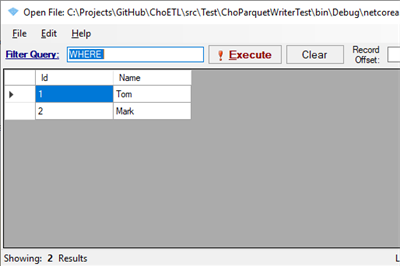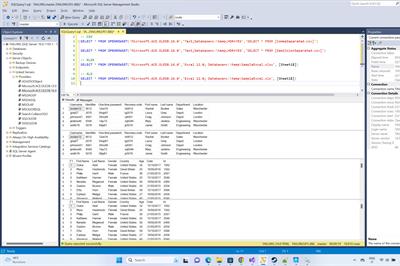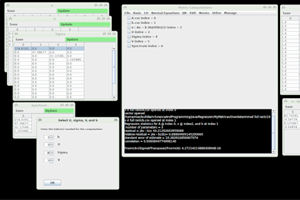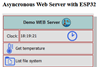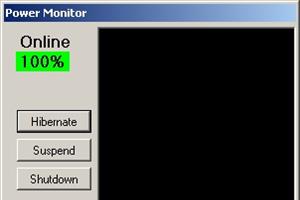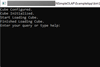- home
- articles
- quick answersQ&A
-
discussionsforums
- CodeProject.AI Server
- All Message Boards...
- Application Lifecycle>
- Design and Architecture
- Artificial Intelligence
- ASP.NET
- JavaScript
- Internet of Things
- C / C++ / MFC>
- C#
- Free Tools
- Objective-C and Swift
- Database
- Hardware & Devices>
- Hosting and Servers
- Java
- Linux Programming
- Python
- .NET (Core and Framework)
- Android
- iOS
- Mobile
- WPF
- Visual Basic
- Web Development
- Site Bugs / Suggestions
- Spam and Abuse Watch
- featuresfeatures
- communitylounge
- help?
Everything / CSV
CSV
CSV
Great Reads
by Daniel Miller
This article describes the C# implementation for a high-performance user/
by Andrew Kirillov
The article demonstrates usage of ANNT library for creating convolutional ANNs and applying them to image classification tasks.
by Glenn Prince
In this second part of the Data Cleaning with Python and Pandas series,
by chlohee
Machine Learning.
Latest Articles
by Cinchoo
Tip to deserialize JSON to polymorphic classes without type information
by Federico Di Marco
Query Excel or CSV files with T-SQL without importing them in a table first
by chlohee
Machine Learning.
by Mirzakhmet Syzdykov
Develop programs with open storage using pre-defined format
All Articles
8 Mar 2024 by
24 Oct 2023 by Federico Di Marco
9 Sep 2023 by chlohee
Machine Learning. What languages come to mind? R? Python? Matlab? Bet you didn't think Visual Basic.
26 Jun 2023 by Member 9950545
26 Jun 2023 by CPallini
24 May 2023 by Mirzakhmet Syzdykov
21 May 2023 by Rebecca2002
21 May 2023 by OriginalGriff
3 May 2023 by Rebecca2002
So I know that both php and javascript work with cookies and you can create a cookie in php and use that one in javascript. now I have this code // csv code werkt wel tot ik de set cookie gebruik om $csv_file =...
3 May 2023 by Member 15627495
Hello ! you can get the value 'user_input' of the cookie with // JS : var people = Document.cookie['user_input'] ; // cookie works with 'key => value'. // and like Array too, associative Arrays or indexed Array var people =...
1 May 2023 by Richard MacCutchan
1 May 2023 by Rebecca2002
1 May 2023 by OriginalGriff
28 Apr 2023 by Richard MacCutchan
28 Apr 2023 by Rebecca2002
28 Apr 2023 by OriginalGriff
19 Apr 2023 by Richard Deeming
18 Apr 2023 by Rebecca2002
27 Mar 2023 by istudent
27 Mar 2023 by PIEBALDconsult
27 Mar 2023 by istudent
27 Mar 2023 by OriginalGriff
10 Mar 2023 by Shao Voon Wong
6 Mar 2023 by Mandavali
I have a nested json that I am working on converting to csv here is section in it that is not in Square bracket, that I would like to iterate.. How do I do that to get the data "answers": { "1": { ...
6 Mar 2023 by Richard MacCutchan
See ConvertFrom-Json (Microsoft.PowerShell.Utility) - PowerShell | Microsoft Learn[^] and ConvertTo-Csv (Microsoft.PowerShell.Utility) - PowerShell | Microsoft Learn[^].
9 Feb 2023 by aravindnass
When I tried to upload my CSV file that contains a value '00E1' showing a '0' value after uploading. The 00E1 value is a Name, so I want it as '00E1' not a 0 value in Big Query. For Eg - 1. I opened an Excel sheet, and format a column as...
26 Jan 2023 by George Smith Jan2023
26 Jan 2023 by OriginalGriff
5 Jan 2023 by W. García
16 Nov 2022 by Member 11212591
hi i try import csv file to database sql server without header this code work good but with header how can skip the header what the code that delete or ignore to import csv with out header to database in c# windows application my csv format below . thank you...
15 Nov 2022 by Mushaik Mohamed
In my c# application i have to load a csv file to DataGridView and in my csv file have single quotes in person ID( ' ) how to remove single quotes from datagridview ('), can anyone help me please? What I have tried: String name = "exx"; ...
14 Nov 2022 by OriginalGriff
You would have to process the data and remove it manually from the DataTable once it was filled: either that or list the columns you want to select, and use Access's RIGHT function to remove it before it reaches the DT: String functions and how...
31 Oct 2022 by David Vazquez Bande
31 Oct 2022 by Richard MacCutchan
27 Oct 2022 by David Vazquez Bande
27 Oct 2022 by Richard MacCutchan
14 Oct 2022 by MR-XAN777
I have a CSV file that has data about users. and I want to filter them by name endings. it is an example of my CSV file: index, name, id, status 1, John, 500, online 2, Anne, 485, offline 3, Angel, 856,...
14 Oct 2022 by Richard MacCutchan
13 Oct 2022 by MR-XAN777
I have a .csv file that has data like that: index, name, id 1 john 512 2 Anne 895 3 Angel 897 4 Lusia 777 So I want to filter them by name endings and get names only which have vowel endings. And the result...
13 Oct 2022 by Sandeep Mewara
Did you try something like below. Filtering: df[df.name.str[-1].apply(lambda x: x in ['a', 'e', 'i', 'o', 'u'])] Refer: Lambda and filter in Python Examples[^] Saving to CSV: df.to_csv('new-location\\output_filtered_sample1.csv', index=False,...
28 Sep 2022 by Cinchoo
28 Jul 2022 by Member 15720520
I have a question from a company, the question says I have to implement z-score and minMaxScaling to read a csv file and do some calculations with BigDecimal so, I create a new class that implements Normalizer interface to deal with z-score and...
20 Jul 2022 by Allysha April
20 Jul 2022 by Maciej Los
11 Jul 2022 by OriginalGriff
11 Jul 2022 by Patrice T
27 Jun 2022 by Will Sewell
27 Jun 2022 by OriginalGriff
27 Jun 2022 by Richard MacCutchan
16 Jun 2022 by Member 4206974
A work for exploring the Asynchronous WEB Server, the SPIFFS File system and the exploitation of the dual core
11 Jun 2022 by behruz12
11 Jun 2022 by Maniraj.M
9 Jun 2022 by Allysha April
9 Jun 2022 by George Swan
8 Jun 2022 by TheRealSteveJudge
12 May 2022 by OriginalGriff
12 May 2022 by User 15393223
20 Apr 2022 by Member 15609211
20 Apr 2022 by Richard MacCutchan
20 Feb 2022 by Cameron Grant 2021
20 Feb 2022 by Andre Oosthuizen
14 Jan 2022 by Cyber Noob
11 Jan 2022 by Slow Eddie
I have a Large CSV file with over 100,000 rows. I have a long string I want to insert in front of the first value at the start of each row. The string to be added to the first value in each row is the same. The first value on each row is...
11 Jan 2022 by CHill60
Solution 1 gets my vote - I'm a fan of Notepad++ but if you do decide to go down the CSV suggestion in Solution 2 here is a far quicker alternative and this also fills in some of the gaps from Solution 2 * Insert a new column A either by...
10 Jan 2022 by _Asif_
You can easily do this in Microsoft Excel. Excel can open .CSV files. All you need to do is * Insert a new Column After A Column * Insert a new Row Before Row 1 * Copy the Blah Blah text @A1 * Put Formula on B3 = $A$1 & " " & A2 * Copy B3 to...
10 Jan 2022 by k5054
You could do it with Notepad++ : Notepad++ add to every line - Stack Overflow[^] You might be able to use PowerShell's replace method to do the job, too. There's an article here[^] on that. If you can't make replace add text to the start of...
13 Dec 2021 by Cinchoo
13 Dec 2021 by Wi-Per
Dear all, At the moment, I need a syntax that changes the base name of the CSV files that are downloaded. I need that: When CSV's are downloaded, instead of a standardized name for all files, tell me the name of the distributor in question. ...
13 Dec 2021 by Chris Copeland
Assuming you're using this jQuery plugin[^] (correct me if I'm wrong) you just need to look at the documentation on that page to work out what you need to provide. These options apply only when the 'download' action is used filename default:...
2 Dec 2021 by klinkenbecker
28 Nov 2021 by Master PC
It's a ASP.NET Core MVC. I want to upload an excel file so I can view it in a List View, but I am stuck there. User is supposed to upload the file and then populate it in the list. I previously wrote it on MVC, and I'm rewriting it in ASP.NET...
28 Nov 2021 by Richard Deeming
Your question is not entirely clear. If you want to read the lines from the uploaded file, you just need to open the stream and read the file: using (var fileStream = file.OpenReadStream()) using (var reader = new StreamReader(fileStream)) { ...
15 Nov 2021 by houssem eddine ayari
15 Nov 2021 by phil.o
9 Nov 2021 by Derya Solak
9 Nov 2021 by Wendelius
20 Oct 2021 by Cinchoo
19 Oct 2021 by Pablo Romanelli
19 Oct 2021 by Richard MacCutchan
29 Sep 2021 by Iris Shing
29 Sep 2021 by Member 15375990
12 Sep 2021 by Member 15355548
12 Sep 2021 by Patrice T
24 Aug 2021 by Moldoveanu Marius
I'm trying to import from a csv file into datagridview a number that is longer than 15 characters.In the csv file it looks 8940012004412026012 and after import in datagridview show 8.9400120044120259E + 18 What I have tried: private void...
24 Aug 2021 by card_maruis
23 Aug 2021 by card_maruis
I found a solution using csvhelper but now I discovered another problem with formatting the date I can't format it yyyy-mm-dd to add it to the database. If I change in Windouws the date format to yyyy-mm-dd the import works but I can't change it...
21 Aug 2021 by Afzaal Ahmad Zeeshan
Quote: In the csv file it looks 8940012004412026012 and after import in datagridview show 8.9400120044120259E + 18 That is just two ways of representing the same numeric value. Since the number is big, the output is being shown as an...
16 Aug 2021 by Member 12078840/divya
11 Jul 2021 by Angela_Mary
11 Jul 2021 by Angela_Mary
11 Jul 2021 by W. García
8 Jul 2021 by Angela_Mary
8 Jul 2021 by Richard MacCutchan
23 May 2021 by Muhammad Nifhail Bin Zambri