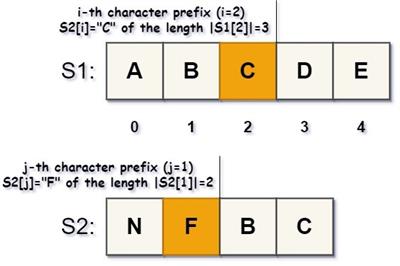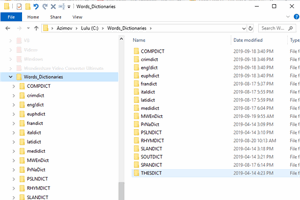- home
- articles
- quick answersQ&A
-
discussionsforums
- CodeProject.AI Server
- All Message Boards...
- Application Lifecycle>
- Design and Architecture
- Artificial Intelligence
- ASP.NET
- JavaScript
- Internet of Things
- C / C++ / MFC>
- C#
- Free Tools
- Objective-C and Swift
- Database
- Hardware & Devices>
- Hosting and Servers
- Java
- Linux Programming
- Python
- .NET (Core and Framework)
- Android
- iOS
- Mobile
- WPF
- Visual Basic
- Web Development
- Site Bugs / Suggestions
- Spam and Abuse Watch
- featuresfeatures
- communitylounge
- help?
Everything / word
Word
word
Great Reads
by Arthur V. Ratz
Compute the Levenshtein distance of literal strings effectively by using the Wagner-Fischer (two matrix rows-based) algorithm.
by Christ Kennedy
In this article,
by DrABELL
Computer mouse triple-click is a convenient feature
Latest Articles
by Arthur V. Ratz
Compute the Levenshtein distance of literal strings effectively by using the Wagner-Fischer (two matrix rows-based) algorithm.
by Christ Kennedy
In this article,
by DrABELL
Computer mouse triple-click is a convenient feature
All Articles
16 Sep 2022 by
4 Aug 2022 by Richard MacCutchan
You just need a set of data (an array or collection) that you want to put in the cells. So replace (cell.RowIndex - 3 + cell.ColumnIndex).ToString() with each item of your data.
4 Aug 2022 by 0x01AA
One can address a specific cell directly by row/column index. E.g. like firstTable.Rows[1].Cells[1].Range.Text = "My Value for that Cell"; Note: Keep in mind that for office interop the index of a collection starts at '1' and ends at...
21 Dec 2022 by Graeme_Grant
13 Jan 2023 by Graeme_Grant
4 Aug 2022 by Manojkumar-dll
I want to insert values into the cells of the table in my word file in c# using Microsoft interop and i have used foreach in the below code for dummy number that automatically insert as per the cell position i want to repace with it my own values...
21 Dec 2022 by Manojkumar-dll
17 Jan 2023 by MihaljKeri
16 Jan 2023 by Maciej Los
17 Mar 2023 by WordHoiPolloi
17 Mar 2023 by CHill60
17 May 2023 by LB2371
17 May 2023 by cmarcotte
14 Aug 2021 by Christ Kennedy
In this article, you will learn about a word-processor that makes use of multiple dictionaries, pop-up definitions and an interactive multi-button picturebox expedited with a swift Sweep And Prune algorithm.
22 Jun 2015 by DrABELL
17 Jan 2023 by MihaljKeri