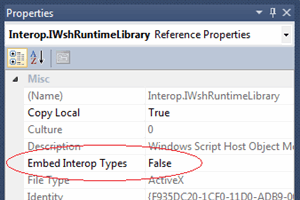- home
- articles
- quick answersQ&A
-
discussionsforums
- CodeProject.AI Server
- All Message Boards...
- Application Lifecycle>
- Design and Architecture
- Artificial Intelligence
- ASP.NET
- JavaScript
- Internet of Things
- C / C++ / MFC>
- C#
- Free Tools
- Objective-C and Swift
- Database
- Hardware & Devices>
- Hosting and Servers
- Java
- Linux Programming
- Python
- .NET (Core and Framework)
- Android
- iOS
- Mobile
- WPF
- Visual Basic
- Web Development
- Site Bugs / Suggestions
- Spam and Abuse Watch
- featuresfeatures
- communitylounge
- help?
Everything / Shortcut
Shortcut
shortcut
Great Reads
by Ankur .K. Vishwakarma
This tip shows you a T/
by Tarun Dudhatra
How to Remove Dot signs viewed instead of spaces (White Spaces)?
by Daniel Lieberwirth (BrainInBlack)
This describes a simple way to create interactive,
by 0xC0000054
A C# library that resolves 64-bit shortcuts from a 32-bit application
Latest Articles
by 0xC0000054
A C# library that resolves 64-bit shortcuts from a 32-bit application
by Thomas Daniels
A tip about how to run a Windows Forms application in C# on user logon
by Brad Joss
[RegSave] your property to the Registry,
All Articles
8 Mar 2011 by Tarun Dudhatra
6 May 2014 by Daniel Lieberwirth (BrainInBlack)
This describes a simple way to create interactive, bitmap based, buttons for WinForm applications.
9 Jun 2015 by 0xC0000054
22 Sep 2011 by Sergey Alexandrovich Kryukov
Ctrl+F4 as usual for all child windows? The window should be activated and in focus, as this should be applicable to any of them.—SA
20 Oct 2011 by shoorrock
I'm working on a program that maps keystrokes to custom commands (for example Control+F2 executes a command. I want to allow my users to change the keystroke commands. What I've done is in process command key captures the key and checks for a shortcut against a keys dictionary.I need...
18 Sep 2012 by Member 8266594
Hi,I have an application and when I press "Windows button + arrow up" it jumps to the top left corner and resizes to maximum. This is standart feature of this keyboard shortcut but the problem is that after this I can only resize it, not move it. Where can be the problem? or maybe even better...
9 Oct 2012 by YvesDaoust
This is not really a programming question, is it (?)I dream of being able to permanently assign keyboard keys some predefined character string so that I can enter frequently used text (e-mail address f.i.) very quickly.This can be a function key or a special key combination or a sequence...
9 Oct 2012 by Legor
Refer to this article: http://cybernetnews.com/hotkeys-for-windows/[^]There its is explained how to use Clavier+[^] to assign custom keyboards. It is also said that you can "set up a shortcut to launch a program/website, or output some text to the field currently selected on the screen."
27 Aug 2013 by MuthukaruppanP
12 Dec 2016 by Ramza360
This seems related: Double Key Code.If what you are trying to achieve is using the Shift Key and the C key to do the button15.PerformClick() then you have to check the Modifiers in the KeyEventArgs instance.Try this:private void Main_Form_KeyDown(object sender, KeyEventArgs e) ...
29 Jul 2011 by Tim S. Connell
I am trying to programmatically change a short cut target on XP and Windows 7.I have code that works in Windows XP using IWshShell/IWshShortcut.It also appears to work in Windows 7, that is, I run the program to modify the short cut and then right click on the icon/short cut and check...
31 Jul 2011 by Praveen Kullu
20 Oct 2011 by OriginalGriff
This is a bit of a bodge, but it works...Menu items can have shortcut keys, which are effective over the whole of the application. These keys can be changed by setting the ShortcutKeys property.Interestingly, they work even if the menu item, or branch, or even the whole menu system is...
20 Oct 2011 by shoorrock
But how do you convert the accelerator to a user friendly string? if you go to the accelerator property of a toolstrip menu item and try to set an accelerator to say Control + ?, you set Control + Shift + OEMQuestion, the shortcut will show Control + OEMQuestion.There has to be a way to...
20 Oct 2011 by ARBebopKid
20 Oct 2011 by Sergey Alexandrovich Kryukov
Right, the event KeyPress won't help you. You need to work with KeyDown. All you need is the key dictionary. Use System.Collections.Generic.Dictionary. For a value, use some appropriate delegate type. For a key, use a structure if two members: KeyCode and KeyModifiers, such as it is done here:...
20 Oct 2011 by BillWoodruff
+5 Good question !"I need to figure out a way to display the stored keys enum. I've looked high and low for a solution, but having users see commands such as Control + oemkey1 is really ridiculous."I'd like to ask you what exactly you mean here when you say "users see commands:" does...
4 Feb 2012 by Muhammady
4 Feb 2012 by Abhinav S
27 Apr 2012 by Stephen Hewison
Hi,I may be simply missing the relevant terminology but I'm currently adding Windows Phone 7 support to an existing mobile web application.Android and iOS allow you to specify an icon for use when adding the application to your home screen.I can't find the relevant resource to...
27 Apr 2012 by Deepak_Sharma_
Here are some resources on Windows Phone 7 where you can find help this:http://f5debug.net/[^]http://debugmode.net/category/windows-phone-7/[^]http://deepak-sharma.net/category/windows-phone-7/[^]
10 Aug 2012 by Christian Amado
9 Oct 2012 by Briti Sundar
28 Jun 2013 by _Asif_
5 Jul 2013 by kumar.selva.c
I have an usercontrol with a `LlistBox`, which has an `ItemsSource` with a Collectionview. In order to group, I used the group style where the grouped items will be within the `Expander` control as follows.I want the `Exapander` with the label content "UNKNOWN" has to be Closed by default...
5 Aug 2013 by Sergey Alexandrovich Kryukov
11 Oct 2013 by ASP.NET Community
11 Oct 2013 by ASP.NET Community
4 Feb 2014 by yakhtarali
5 Mar 2014 by agent_kruger
how to hide file location of a folder shortcut like in the picture belowhttps://www.dropbox.com/s/njamem76utmxof1/Ask1.png[^]as in the 2 pictures one denotes a shortcut of a game "Dota 2" and other picture is of a shortcut of a folder. In 1st picture a person hid his location of the file....
5 Mar 2014 by OriginalGriff
Um.You did notice that one of them is a shortcut (i.e. a .LNK file) , and the other is a .URL file?They aren't the same thing...
2 Sep 2014 by ankit9023
21 Jun 2016 by OriginalGriff
It's pretty simple: 1) Copy the URL to the clipboard2) Right click the desktop and select "New...Shortcut".3) In the dialog, paste the URL into the text box, and press "Next"4) Give it a sensible name, and click "Finish"5) Right click the shortcut, and select "Properties"6) Click the...
21 Jun 2016 by Richard Deeming
Edge is a pain. As far as I can see, there's no way to drag the site on to the desktop to make a shortcut. There is a "Pin this page to Start" option, but that seems to use a generic icon, and dragging it to the desktop gives it a generic title as well.IE11 is better. If you drag from the...
12 Dec 2016 by Member 9983063
Value does not fall within the expected range error when creating shortcut for file with arabic name
14 Oct 2017 by Sami Jildeh
When i create a shortcut with C# for files with English names shortcuts created successfully but when i try to create a shortcut with Arabic name i get this error "Value does not fall within the expected range" The error in Target part. Here is the code is use WshShell shell = new WshShell(); ...
Value does not fall within the expected range error when creating shortcut for file with arabic name
14 Oct 2017 by phil.o
Maybe this article could be of any help: Windows IT Pro: Scripting Shortcuts That Contain Unicode[^] Summarized, there are two steps: - create the shortcut with a name containing only (dummy) ASCII characters. - rename that shortcut with a name containing Unicode characters. Hope this helps. Kindly.
Value does not fall within the expected range error when creating shortcut for file with arabic name
14 Oct 2017 by Sami Jildeh
26 Oct 2020 by Avtem
My Visual Studio version is 16.7.6. The question is - how to hide windows like "Output" or "Solution explorer" when the cursor is inside of it and without using mouse? Screenshot[^] What I have tried: i tried to change settings of a window...
11 Feb 2022 by DoingWork
27 Oct 2014 by Thomas Daniels
2 Apr 2011 by Jose David Pujo
Sometimes we spend a lot of time opening - closing folders trying to find .cpp / .cs / .h files in the Solution
23 Nov 2009 by samguan87
18 Sep 2012 by fjdiewornncalwe
21 Aug 2011 by Armando de la Torre
10 Aug 2012 by reach2sent
23 Aug 2011 by Caner Korkmaz
21 Oct 2013 by CodingLover
23 Aug 2011 by KenBonny
This is nice for non standard buttons (like a CTRL + s), but OK and Cancel buttons have standard implementations in a Windows Form. Look for the properties AcceptButton and CancelButton of a Windows Form (not sure if this applies in ASP.NET or WPF, I need confirmation on that). There you can...
16 May 2013 by osama.javed
Hi, How can I Create shortcut of an application in Start Menu using C#.I shall be thankful for your HelpRegards,Usama Javed
6 Jul 2015 by Member 11695553
When I press “ctrl+s” it would be done save command to any application. But my questions is…I want to do this command is a different way like “ctrl+shift+s” or “alt+s” in web application using asp.net but that is used without any access key.I just do the shortcut key with a different way...
22 Sep 2011 by xodeblack
What is the shortcut key to close Immediate window in visual studio 2010. I open it using (Ctr + Alt + I).I want to close it using shortcut key with dock mode
16 May 2013 by osama.javed
Hi, I have an application and i want to create a shortcut for that application in start menu, using c#. I shall be thankful to you for your help.Thankful,Usama Javed
16 May 2013 by Code-Hunt
1 Jul 2013 by novadivlja
21 Oct 2013 by Sergey Alexandrovich Kryukov
There is no such thing as miracle. You change the aspect ratio of monitor, then the desktop just has to re-arrange. If the way it is re-arranged seems to be less convenient than what you would like, please direct all complains to Microsoft. This is not a software development question.By the...
21 Jun 2016 by Maximilien
14 Mar 2023 by Avtem
So let's say i am in file view BRANCH_01/main.cpp. How do i switch to BRANCH_02 which doesn't have main.cpp (thus showing this error: The 'Avtem/ProjectXYZ' repository doesn't contain the 'main.cpp' path in 'BRANCH_02')? What I have tried: i...