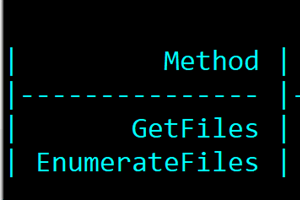Directory
directory
Great Reads
by
Batching is a nice technique that allows you to handle big amounts of data gracefully.
Authentication and Authorization in ASP.
by
This article mainly covers how to setup and configure Azure AD tenant and integrating Azure AD into ASP.
by
Accessing Active Directory Objects via C# (Visual Studio)
by
This tip explains how to perform queries against Active Directory Domain Services
Latest Articles
by
Batching is a nice technique that allows you to handle big amounts of data gracefully.
Authentication and Authorization in ASP.
by
This article mainly covers how to setup and configure Azure AD tenant and integrating Azure AD into ASP.
by
How Resources in Azure can be accessed programmatically using Azure Resource Manager (ARM) APIs
by
Deploy Kerberos on a Raspberry Pi IoT to provide robust and enterprise scalable authentication for IoTs (Part 2)