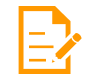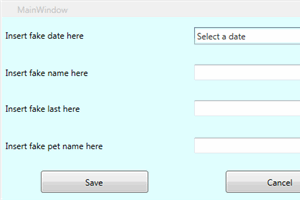- home
- articles
- quick answersQ&A
-
discussionsforums
- CodeProject.AI Server
- All Message Boards...
- Application Lifecycle>
- Design and Architecture
- Artificial Intelligence
- ASP.NET
- JavaScript
- Internet of Things
- C / C++ / MFC>
- C#
- Free Tools
- Objective-C and Swift
- Database
- Hardware & Devices>
- Hosting and Servers
- Java
- Linux Programming
- Python
- .NET (Core and Framework)
- Android
- iOS
- Mobile
- WPF
- Visual Basic
- Web Development
- Site Bugs / Suggestions
- Spam and Abuse Watch
- featuresfeatures
- communitylounge
- help?
Everything / Buttons
Buttons
buttons
Great Reads
by Shai Raiten
In my previous posts about Kinect I've showed how to get started,
by _Noctis_
Quick tip for forms/
by ASP.NET Community
The RadioButton server control creates a radio button on the Web Forms page.
Latest Articles
by Christ Kennedy
In this article,
by Stephen Hesterman
Turn off social media buttons on a mobile device for faster page loading
by DrABELL
Pure HTML5 modal pop-up box ("darkbox") implemented via CSS 3
All Articles
24 Jul 2011 by
In my previous posts about Kinect I've showed how to get started, how to change Angles and more cool stuff, but now it's time to start working on the real things, how to enable Kinect to your environment, I'm talking about PC.
7 Aug 2013 by Punamchand Dhuppad
13 Jan 2012 by Richard MacCutchan
10 Sep 2013 by ridoy
7 Dec 2009 by Pete O'Hanlon
I would look at using the KeyPress event on the textbox and set e.Handled=true if the key was a spacebar (e is the KeyPressEventArgs for the event handler). Your code might look something like this:private void TextBox1_KeyPress(object sender, KeyPressEventArgs e){ e.Handled = e.KeyChar ==...
7 Dec 2009 by jasonpang2011
To add onto the answer above, the KeyPress event handler won't work unless you set KeyPreview to true. The KeyPreview property is on the Windows Form (click your form, look to the property box to the right, find KeyPreview, and set it to True). Or you can manually add the following to the...
7 Dec 2009 by AspDotNetDev
VB does not use a double equal sign to test for equality. It only uses a single equal sign. Try:e.Handled = (e.KeyChar = " ")Also, it doesn't use semicolons to end lines.
19 May 2010 by Henry Minute
8 Oct 2010 by lukeer
1 Mar 2011 by Amit Kumar Tiwari
19 Mar 2011 by Khaleel-Ahmed
There are 2 ways to solve ur problem..1) Method First:(a)U should change the Property of "Save" Button to enable false at the time of form load event (or set the "Save" Button enable property to False at design time from the property window in VB 6.0)(b) Then enable the "Save" Button...
1 Apr 2011 by BobJanova
When you start from scratch by inheriting Control (or UserControl) you need to do everything yourself, including painting the text. You are not painting text in your paint handler, so no text appears. Add a line including g.DrawString in your paint handler.Correctly re-implementing a button...
2 Jul 2012 by Wes Aday
23 Aug 2012 by avi newman
1 Feb 2013 by OriginalGriff
15 Sep 2013 by Zoltán Zörgő
Check this: http://stackoverflow.com/questions/3419159/how-to-get-all-child-controls-of-a-windows-forms-form-of-a-specific-type-button#answer-3426721[^]The sample given is returning textboxes, but of course you can use it to get all buttons instead. Simply iterate and change that property -...
29 Oct 2013 by OriginalGriff
There are a couple of ways, but the easiest way is probably just to use a For Each loop on the Form.Controls collection. Of you examine each control and check if it is a button, it's a simple matter to enable / disable all of them without referencing the names at all."Can you provide me a...
27 Feb 2014 by Maciej Los
How do i write ...?There is only one answer: start writing ;)Have a look here: TabControl Class[^]. More samples you'll find here[^].
16 Mar 2014 by Sergey Alexandrovich Kryukov
Bill explained one way of solving such problems; this way can certainly work. However, it will require using raw Windows API, which in turn, will require the use of P/Invoke and badly compromise platform compatibility of your application. So, my first and and main advice would be: consider...
24 Sep 2014 by Suraj Sahoo | Coding Passion
Button with Image as UserControl throws 'Invalid URI: The format of the URI could not be determined'
29 Dec 2014 by Agent__007
Adding this answer as per the OP's response to my comment above:Did you try Pack URIs[^]?Basically, try either:pack://application:,,,/Images/icon_HMI_NewDeci.pngor/{YourProjectNameHere};component/Images/icon_HMI_NewDeci.pngThat should do the trick.
30 Mar 2016 by Karthik_Mahalingam
for scrolling down to the page when the content is filled on the pageuse window.scrollTo[^]at the end of your javascript function window.scrollTo(0,document.body.scrollHeight);
25 Sep 2017 by an0ther1
There is several ways you could fix this, the simplest is to order your results da = New SqlDataAdapter("Select Item_id, Item_menu_description From tbl_item where Item_Cat = '" & lbl & "' order by btnName", cn) You will run into issues if you have more than 9 buttons and use btn1 to btn10 as...
25 Sep 2017 by Patrice T
da = New SqlDataAdapter("Select Item_id, Item_menu_description From tbl_item where Item_Cat = " & lbl & "", cn) Not a solution to your question, but another problem you have. Never build an SQL query by concatenating strings. Sooner or later, you will do it with user inputs, and this opens door...
30 Aug 2023 by Richard MacCutchan
Using AI is largely a waste of time to solve programming issues, or research "how to" questions. Microsoft provides a comprehensive set of documentation that you should make use of. Using ShellExecute runs the search in a separate Window. So...
15 Sep 2010 by E.F. Nijboer
20 Sep 2010 by Abhinav S
2 Nov 2010 by Hiren solanki
11 Dec 2010 by Rajitha Wimalasooriya
You can use the Javascript setTimeout() function.Implement a new finction using the setTimeout() function.function goDimAfterTimeout(){ setTimeout("goDim('groovyform','groovybtn1')", 10000);}And call it in the OnClick event.
11 Feb 2011 by Wayne Gaylard
You don't say wether you are using custom templates in your application. If so, you need to check your triggers in your default button style and make sure that the IsMouseOver and IsPressed property rtiggers values are set appropriately. If you are'nt using a custom template, each control comes...
1 Mar 2011 by BillW33
4 Mar 2011 by Basnta Padhi
Hi All,I am using a Button with FlatStyle = System.Windows.Forms.FlatStyle.Standard. Now the problem is in this I am using an Image which is dancing and button border is also changing on Mouse Enter and Mouse Leave time.I don't know how to fix this problem and also how to make the Button...
19 Mar 2011 by charles henington
Copy this text, then add a class to your project and replace text in class with this method. Once you have done this rebuild your application and open toolbox and you will have a custom button control called myButton that should show towards the top of your tool box drag and drop the control...
10 Jun 2012 by Zoltán Zörgő
I have googled for it, and it turned out, that border-radius wont work with (some) input elements in IE9. It is a bug in the CSS3 engine or the problem lies in the fact, that these elements in IE are rather API level controls. Other browser developers have rewritten them from the scratch. I have...
18 Jun 2012 by Sergey Alexandrovich Kryukov
2 Jul 2012 by Sergey Alexandrovich Kryukov
As soon as you can see the button created by this code, the event should fire. I would rather assume that you fail to observe it. I can suggest to check up two things:First, sometimes you create two buttons looking nearly the same way. One button could hide another one or something like...
20 Jul 2012 by Christian Graus
31 Jul 2012 by Christian Graus
This is not a real question. You've told us what you want, and acted as if we know how to give you the code you need, and would just do your work for you. A better UI is one button that says subscribe and changes to unsubscribe when you're subscribed. Then you store if the logged in user is...
4 Nov 2012 by manognya kota
Hi,You can use image button or use Css for that buttons.Refer this links for sampleshttp://aspadvice.com/blogs/richc/archive/2005/05/24/2653.aspx[^]http://www.4guysfromrolla.com/webtech/100601-1.shtml[^]ImageButton Control in ASP.NET[^]Hope this helps.
4 Nov 2012 by MT_
It will be more easy to put an image as button if that serves the purpose. If this doesn't fulfill your requirement, then I believe you will have to create your own button control.Creating a Custom Rollover Button in...
13 Dec 2012 by Sergey Alexandrovich Kryukov
19 Feb 2013 by Harikamalina
19 Feb 2013 by OriginalGriff
Check you have the events wired up in the designer.Look at each button in turn, and double click it. Does it go to a new method, or one of the existing ones?If all buttons go to the existing methods, then put a breakpoint on the first line of each, then run your program. Does each button hit...
12 May 2013 by Sergey Alexandrovich Kryukov
12 May 2013 by Pandiaraj_4u
15 Aug 2013 by idenizeni
22 Aug 2013 by CodeBlack
Set validation groups to your control as mentioned below : For TextBox1 and Button1 set ValidationGroup="GroupA"For TextBox2 and Button2 set ValidationGroup="GroupB"
31 Aug 2013 by _Sahar
7 Sep 2013 by omid.nazifi
31 Oct 2013 by snamyna
Hye..I have 2 pages where I want to pass linkbutton value from iframe to its parent page.Parent Page vb code:Protected Sub...
9 Nov 2013 by Dave Kreskowiak
6 Jan 2014 by Tadit Dash (ତଡିତ୍ କୁମାର ଦାଶ)
Change your code to... There is no need to check first.value.length >= 1 as keyup Event is fired from that TextBox only.It is working, tested at my end.function SetButtonStatus(sender, target) { if (sender.value.length >= 1) document.getElementById(target).disabled =...
11 Mar 2014 by Grant Weatherston
I have a document, with an ID (which i need). i am wanting to dynamically create a asp:Button control, that when clicked will trigger an event to then navigate the page to another URL with a query string of id= [documentID]so how do i attach data (the documentId) to the dynamically created...
8 May 2014 by pitonyak
Let me restate a few things that I think that you said:1. You know how to write a "slot"2. You have an array of 20 buttons.I assume that you already know how to connect your buttons to your slot that lets you know that a button was clicked. I assume that your real problem is that you...
25 May 2014 by Sergey Alexandrovich Kryukov
12 May 2015 by F-ES Sitecore
2 Dec 2015 by Dave Kreskowiak
Your code is not making any sense. This line:sb.AppendLine(string.IsNullOrEmpty(Text) ? node.Text : tag);says if Text (whatever that is, it's not defined in the code snippet you posted) is null or String.Empty, append the node.Text content to the string builder. If Text is not null or empty,...
26 Jul 2016 by Patrice T
General principle:The cash drawer is connected to computer via a port like COM1, and the computer send a signal trough a physical line of the port.The signal to send depend on the port to which it is connected and which port signal it use.Without this knowledge, it is impossible to show...
19 Aug 2016 by Vincent Maverick Durano
Confirmation should be handled at the client-side. Here's a quick example:Suppose that you have this GridView Columns declaration: You could then write a JavaScript...
7 Oct 2016 by OriginalGriff
null is not a good test here - if the cell value is null it's not a button!But even then there is no built in way to disable it: https://msdn.microsoft.com/en-us/library/ms171619(v=vs.110).aspx[^] explains, and shows how to do it.
7 Oct 2016 by manu_dhobale
Please refer How to: Disable Buttons in a Button Column in the Windows Forms DataGridView Control[^]
9 Oct 2016 by Member 11476302
12 Oct 2016 by manu_dhobale
Please referAssign PostBack Trigger (Full PostBack) for LinkButton inside GridView within AJAX UpdatePanel in ASP.Net[^]
18 Oct 2016 by Faran Saleem
Hello guys,Please help me out here.I have a webform and it has got quite a few fields but there is one radio button list "Report" with yes or no.. and it has button generate email. What i want is when the user selects yes and clicks on generate email, an email should be generated and after...
18 Oct 2016 by Animesh Datta
Hello ,If you are using database , then simply store one bool status to check whether button was clicked or not .Suppose ,the button was clicked and you store 'True' in database table. Now , in pageload just check whether the value was 'True' or 'False' . If it is 'True' then disable it...
18 Oct 2016 by Suvendu Shekhar Giri
You may consider following approach-1. Create a table in the database to store the information of whether the email is being already sent or not. Or you can just insert a row with unique info from the context.2. At page load, hit database to see if the email is sent or not and accordingly...
9 Mar 2017 by Jochen Arndt
26 May 2017 by ZurdoDev
If you look at what the code is doing to show it, it is setting a style on the div. So, just do this to your div: and that will start it off hidden.
16 Aug 2017 by Graeme_Grant
29 Nov 2017 by ZurdoDev
There are several easy ways to do this. One would be when your page loads check who the user is and then set the url of the link. Then the link or button can always be the same. Or you could put the logic in the clicking of the button.
8 Aug 2018 by Gerry Schmitz
private int _counter = 0; ... Textbox_One.AppendText( ++_counter.ToString() + DataToSetandGet.Substring(1).Replace("\r", "\r\n"));
20 Feb 2019 by F-ES Sitecore
You're only running your check code on the submit click, you need to run it for other events you're interested in such as the textarea or file changing $('#form').submit(function() { return validate(); }); $('#txtarea').keyup(function(){validate();});...
27 Aug 2020 by Sandeep Mewara
7 Nov 2020 by Richard MacCutchan
9 Feb 2021 by RickZeeland
30 Aug 2023 by Dave Kreskowiak
Why would you want to launch an entirely separate process (rundll32) that will not communicate with your app at all? Using the query window will do nothing in your application. You app will never know the user did anything in that window because...
9 Dec 2009 by nGrafix
Thanks for the help,I worked around modifying regular expression (given to me here here) for different textbox, but i could't get what I neeed. I google it, many things found but not for what i want.Dim valid AS Boolean = Regex.IsMatch(TextBox1.Text,...
9 Dec 2009 by AspDotNetDev
Sounds like you want us to make your regular expression for you. What particular trouble are you having creating your regular expression?
6 Dec 2009 by nGrafix
Hi guyz,I wrote a tiny programme in VB.NET using VS.NET 2008 to sort numbers.I take the input of numbers separated by commas from TextBox1.text, play some algorithm then by clicking a button, display the sorted values in TextBox2.text.NOW i want to restrict the numbers to be only 20...
6 Dec 2009 by Ashish Sheth
No need to count the commas.Use Textbox1.Text.Split(',').Length. It gives you the count of the numbers added in the textbox separated by comma.
7 Dec 2009 by sim099
You could do it the reqular expression way:Dim valid AS Boolean = Regex.IsMatch(TextBox1.Text, "^(,?\d+){0,20}$")This would also validate the input, anything other than numbers or commas would return false.
7 Dec 2009 by nGrafix
Hi guys, am back.First i need to thank you for the "regula expression" given to me ealier, it happily solved my problem.:thumbsup:NOW, before sorting an array I get values from TextBox1.Text like(eg. 323,1,65,7,3,999,0,).HOW can i disable the use of spaces in this control to restrict...
27 May 2010 by RakeshSR
10 Feb 2010 by Xihadd
Hi,I'm still a student (4th year univ) and I've worked alot with C# but only recently came to know the possibilities of WPF. I've been using WPF for the last month or so now. My interest in WPF is that for developing Applications which can be used on touch screens.My idea for what I'm...
22 Feb 2010 by kngom83
22 Feb 2010 by C.Kumarasinghe
31 Mar 2010 by Guy Tal
31 Mar 2010 by Guy Tal
2 Apr 2010 by Gary Stafford
If you are asking this in regards to web-based solution, then using jQuery would make this fairly easy by switching the button's CSS classes.
1 Apr 2010 by zhonglin.liang
There are many buttons in a dialog. Add thick rectangle border around the button after it is pressed and hide thick rectangle border after the button is pressed again. After I pressed many buttons ,the buttons that is pressed are of thick rectangle border until I pressed them again. How to...
29 May 2010 by vivek.chauhan2009