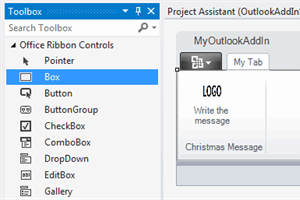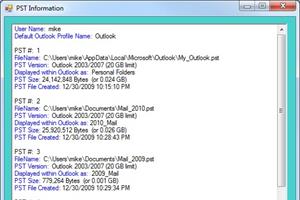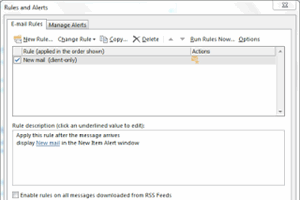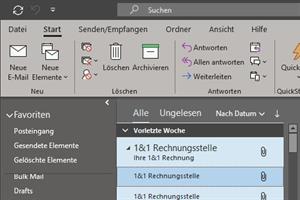- home
- articles
- quick answersQ&A
-
discussionsforums
- CodeProject.AI Server
- All Message Boards...
- Application Lifecycle>
- Design and Architecture
- Artificial Intelligence
- ASP.NET
- JavaScript
- Internet of Things
- C / C++ / MFC>
- C#
- Free Tools
- Objective-C and Swift
- Database
- Hardware & Devices>
- Hosting and Servers
- Java
- Linux Programming
- Python
- .NET (Core and Framework)
- Android
- iOS
- Mobile
- WPF
- Visual Basic
- Web Development
- Site Bugs / Suggestions
- Spam and Abuse Watch
- featuresfeatures
- communitylounge
- help?
Everything / Outlook
Outlook
Outlook
Great Reads
by DecodedSolutions.co.uk
This is a simple article describing how to create an add an outlook appointment to your MS Outlook Calender.
by Turay Melo
This is an alternative for "Creating an Outlook 2010 Add-In"
by terence.cplau
ContactSharing4OL is an Add-in for Outlook through file server shared contacts item of Outlook in Office area.
by GPUToaster™
Just password protect the zip files.
Latest Articles
by Ștefan-Mihai MOGA
How to save a message to an MSG Compound file.
by ToughDev
How to convert OFT to .
by Joan M
When you forget to attach an invoice and your customer doesn't alert you.
by Aleh Baradzenka
This control is another kind of tab.
All Articles
28 May 2010 by
This is a simple article describing how to create an add an outlook appointment to your MS Outlook Calender.
6 Jan 2011 by GPUToaster™
Just password protect the zip files. Note that even gmail filter outs the .exe files. Password protecting the zip files can be passed through outlook.
8 Dec 2011 by Ștefan-Mihai MOGA
16 Dec 2015 by maxitone
7 May 2011 by Richard MacCutchan
31 Jul 2013 by ZurdoDev
4 May 2014 by TarikHuber
4 Aug 2017 by Afzaal Ahmad Zeeshan
You need to launch a protocol as a hyperlink in the web page, and then Outlook Calendar (if available on the user's machine), would launch by default to take control of the data processing request. The default URI scheme for Outlook Calendar is, outlookcal:, so you need to write the following...
3 Feb 2020 by CHill60
You can use the Folders.Add method [^] method to create the folders either based on Now or on Outlook.MailItem.CreationDate (the latter might be useful if you want to retrospectively move stuff) If I've misunderstood, and it's a folder on your C: drive you want to create then you can use the...
7 Oct 2020 by Leo Chapiro
28 Jun 2010 by William Winner
First, do you understand what MessageBox.Show() returns? Because you're setting mail.BodyContent equal to a string representation of a DialogResult (assuming that mail.BodyContent is a string value).Secondly, if what you want is to display the body of a message using a MessageBox when the...
23 Feb 2011 by Nish Nishant
18 Mar 2011 by walterhevedeich
12 Apr 2011 by Abhinav S
11 Jul 2011 by Dalek Dave
Yes, you can either archive everything you require as a one off, or set rules so that everything that is over say 1 month is archived.Then in future when you get a full server, delete everything over 1 month and hey presto, room for more emails and still have the old ones backed up.You can...
11 Jul 2012 by Tim Corey
I believe you have to be running as a fully trusted application before this prompt will go away. If you want it to go away permanently then you can disable the registry key, as per the directions here:http://sogeeky.blogspot.com/2007/04/how-to-disable-outlook-security-warning.html[^]It...
27 Jul 2012 by Kudredin
4 Aug 2013 by Yesudasan Moses
11 Aug 2013 by Zoltán Zörgő
To be short: you can not open Outlook calendar from a web application, not from client side, and even less from server side. There were methods that could be used with ActiveX from Internet Explorer, but newer IE versions have closed those security holes. You should not try to solve this by...
4 Dec 2013 by phil.o
You can do that from Outlook itself : select the older pst file, then File -> Import, Import from file -> PST; then import all the content from the old one to the new one, selecting 'Do not import duplicates'.PS: this is no development question, thus it should not be in this forum.There is...
23 Jan 2016 by Richard MacCutchan
26 Jan 2016 by NightWizzard
5 Apr 2016 by F-ES Sitecore
Is Outlook installed on the machine? For what it's worth, you're not going to get this working, Outlook is not suitable for automation from environments that have no interactive desktop. What happens if Outlook needs to show a dialogue box or prompt or error? Who is going to click "ok" when...
3 Aug 2016 by ZurdoDev
As mentioned in comments, your code is running on a server and so Outlook would have to be setup on the server with a profile, etc. But this is a terrible idea, so, you asked for another way. Sending SMTP email is very easy in ASP.Net. There are tons and tons of examples online. Here is the...
6 Sep 2016 by F-ES Sitecore
27 Feb 2022 by Joan M
10 Jun 2010 by Sandeep Mewara
Kasunmit wrote:'Microsoft.Office.Interop.Outlook._Folders' does not contain a definition for 'Item' and no extension method 'Item' accepting a first argument of type 'Microsoft.Office.Interop.Outlook._Folders' could be found If you read the error carefully, you will find it's not the missing...
10 Jun 2010 by Sandeep Mewara
See, thats your issue. Code that you are referring to is for Outlook 2002.Either get Outlook 2002 dll or make your code as per new one. I would go for new one as i rarely believe anyone would be using Outlook 2002 anymore!I would suggest you to look here [^]of what you need.BTW, have...
29 Jun 2010 by William Winner
So I just tested out your code, and here's your problem:oItem.SaveAs(sUniqueFileName + ".txt", Microsoft.Office.Interop.Outlook.OlSaveAsType.olTXT);sUniqueFileName is never set to anything besides null. Not only that, but you didn't specify which folder to save it to.Also, you don't...
11 Jul 2010 by OriginalGriff
Best guess: you do not close and dispose your FileStream objects.If you open a file, and do not close and dispose it, then it remains open until the garbage collector comes along and decides it needs the space. At that point the file will be closed, and the object disposed. Until then, all...
30 Jul 2016 by Shukra
19 Aug 2010 by Nathan St
You should be using the Exchange Web Services Managed API. "EWS combines the functionality that is included in WebDAV and CDOEX".I don't have a code snippet to hand as I'm not in work just now, but I've done exactly what you describe in your question for a project last year - I'll dig it...
5 Sep 2010 by Sandeep Mewara
5 Jan 2011 by #realJSOP
3 Feb 2011 by shakil0304003
22 Feb 2011 by Manas Bhardwaj
Well, there is nothing you can do in Outlook for this. Outlook is nothing but a client application send, receive and view emails.What you need to do is put some rules at the mail server level. If you are using Exchange Server, this article [^]should be helpful.
4 Apr 2011 by WebMaster
Hi,I want to save the body content of a email in outlook to a local file. I am able to save the entire message .msg but i want to save only the html content of the body. for example: In the outlook email body i have a table i want to save that table to a file. the script which i am working...
4 Apr 2011 by dbrenth
4 Apr 2011 by Wendelius
29 Apr 2011 by Troy Murphy
29 Apr 2011 by Sergey Alexandrovich Kryukov
In principle, absolutely everything in the e-mail is both visible and modifiable. E-mail related standards are notoriously ignorant about any kind of protection against any kind of forgery. All you can do is encryption.However, you can hide some data (such as something you want to process as...
11 Jul 2011 by ThomasCarmen
8 Sep 2011 by shravantunguri
24 Nov 2011 by Raimis9
19 Jan 2012 by Kanasz Robert
20 Feb 2012 by lbblb3
20 Mar 2012 by Karthickeyan.k
Hi Find the steps below:In Outlook AddIn 2007 you have to add a Setup Project by your self.1) Add a setup project to the solution.2) Set the primary output to the Add In project.3) Add the following files to the Setup Project:[Add In project name].vsto,[Add In project...
17 Apr 2012 by Reza Ahmadi
4 May 2012 by Sandeep Mewara
Since Outlook is a client application, you need to use client side programming to get the data.Have a look at this article to get going (Instead of Appointments, try for contacts): Import and Export Outlook Appointments (using JavaScript)[^] Another article that will help: Retrieving...
24 Jul 2012 by _Amy
30 Jul 2012 by MitchG92_24
1 Sep 2012 by cariolihome
24 Sep 2012 by Mehdi Gholam
I presume you are using a POP3 account, in that case go to the web interface of your email account, and they usually have an "auto-response" feature which you can set and not leave the laptop on.
27 Sep 2012 by Tejas Vaishnav
I have develop one addin and its working fine for outlook 2007/2010 for windows platform.but now after it, i need to develop the same addin for Outlook 2011 for mac OS platform. i don't know any thing for this, if any body knows how to start and where to start then please guide me.
9 Oct 2012 by Thomas Duwe
4 Dec 2012 by Teenustar
If you are using a DataGridview, there is a property AutoSizeColumnsMode. Set the value as AllCells
11 Dec 2012 by kk2014
actually in my above code i commented throw ex;. so i uncomment it and wrote below code to raise error.System.Windows.Forms.MessageBox.Show(ex.Message.ToString());throw ex;and i found it throws error :the request failed.unable to connect to remote server.actually my exchange...
2 Jan 2013 by Prasad_Kulkarni
Refer: Retrieving Outlook Contact Lists using Javascript[^]Similar discussion here: Import contacts from outlook with JS[^]
18 Mar 2013 by Prasad Khandekar
25 Mar 2013 by Maciej Los
Probably, no matter on BodyFormat (rtf/html/text), the only way to achieve that is to use VBScript.RegExp library.To use it, you need to add reference in VBA editor as is shown here: simple-regular-expression-tutorial-for-excel-vba[^].Many useful information, you'll find here: Microsoft...
17 Apr 2013 by Member 9994487
10 Jun 2013 by Balasubramanian T
24 Jul 2013 by Richard MacCutchan
29 Jul 2013 by keerth516
8 Aug 2013 by virusstorm
Office 2007 and 2010 came with the VSTO for their respective versions and 2010 was backwards compatible. With 2013, you need to install the 2010 or 2007 VSTO on the machine or update your project to VSTO 2013. Keep in mind the object factory model changed extensively since 2013 making it a fun...
20 Feb 2013 by Gary Heath
12 Nov 2013 by MK-Gii
I got this solved. I ran this peace of code to identify the version and then under each section - run approprate code for each version (the differences depends of OL Objct Model differences, which is basically nothing to worry about)Microsoft.Office.Interop.Outlook.Application oApp = new...
16 Nov 2013 by Zoltán Zörgő
And you want to do this from code? Since you have not specified any programming language. If you are looking for a ready-made program, than your question is off-topic in this forum, and you should start here: http://www.pst-file-splitter.com/[^]Theoretically: if you can read all items of...
2 Jan 2014 by Sunny_Kumar_
17 Feb 2014 by CHill60
https://www.google.co.uk/#q=how+to+integrate+sharepoint+with+outlook&safe=active[^]
17 Feb 2014 by Hunain Hafeez
i am using Microsoft outlook account properties in Asp.net MVC to send mail but problem is that is uses taht account to which i am logged on in my PC, i want to mention FROM in textbox. I read an article which shows the way to integrate code but i don't know how ? thsi piece of code i...
25 Feb 2014 by Mohamad M. Mohamad
I have been searching from few days to find that How can I send a task item in outlook using SMTP in asp.net? but I am unable to find any concrete solution.Kindly help me. I dont want to use any interop or dll, I just want to use SMTP and send a task item like we can send a meeting request...
23 Mar 2014 by Maciej Los
It's quite often asked question. I have answered it few times. Please use SearchBox[^] at the right-top corner of this site. Member 10684287 wrote:I have several thousand emails with order confirmations from online sales. I have exported the emails to a CSV, but the body of the email is...
28 Apr 2014 by ZurdoDev
You'll either have to write the code yourself or perhaps search online for a tool that can read those types of files. You may need to use the Office interop liraries, http://msdn.microsoft.com/en-us/library/15s06t57.aspx[^], to be able to read it and then parse it and put it into...
28 Apr 2014 by Maciej Los
9 Jul 2014 by jo.him1988
2 Nov 2014 by Member 11045379
2 Jan 2015 by Maciej Los
20 Mar 2015 by Dave the Golfer
5 Jun 2015 by Frankie-C
If you google for the error 0x800401FA, you'll get: "CO_E_WRONGOSFORAPP - Wrong operating system or operating system version for the application".It is probably telling you that the dll version is not correct, i.e. you have a 32 bits version on 64bits os, or you have a 64bit version on a...
7 Nov 2015 by andrewj86
8 Jan 2016 by Maciej Los
26 Jan 2016 by Dave Kreskowiak
25 Feb 2016 by Dave Kreskowiak
You can NOT launch a user interactive process on a remote machine. Well, you can, but the user logged in on the remote machine will never see it appear. This is because of security concerns that I think become quite obvious when you think about it.In order for you to launch a remote process...
25 Feb 2016 by Dave Kreskowiak
27 Feb 2016 by OriginalGriff
Probably, you can't retrieve anything useful in terms of emails from the OST file, or at least, nothing you don't already have on your email server.See here: Introduction to Outlook Data Files (.pst and .ost) - Outlook[^]It says: "Outlook Data Files (.ost) are always copies of items that are...
23 Apr 2016 by Dave Kreskowiak
Googing this you'll find that you can NOT use Outlook interop, or any Office application, inside a non-interactive session, like a web site or a Windows service app. It is not a supported solution. It MAY work here and there, but it is not guaranteed to work all of the time.
4 May 2016 by Patrice T
Quote:The file you’re attaching is bigger than the server allows.Rhe problem is not on your side, it is on mail server side.Your ISP mail server deny huge mail, it enforce a size limit !The only thing you can do is subscribe to a service that allow those huge mails.Second solution, split...
22 Jul 2016 by OriginalGriff
Very, very unlikely..NET V2 was released in 2007 - nine years ago, and made massive improvements to V1.0It is not likely that anyone is going to have a version that supports .NET V1 sitting around ready to be "bolted in" to your application.Instead, I'd strongly recommend upgrading your...
24 Jul 2016 by mohd. nadeemshaikh
6 Dec 2016 by CHill60
The VBA compiler is not case sensitive (unfortunately).I can find nowhere in your code where dDate is either declared or initialised - if it is null, empty or whatever then you will be not be setting either the Start or End for the appointment and will generate the error you are...
24 May 2017 by F-ES Sitecore
5 Nov 2017 by OriginalGriff