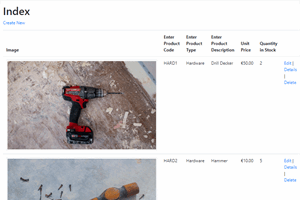File Upload
File-Upload
Great Reads
by
Amazon AWS: Setting up FTP on EC2 Windows Instances
by
This tip discusses the method to allow the uploading of large size files in ASP.
by
In my case,
by
How to fetch an image document from FileNet for a known Document ID
Latest Articles
by
How to upload images on MVC Web App razor pages using ASP.
by
This article describes how to add a fully client side Multiple File Upload functionality to your page.
by
All the information regarding Ajax file upload control and validation