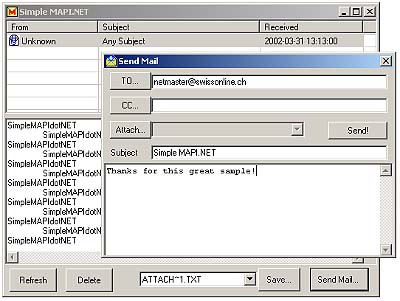
Abstract
As you know, .NET has SMTP email support built-in. For some special environments, the usage of e.g. the "Simple MAPI' API is prefered.
Details
This API can be called like most other Win32 APIs with 'PInvoke'. By reading the MSDN documentation: Platform SDK - Simple MAPI and some hints from the C++ include header file MAPI.h, we can declare the calls in C# like:
[DllImport( "MAPI32.DLL", CharSet=CharSet.Ansi)]
private static extern int MAPIDeleteMail( IntPtr session, IntPtr winhandle,
string id, int flags, int reserved );
For sending email with 'MAPISendMail', the structure 'MapiMessage' has to be filled with pointers to sub-structures like 'MapiRecipDesc'. For this, I used the System.Runtime.InteropServices.Marshal class:
Marshal.SizeOf(), Marshal.AllocHGlobal(),
Marshal.StructureToPtr(), Marshal.PtrToStructure(),
Marshal.DestroyStructure(), Marshal.FreeHGlobal()
Most SimpleMAPI functions are 'wrapped' in a handy class (MapiApi.cs):
public class Mapi
{
public bool Logon( IntPtr winhandle )
public void Reset()
public void Logoff()
public void AddRecip( string name, string address, bool cc )
public void Attach( string filepath )
public bool Send( string subject, string text )
public bool Next( ref MailEnvelop env )
public string Read( string id, out MailAttach[] aat )
public bool Delete( string id )
public bool SaveAttachm( string id, string filename, string savepath )
public bool SingleAddress( string label, out string name, out string addr )
}
A small (e.g. console) client could do just this few steps:
Mapi ma = new Mapi();
ma.Logon( IntPtr.Zero );
ma.AddRecip( "anybody@anywhere.org", null, false );
ma.Send( "Subject", "Mail text here" );
ma.Logoff();
Sample App
The source for a sample GUI (Windows Form) client and a console client are included in the download.
Limitations
All code was tested only on Windows XP with MS Outlook XP in the internet-mode. On this system, some security warnings show-up if accessing MAPI. Any feedback for other environments (especially Exchange) are very welcome!
This member has not yet provided a Biography. Assume it's interesting and varied, and probably something to do with programming.
 General
General  News
News  Suggestion
Suggestion  Question
Question  Bug
Bug  Answer
Answer  Joke
Joke  Praise
Praise  Rant
Rant  Admin
Admin 









 . It helps a lot.
. It helps a lot. .
.  I would like to create something in Outlook 97 that can prompt the user for a response on sending an email. The application would then grab text from a SQL database and insert it in the email being sent.
I would like to create something in Outlook 97 that can prompt the user for a response on sending an email. The application would then grab text from a SQL database and insert it in the email being sent.

