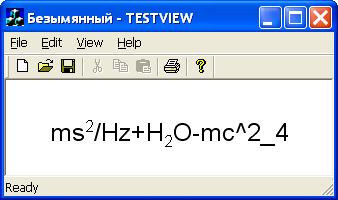
Introduction
Recently I have been searching The Code Project on how to show subscripts and superscripts in the device context (when using TextOut or ExtTextOut functions). But I could not find anything. So finally I decided to write the function myself.
Features and How To Use
My function SSTextOut has similar functionality to ExtTextOut. You need to specify the pointer to the device context, the pointer to bounding rectangle, the string itself, and the justification mode.
The string should contain special formatting codes - ^ for superscript and _ for subscript. The next symbol after ^ or _ will be shown as subscript or superscript. If you need to show ^ or _ themselves - just type them twice - ^^ or __.
Justification can be DT_CENTER, DT_LEFT, or DT_RIGHT. It affects only horizontal justification. Vertically, the text will be centered in the bounding rectangle automatically. The text outside the rectangle is clipped. The function uses the current font of the specified device context.
So, to draw the meaningless text in the image above, you need to call:
SSTextOut(pDC,"ms^2/Hz+H_2O-mc^^2__4",&rect,DT_CENTER);
Source Code
The source code of SSTextOut is shown below:
void SSTextOut(CDC* pDC, CString data , CRect* drawRect, int justification)
{
pDC->SaveDC();
CSize sz;
CRect outRect(0,0,0,0);
CFont* pFont = pDC->GetCurrentFont();
CFont* oldFont;
pDC->SetTextAlign(TA_BOTTOM|TA_LEFT);
LOGFONT lf;
pFont->GetLogFont(&lf);
CPoint sub,sup,subofs,supofs;
sub.x=lf.lfWidth/2;
sup.x=lf.lfWidth/2;
sub.y=lf.lfHeight/3*2;
sup.y=lf.lfHeight/3*2;
subofs.x=lf.lfWidth/2;
supofs.x=lf.lfWidth/2;
subofs.y=lf.lfHeight/6;
supofs.y=lf.lfHeight/3;
lf.lfWidth=sub.x;
lf.lfHeight=sub.y;
CFont SubFont;
SubFont.CreateFontIndirect(&lf);
lf.lfWidth=sup.x;
lf.lfHeight=sup.y;
CFont SupFont;
SupFont.CreateFontIndirect(&lf);
CString temp = data;
TCHAR c;
do
{
int x=0;
CString s = "";
c=' ';
bool bFind=true;
while (bFind)
{
x=data.FindOneOf("^_");
if (x==-1)
{
bFind=false;
x=data.GetLength();
}
else if (x==data.GetLength()-1) bFind=false;
else if (data[x]!=data[x+1])
{
bFind=false;
c=data[x];
}
else x++;
s=s+data.Left(x);
data.Delete(0,min(x+1,data.GetLength()));
}
sz = pDC->GetTextExtent(s);
outRect.right+=sz.cx;
if (outRect.Height()<sz.cy) outRect.top=outRect.bottom-sz.cy;
switch (c)
{
case '^':
oldFont = pDC->SelectObject(&SupFont);
sz = pDC->GetTextExtent(data[0]);
outRect.right+=sz.cx+supofs.x;
data.Delete(0);
pDC->SelectObject(oldFont);
break;
case '_':
oldFont = pDC->SelectObject(&SubFont);
sz = pDC->GetTextExtent(data[0]);
outRect.right+=sz.cx+subofs.x;
data.Delete(0);
pDC->SelectObject(oldFont);
break;
}
}
while (c!=' ');
outRect.bottom+=2*subofs.y;
outRect.top-=2*subofs.x;
CPoint Origin;
Origin.y = drawRect->Height()/2+outRect.Height()/2+drawRect->top;
switch (justification)
{
case DT_CENTER:
Origin.x = drawRect->Width()/2-outRect.Width()/2+drawRect->left;
break;
case DT_LEFT:
Origin.x = drawRect->left;
break;
case DT_RIGHT:
Origin.x = drawRect->right-outRect.Width();
}
CPoint pnt = Origin;
data = temp;
do
{
int x=0;
CString s = "";
c=' ';
bool bFind=true;
while (bFind)
{
x=data.FindOneOf("^_");
if (x==-1)
{
bFind=false;
x=data.GetLength();
}
else if (x==data.GetLength()-1) bFind=false;
else if (data[x]!=data[x+1])
{
bFind=false;
c=data[x];
}
else x++;
s=s+data.Left(x);
data.Delete(0,min(x+1,data.GetLength()));
}
pDC->ExtTextOut(pnt.x,pnt.y,ETO_CLIPPED,drawRect,s,NULL);
sz = pDC->GetTextExtent(s);
pnt.x+=sz.cx;
switch (c)
{
case '^':
oldFont = pDC->SelectObject(&SupFont);
pDC->ExtTextOut(pnt.x+supofs.x,pnt.y-supofs.y,ETO_CLIPPED,drawRect,data[0],NULL);
sz = pDC->GetTextExtent(data[0]);
pnt.x+=sz.cx+supofs.x;
data.Delete(0);
pDC->SelectObject(oldFont);
break;
case '_':
oldFont = pDC->SelectObject(&SubFont);
pDC->ExtTextOut(pnt.x+subofs.x,pnt.y+subofs.y,ETO_CLIPPED,drawRect,data[0],NULL);
sz = pDC->GetTextExtent(data[0]);
pnt.x+=sz.cx+supofs.x;
data.Delete(0);
pDC->SelectObject(oldFont);
break;
}
}
while (c!=' ');
pDC->RestoreDC(-1);
}
This member has not yet provided a Biography. Assume it's interesting and varied, and probably something to do with programming.
 General
General  News
News  Suggestion
Suggestion  Question
Question  Bug
Bug  Answer
Answer  Joke
Joke  Praise
Praise  Rant
Rant  Admin
Admin 








