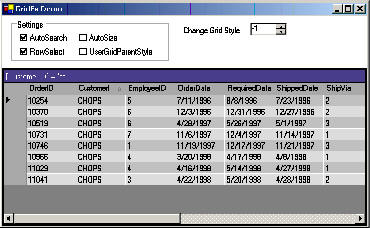
Introduction
This is an enhanced DataGrid that built in with Auto Search, Auto Column Sizing and Row Select features. In addition, it supports multiple Tablestyles binding to single DataTable. New events such as CurrentRowChanged and OnHeaderClick also have been included.
Background
This component was created out of frustration with default datagrid controls. After searching around from web but could not find a Free datagrid control with the features that suit my needs. I decided to create one by myself. This is my first .NET component, feel free to give me feedbacks or comments so that I can learn something and improve my .NET skill. I hope this component is useful to those of you who are as frustrated as me.
GridEx
| Property | Description |
AutoSearch | Enable or disable auto search function in datagrid. |
AutoSize | Enable or disable column auto sizing in datagrid. |
RowSelect | Enable or disable row select in datagrid. |
CurrentStyeIndex | Gets or sets a value indicating current TableStyle. Default value is -1. |
UseGridParentStyle | Gets or sets a value indicating whether TableStyles should follow the grid style. |
| Method | Description |
OnHeaderClick | Raises HeaderClicked event. |
OnCurrentRowChanged | Raises CurrentRowChanged event. |
| Event | Description |
CurrentRowChanged | Occurs when current row has changed. |
HeaderClicked | Occurs when grid header is clicked. |
How to use AutoSearch in GridEx
Set AutoSearch property to true during design time or use the following code during runtime:-
...
this.gridEx1.AutoSearch = true;
During runtime, simple click on the header column that you want to perform search and then type in search value and GridEx will perform incremental search for you. You may use [Backspace] to delete char or [Escape] to clear search value. If you search on DateTime column type, a datetime input box will appear.

Creating Multiple TableStyles
Create styles using datagrid TableStyles Editor. Set the style's MappingName to TableName of DataTable if you want GridEX to load this style first. If none of the styles has MappingName assigned, default style will be used.

Changing TableStyles at Runtime
To change style at runtime, set CurrentStyleIndex to a valid TableStye index.
...
this.gridEx1.CurrentStyleIndex = 1;
Setting CurrentStyleIndex to -1 will tell GridEx to use default style.
Limitation
AutoSearch only supports DataTable and DataView datasource. AutoSearch will be turned off automatically if you assign a DataSet to datagrid DataSource property.
Contact
I can be reached at cheetuan_choong@jabil.com
This member has not yet provided a Biography. Assume it's interesting and varied, and probably something to do with programming.
 General
General  News
News  Suggestion
Suggestion  Question
Question  Bug
Bug  Answer
Answer  Joke
Joke  Praise
Praise  Rant
Rant  Admin
Admin 






