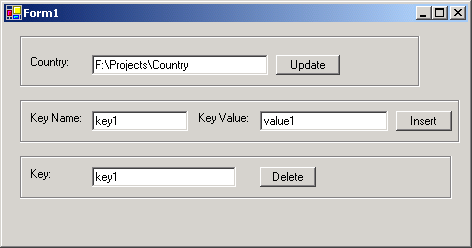
Introduction
A class with a simple, easy to use interface, is ready to help every one to read/write application configuration in an effective way.
Background
First of all, I don't like ConfigurationSettings provided by the .NET framework, as I can not change the config as I want in the App. I did see many articles on the topic, but either they are too big and complex, get me distracted, or can not meet my requirement. My goal is simple: provide a default setting when first launching the App, and on exit, "remember" the user's preference. Registry is another option, but I prefer XML files, which you can open and check more conveniently.
Using the code
All the settings is set by key/value pairs in an XML file, you can insert/update/delete any key/value. The three major public methods are: GetValue, SetValue, removeElement, it's that simple. By default, the XML file should be put in the same folder as your EXE file.
GetValue, key= "CountryLoc"
Config config = new Config();
config.cfgFile = "app.config";
txtCountry.Text =
config.GetValue("//appSettings//add[@key='CountryLoc']");
I exposed //appSettings in the interface, as you may need access to key/value in different sections. For instance, if you GetValue from key1 in Company section, you can use:
config.GetValue("//Company//add[@key='key1']");
If the section is new, you need to set it up, for example, manually add <Company> </Company> into <configuration>...</configuration>. As in my case, I only have one section, so if you do not like manual thing, you are very welcome to put your code to enhance it. SetValue is quite similar:
config.SetValue("//appSettings//add[@key='"
+ txtKey.Text + "']", txtValue.Text);
txtKey.Text + "']", txtValue.Text);
Remove element:
config.removeElement("//appSettings//add[@key='" +
txtKey2.Text + "']");
Reference
This article is based on some code I found on the internet which I have forgotten where it is.
This member has not yet provided a Biography. Assume it's interesting and varied, and probably something to do with programming.
 General
General  News
News  Suggestion
Suggestion  Question
Question  Bug
Bug  Answer
Answer  Joke
Joke  Praise
Praise  Rant
Rant  Admin
Admin 







