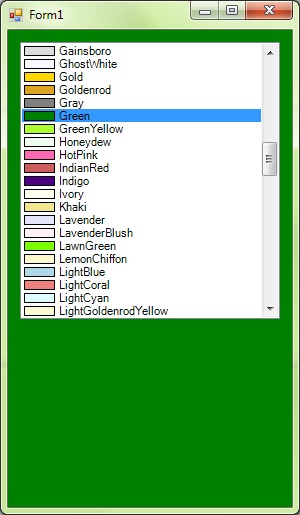
Introduction
This is a list box that can view default or own color names and previews.
Using the Code
These items are manually draw in DrawItem event. It only runs if DrawMode property of listbox is set to OwnerDrawFixed or OwnerDrawVariable.
Here is my DrawItem code:
Private Sub ColoredComboBox_DrawItem(ByVal sender As Object, _
ByVal e As System.Windows.Forms.DrawItemEventArgs) Handles Me.DrawItem
Try
If e.Index = -1 Then Exit Sub
Dim mycolor As String = Strings(e.Index)
Dim brush1 As Brush = New SolidBrush(GetColor(e.Index))
Dim rect As Rectangle = e.Bounds
e.Graphics.FillRectangle(New SolidBrush(sender.backcolor), rect)
Dim highlightcolor As Color = SystemColors.Highlight
If (e.State = DrawItemState.Focus) _
Or (e.State = DrawItemState.Selected) _
Or (e.State = DrawItemState.Selected + DrawItemState.Focus) Then
e.Graphics.FillRectangle(New SolidBrush(highlightcolor), e.Bounds)
Else
e.Graphics.FillRectangle(New SolidBrush(sender.BackColor), e.Bounds)
End If
rect.Width = WidthOfColorBar
rect.Height -= 4
rect.X += 2
rect.Y += 2
e.Graphics.FillRectangle(brush1, rect)
e.Graphics.DrawRectangle(Pens.Black, rect)
e.Graphics.DrawString(mycolor, sender.font, _
New SolidBrush(sender.forecolor), WidthOfColorBar + 5, rect.Y - 2)
Catch ex As Exception
End Try
End Sub
First, it sets variables.
Then it clears the old state of item:
e.Graphics.FillRectangle(New SolidBrush(sender.backcolor), rect)
It then checks if this item is focused or selected or both, and fills it with the highlight Color.
Then Draw Color Preview and item value.
This class has two arrays:
Colors: It has colors of items. Strings: It has item values.
This class has two properties:
SelectedColor: It returns the color of the selected item. That color is from Colors(Me.SelectedIndex). It is ReadOnly. ColorBarWidth: It sets or gets the Width of Color Bar Previews.
Also it has two subroutines for adding items into the listbox:
-
Public Sub AddItem(ByVal Item As String, ByVal Color As Color)
It adds "Item" string with "Color" preview into the listbox.
-
Public Sub AddKnownColors()
It adds all Known Colors with their default names into the listbox.
Here is the code for AddKnownColors():
Dim colorTable As Color = New Color
Dim t As Type = GetType(Color)
Dim pis() As System.Reflection.PropertyInfo = t.GetProperties
For Each pi As System.Reflection.PropertyInfo In pis
If (pi.PropertyType Is GetType(Color)) Then
Dim color As Color = CType(pi.GetValue(colorTable, Nothing), Color)
AddItem(color.Name, color)
End If
Next
Points of Interest
Remember, if DrawMode property of a listbox is Normal, DrawItem Event will not run!
History
- 12-01-2009
- A
listbox that can view default or own color names and previews (first version)
This member has not yet provided a Biography. Assume it's interesting and varied, and probably something to do with programming.
 General
General  News
News  Suggestion
Suggestion  Question
Question  Bug
Bug  Answer
Answer  Joke
Joke  Praise
Praise  Rant
Rant  Admin
Admin 






