Introduction
In this article, I will examine how to create and consume a WCF service. WCF is a next-generation programming platform and runtime system for building, configuring and deploying service-oriented applications. For more details, please see here.
Creating a WCF Service
I will create a stock service to demonstrate a WCF service. To create a WCF service, please follow these steps:
- Launch Visual Studio 2008.
- Click on File -> new -> project, then select WCF service application.
- It will create a WCF service application template.
I will delete the default contract and then create an IStock contract as shown below.
Using the Code
[ServiceContract]
public interface IStock
{
[OperationContract]
Stock GetStock(string Symbol);
}
The above contract has one method that returns a stock object for a given symbol. Here is our Stock class that has Symbol, Date, Company and Close properties respectively.
[DataContract]
public class Stock
{
[DataMember]
public string Symbol { get; set; }
[DataMember]
public DateTime Date { get; set; }
[DataMember]
public string Company { get; set; }
[DataMember]
public decimal Close { get; set; }
}
Next, I will delete the default service and create a Stock service that will implement the Istock contract as shown below:
public class Stocks : IStock
{
#region IStock Members
public Stock GetStock(string Symbol)
{
Stock st = null;
switch (Symbol.ToUpper())
{
case "GOOG":
st = new Stock { Symbol = Symbol, Date = DateTime.Now,
Company = "Google Inc.", Close = 495 };
break;
case "MSFT":
st = new Stock { Symbol = Symbol, Date = DateTime.Now,
Company = "Microsoft Corporation", Close = 25 };
break;
case "YHOO":
st = new Stock { Symbol = Symbol, Date = DateTime.Now,
Company = "Yahoo! Inc.", Close = 17 };
break;
case "AMZN":
st = new Stock { Symbol = Symbol, Date = DateTime.Now,
Company = "Amazon.com, Inc.", Close = 92 };
break;
}
return st;
}
#endregion
}
In the above service, I implemented IStock contract that has a GetStock method which returns stock object for a given Symbol.
Now, I will have the following endpoints in my web.config:
<service behaviorConfiguration="WcfSample.Service1Behavior" name="WcfSample.Stocks">
<endpoint address="" binding="wsHttpBinding" contract="WcfSample.IStock">
<identity>
<dns value="localhost"/>
</identity>
</endpoint>
<endpoint address="mex" binding="mexHttpBinding" contract="IMetadataExchange"/>
</service>
In the above configuration, we have address="" which is localhost, binding="wsHttpBinding" and contract="WcfSample.IStock".
Now I will compile the service and build a client to consume the service.
Creating a Client to Consume Service
To create a client, I will create a web application. Please follow these steps.
- Right Click on Solution -> Add -> new project, then select ASP.NET web application.
- It will create a web application template.
- Now, I will add the service reference. To add a service reference, select client application, then add a service reference. Since our client is in a same solution, I will click discover and service in the solution as shown below:
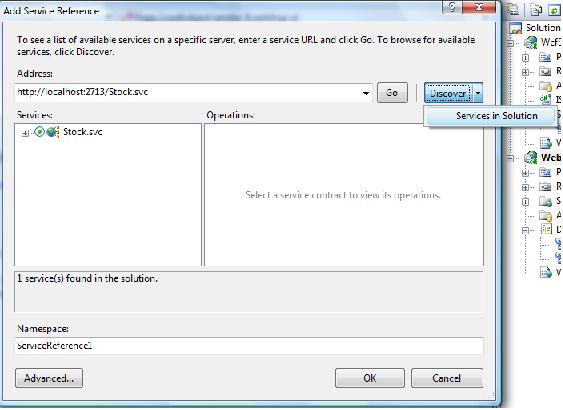
- In default.aspx, I will create a simple UI, a
textbox to enter the stock symbol and a button to call the service to get stock information. Here is our code behind:
ServiceReference2.StockClient sc = new ServiceReference2.StockClient();
ServiceReference2.Stock st = sc.GetStock(TextBox1.Text.Trim());
StringBuilder sb = new StringBuilder();
sb.AppendFormat("<B>Company:</B> {0}<br />", st.Company);
sb.AppendFormat("<B>Date: </B>{0}<br />", st.Date);
sb.AppendFormat("<B>Close: </B>{0}<br />", st.Close);
sb.AppendFormat("<B>Symbol: </B>{0}<br />", st.Symbol);
Label1.Text = sb.ToString();
- Here are a few screenshots from our final application:


Summary
In this article, we examined how to create and consume a WCF service. As you can see, creating and consuming WCF service with Visual studio 2008 is pretty simple.
History
- 25th September, 2009: Initial post
This member has not yet provided a Biography. Assume it's interesting and varied, and probably something to do with programming.
 General
General  News
News  Suggestion
Suggestion  Question
Question  Bug
Bug  Answer
Answer  Joke
Joke  Praise
Praise  Rant
Rant  Admin
Admin 








