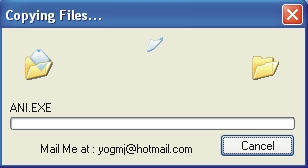
Introduction
This is a simple Win32 API project which will load the AVI clips directly from the Shell32.dll file and you can minimize the file size, so that you will not have to include the animations like file copy or file move into your SFX.
I am a fan of building small sized, standalone exes which have minimum dependencies and don't need the setup programs. I hope this article will help those who want to minimize application size.
Here I have used the CreateWindowEx API function to create the animation control and to add it dynamically to the main dialog window.
Code
The global variables
HWND AnimationCtrl;
HINSTANCE gInstance,avi;
Now just create the main dialog procedure and control and the program is ready for you. Here we are setting the instance of animation control to shell32.dll and so we will do not have to load the AVI form file. Just access the resources as regular example: 161,162 etc...
BOOL CALLBACK MainDlgProc(HWND hDlg, UINT message,
WPARAM wParam, LPARAM lParam)
{
if(message==WM_QUIT||message==WM_CLOSE)
PostQuitMessage(0);
if(message==WM_INITDIALOG)
{
if((avi=LoadLibrary("Shell32.dll"))==NULL)
{
MessageBox(hDlg,"Unable to load library.","ANI",0);
}
else
{
AnimationCtrl=CreateWindowEx(0,
ANIMATE_CLASS,
NULL,
WS_CHILD|WS_VISIBLE|
ACS_TRANSPARENT|ACS_CENTER,
0,
0,
300,
60,
hDlg,
NULL,
avi,
NULL);
if(SendMessage(AnimationCtrl,
ACM_OPEN,(WPARAM)avi,(LPARAM)161)==NULL)
MessageBox(hDlg,"Cannot Load the avi resource","ANI",0);
else
SendMessage(AnimationCtrl,ACM_PLAY,
(WPARAM)-1,MAKELONG(0,-1));
}
}
if(message==WM_COMMAND)
{
if(LOWORD(wParam)==IDCANCEL)
{
PostQuitMessage(0);
EndDialog(hDlg,0);
}
}
return 0;
}
And the WinMain
int WINAPI WinMain(HINSTANCE hInstance,
HINSTANCE hPrevInstance,LPSTR lpCmdLine,int nShowCmd)
{
InitCommonControls();
gInstance=hInstance;
DialogBox(hInstance,MAKEINTRESOURCE(IDD_DIALOG1),NULL,MainDlgProc);
return 0;
}
In this way, with a small code you can access the AVI resources form the shell32.dll file or any DLL. Just change the LoadLibrary() function.
If you really like this article then mail me your comments at: yogmj@hotmail.com and if you are interested in using small size Win32 applications then visit my website which is being created. The SuperSplit application is based on this code, has a too much small size (less than few KB!) and good functionality and is a good example of using this control; you may download it form my home page.
Distribute this code freely but not for any profit. I am waiting for your reply...
I have completed my B.E. Degree in IT form Aditya Engineering College, Beed. (Maharashtra) India.
I have completed Diploma In Advanced Computing (DAC) in Feb 07.
Now I am working for AVAYA India Pvt. LTD as software engineer.
Platform : C/C++, Solaris 10, AIX and Windows
 General
General  News
News  Suggestion
Suggestion  Question
Question  Bug
Bug  Answer
Answer  Joke
Joke  Praise
Praise  Rant
Rant  Admin
Admin 








 And why don't you use FreeLibrary() in your code?
And why don't you use FreeLibrary() in your code?