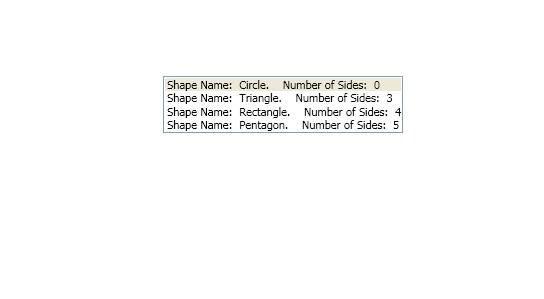
Introduction
In the article, "Very simple WPF Drag and Drop Sample without Win32 Calls", I stated that because of not using Win32 calls, the resulting code should also work in the browser under partial trust. Well... I was wrong. It turned out that DragDrop.DoDragDrop(...) function would throw a SecurityException in an XBAP application under partial trust since DragDrop.DoDragDrop originates a so called OLE Drag'n Drop operation. For most applications, when we are dragging and dropping only WPF objects, no OLE transfer is necessary. So in this article, I give an example of simulating the Drag'n Drop functionality without DragDrop.DoDragDrop method that runs in a browser.
Using the Code
To use the code, simply unzip the file, start the project, compile and run the application.
There are two interesting things I had to figure out in order to make the application work in a browser: making sure that the picture of the cursor is visible and adopts a shape that we want. Both are implemented in ListView1_MouseMove callback for ListView1.MouseMove event.
To make the cursor visible, we simply do:
Mouse.SetCursor(Cursors.Hand);
There is a problem that remains, however: I wanted the cursor to become a rectangle and there were no rectangle shapes among Cursors enumeration. And to top it all, you cannot use a bitmap image for a cursor in an XBAP partial trust application. To get around this problem, I made the cursor to be a semi-transparent rectangle visible only for the duration of the drag operation:
<Rectangle
Name="CursorRectangle"
Height="10"
Width="20"
Visibility="Hidden">
<Rectangle.Fill>
<SolidColorBrush Color="Blue"
Opacity="0.35"/>
</Rectangle.Fill>
</Rectangle>
The following code ensures that the cursor rectangle does not move outside of the ListView control boundaries:
Point p = e.GetPosition(ListView1);
Rect bounds = VisualTreeHelper.GetDescendantBounds(ListView1);
if ( (bounds.Top < p.Y) && (bounds.Bottom > p.Y))
{
Canvas.SetTop(CursorRectangle, p.Y);
}
if ((bounds.Left < p.X) && (bounds.Right > p.X))
{
Canvas.SetLeft(CursorRectangle, p.X);
}
The rest of the code is very similar to that of "Very simple WPF Drag and Drop Sample without Win32 Calls" article.
History
- 16th March, 2008: Initial post
I am a software architect and a developer with great passion for new engineering solutions and finding and applying design patterns.
I am passionate about learning new ways of building software and sharing my knowledge with others.
I worked with many various languages including C#, Java and C++.
I fell in love with WPF (and later Silverlight) at first sight. After Microsoft killed Silverlight, I was distraught until I found Avalonia - a great multiplatform package for building UI on Windows, Linux, Mac as well as within browsers (using WASM) and for mobile platforms.
I have my Ph.D. from RPI.
here is my linkedin profile




