Dynamic ASP.NET Web API Controller - Part 1. Dynamic DTO
4.95/5 (10 votes)
How to make dynamic DTO with ExpandoObject
Introduction
In this article, I'll introduce how to make dynamic DTO.
We don't need to make new DTO every time when you add new stored procedures. I will show how to make DTO dynamically using ExpandoObject class.
Background
Making DTO is somewhat annoying to me. So I utilize ExpandoObject class to make DTO dynamically.
Using the code
GitHub ; https://github.com/thinkit-software/WebProjects/tree/master/src/Common
This is my data access layer. I write this sample with enterprise library 6. After fetching data from databse, we can make DTO like javascript's object. This means we can add new property to C# class in runtime. That's so amazing!
namespace DavidJLee.DAL
{
public class QueryExecutor
{
private readonly Database _db = default(Database);
private static readonly Lazy<QueryExecutor> _instance = new Lazy<QueryExecutor>(() =>
{
return new QueryExecutor();
});
public static QueryExecutor Instance { get { return _instance.Value; } }
public QueryExecutor()
{
DatabaseProviderFactory providerFactory = new DatabaseProviderFactory();
DatabaseFactory.SetDatabaseProviderFactory(providerFactory, false);
_db = DatabaseFactory.CreateDatabase();
}
public IEnumerable<dynamic> ExecuteStoredProcedure(string procName)
{
using (var command = _db.GetStoredProcCommand(procName))
{
var dataSet = _db.ExecuteDataSet(command);
foreach (DataTable table in dataSet.Tables)
{
foreach (DataRow row in table.Rows)
{
ExpandoObject dynamicDto = new ExpandoObject();
foreach (DataColumn column in table.Columns)
{
//With expandobject class, we can add new property like javascript's way.
((IDictionary<String, Object>)dynamicDto).Add(column.ColumnName, row[column.ColumnName]);
}
yield return dynamicDto;
}
}
}
}
}
I use this method with ASP.NET Web API.
namespace DavidJLee.DynamicWebAPI.Controllers
{
public class ValuesController : ApiController
{
// GET api/values
public IHttpActionResult Get()
{
return Json<IEnumerable<object>>(QueryExecutor.Instance.ExecuteStoredProcedure("usp_User_GetList"));
}
}
}
I try to call this web API with fiddler.
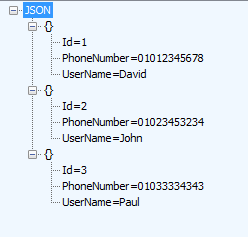
Points of Interest
With this way, I developed dynamic Web API middle ware. Whenever I develop select command procedure, I don't need to add new controllers or actions. I just need to configure about new procedure (procedure name, parameter info etc).
History
1. Explanation of basic concept of dynamic web API with dynamic DTO (2014-08-23).
