Introduction
In this tip, I am going to explain how to create SVN repository in Cloud and access Cloud SVN repository from Ankh SVN client.
There are many free cloud hostings available to create your personal and business Cloud SVN repository, I used Cloud Forge hosting to create my own personal SVN repository.
Getting Started with Cloud SVN Repository
Create a new account in Cloud Forge and login with your credentials.
After successful login, create a new project. The following screenshot may help you to create your new cloud repository.
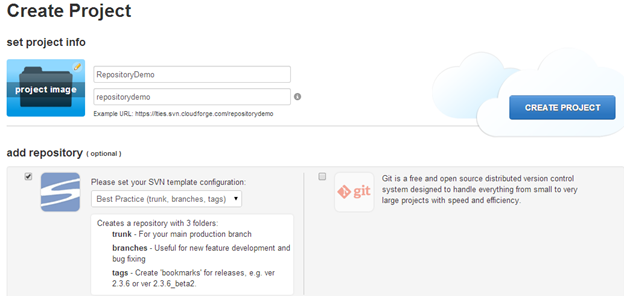
Please make sure to select Best Practice (trunk, branches, tags) from the repository dropdown as shown in the figure.
After successful creation of the project, you may find the below screenshot:

You can get your SVN repository link in Quick URL’s section as shown in the above screenshot.
That’s it! You have successfully created your SVN repository in Cloud. Now let’s move on to SVN client to configure and access your SVN Cloud repository.
In my case, I am using Ankh SVN to access my Cloud repository. Ankh SVN is the 100% open source and it supports Microsoft Visual Studio 2005, 2008, 2010, 2012 and 2013.
Download and install Ankh SVN for Visual Studio.
After installing SVN to configure your SVN client in Visual Studio Tools-> Options
Under source control, select AnkhSVN from dropdown.

After this, right-click on solution explorer, then click on Add solution to Subversion. You may find the following screenshot will help you to connect your Cloud SVN repository.

Click on ok and then it will connect to your SVN Cloud repository.
After successful importing, your solution explorer looks like this:

Now it’s ready to communicate with cloud SVN you can do commit your code changes and get latest code updates from SVN repository.
I hope this tip will help you to setup your personal or business cloud SVN repository.
