Introduction
This article will show how to move the tool bar on the Report Viewer Control to a Tool Strip Container so you can dock it to the top/bottom/left/right of your form and allow the user to move it.
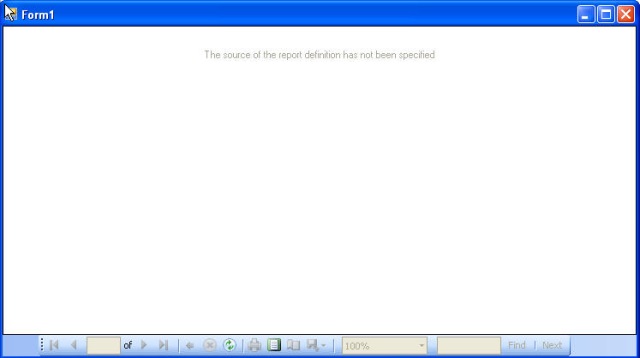
Using the code
The code assumes that you have added a Tool Strip Container called toolstripContainer1 and a Report Viewer control called reportViewer1. Adjust as needed.
Put the following code in the Load method of your form:
ToolStrip toolStrip = (ToolStrip)reportViewer1.Controls.Find("toolStrip1", true)[0];
toolStrip.GripStyle = ToolStripGripStyle.Visible;
this.toolStripContainer1.TopToolStripPanel.Controls.Add(toolStrip);
this.reportViewer1.ShowToolBar = false;
The first line finds the ToolStrip control in the Report Viewer control. Then we add this toolstrip to the
ToolStripContainer,
and finally tell the Report Viewer not to "show" its tool bar (which it no longer has).
If you don't want the grip to show,
set toolStrip.GripStyle = ToolStripGripStyle.Hidden .
Also, you can use the toolStrip variable to add/remove buttons to the Toolstrip.
Voila!
History
- 14 Aug 2013 - Original post.
Been a professional computer geek for over 20 years, starting my habit at age 9 on a Commodore Vic-20 with 5K Ram.
http://www.linkedin.com/in/kensalter
