When you look at an object in the Watch window, what you see is whatever comes out of the ToString() method. But what if you could control what was displayed so that you could see some meaningful value? Well, you can.
If we have a Person class defined like this:
namespace VSTips.DebuggerDisplay
{
class Person
{
public string FirstName { get; set; }
public string LastName { get; set; }
}
}
If we create an instance and look at it in the watch window, all we see is {VSTips.DebuggerDisplay.Person}. We can, of course, drill in to see the individual properties, and that isn’t so bad when you’re looking at a single object, but when you look at a List<Person> and see this, you know you’re going to spend a lot of time clicking to find the object you’re looking for.
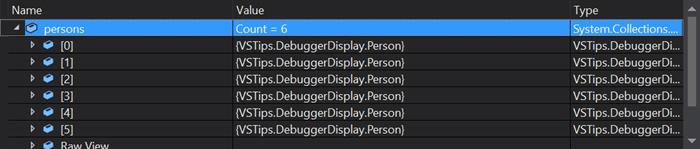
If we go back to the definition of the Person class and add an attribute, we can make the watch window display whatever we want. In this case, we’ll display the last name and the first 5 characters of the first name (taking the first 5 just to show the flexibility).
using System.Diagnostics;
namespace VSTips.DebuggerDisplay
{
[DebuggerDisplay("{LastName,nq},
{FirstName.Length >= 5 ? FirstName.Substring(0, 5) : FirstName,nq}")]
class Person
{
public string FirstName { get; set; }
public string LastName { get; set; }
}
}
When you look at the watch list with this Debugger Display, what you see is much more helpful.

 General
General  News
News  Suggestion
Suggestion  Question
Question  Bug
Bug  Answer
Answer  Joke
Joke  Praise
Praise  Rant
Rant  Admin
Admin 






