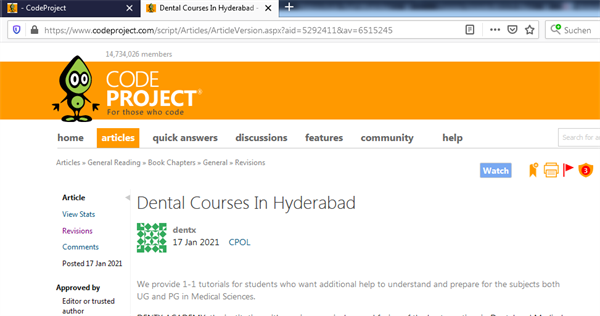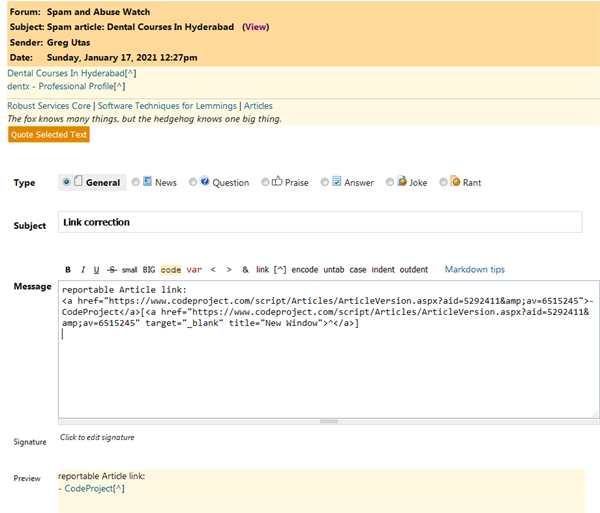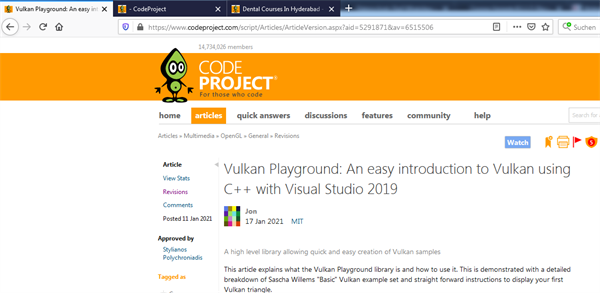|
Hi,
Synchronization with Visual C++ and the Windows API now shows an artful rendering of Bob, and Do not try and find the page. That’s impossible. Instead only try to realise the truth
I guess the truth is that a bit of divine intervention, or possibly some help from Bob, is required to get it back online …
Best regards
Espen Harlinn
Espen Harlinn
Senior Architect - Ulriken Consulting AS
The competent programmer is fully aware of the strictly limited size of his own skull; therefore he approaches the programming task in full humility, and among other things he avoids clever tricks like the plague.Edsger W.Dijkstra
|
|
|
|
|
We had a SQL update that took the database down for a short period this morning. This is probably what caused the issue.
"Time flies like an arrow. Fruit flies like a banana."
|
|
|
|
|
Right, it is back again 
Espen Harlinn
Senior Architect - Ulriken Consulting AS
The competent programmer is fully aware of the strictly limited size of his own skull; therefore he approaches the programming task in full humility, and among other things he avoids clever tricks like the plague.Edsger W.Dijkstra
|
|
|
|
|
Not sure why it happens, but it happens pretty often the last time...
Last example: This message in the S&A Forum (around an hour ago)
Spam article: Why use Python for AI and Machine Learning (3RI Technologies) - gone[^]
@GregUtas reported spam. The link he posted to the article, ended pointing to a draft. This draft appears as " - CodeProject" in the browser tab, but the link itself get the correct label "Why use Python for AI and Machine Learning"
I go to report the article but there is no red flag because it is only a draft, ok... no problem (not the first time).
I go to "revisions" (there is only one only revision as "pending" but not draft). I click on the "1" (Revision number) and open it in a new tab, it gets a new link to a full version of the article with red flag and the correct label in the browser tab.
Then I go to the forum, I paste the link... and the link gets the label " - CodeProject"...
Previously 2 reports by @Sandeep-Mewara in a row on Jan 11th
Spammer in article moderate (NulavanceNewZealand, Nulavance NZ...) - Another[^]
and
Spammer in article moderate (AglowMoversAndPackers, Packers and movers in...)[^]
I would say that it has happened 5 or 6 times in the last two / three weeks and it happens time and again.
It is confusing and a bit annoying,
and a luck for some spammers, because without posting the "new" link, then the pending article remains active until you delete it manually.
M.D.V. 
If something has a solution... Why do we have to worry about?. If it has no solution... For what reason do we have to worry about?
Help me to understand what I'm saying, and I'll explain it better to you
Rating helpful answers is nice, but saying thanks can be even nicer.
modified 13-Jan-21 10:01am.
|
|
|
|
|
As I understand the issue:
- Spammer posted and article and it was made pending
- a report was made in the S&A forum about the article with a link to the pending article
- clicking on the link takes you to the pending article which does not have a flag for reporting
- there was a version 1 that you could go to that would allow reporting.
So I think we need to make sure that pending articles can be reported. Probably a simple correction.
"Time flies like an arrow. Fruit flies like a banana."
|
|
|
|
|
Not exactly...
The article must have been in moderation, if not... the reporter would have not seen it. (Which for me is the status "pending")
The article gets reported with the link from the moderation queue and gets the correct label in the report message in S&A forum.
I come an hour later and want to report the article, the already posted link, brings me to a draft where there is no text at all, only the legend "this is an auto-saved draft, you can see...". This draft has the correct label (a.k.a. Article name) in the browser tab. This draft has no red flag.
I go to "versions", there is only one item "1" in the history list (I am protector and I can usually see other copies like "working status" and I would say even drafts in the revision history, need to check for sure)
Once I have clicked in "1" from the history list, I land into the full version of the spam article (supposedly the same that was before in moderation and got reported in the first instance). I copy its link.
I paste the copied link in the S&A forum, so the article can be nuked by the rest of the "squad".
The link gets the "- CodeProject" label from the script, without any title.
IMO, there are several issues at once.
1) The originally posted link from the first report, that ends landing in an auto-saved draft and without proper "article name" in browser tab.
2a) The draft without red-flag (easy to solve, as you say)
2b) The empty versions list (no draft or anything else but the "1" version in moderation)
3) The "no name" clickety when pasting the new link
Next time it happens I will take several screenshots, I think they are needed
M.D.V. 
If something has a solution... Why do we have to worry about?. If it has no solution... For what reason do we have to worry about?
Help me to understand what I'm saying, and I'll explain it better to you
Rating helpful answers is nice, but saying thanks can be even nicer.
|
|
|
|
|
@Nelek
More info on this problem as I understand it.
Today, in this post[^], I reported a spam article. After the article had been flagged three times, the article link in my post went here[^], namely to a page for an "Untitled article" that cannot be flagged but which shows the three users who reported it as spam. The page shows no article content and only provides this explanation:
This is an auto-saved draft copy of the new unpublished article created by the submission wizard.
This item is still being written and is not yet available for viewing
Please go to the Uncategorised Articles Table of Contents to view the list of available articles in this section. In that explanation, "Table of Contents" is a link that goes here[^], but I don't see the article on that page. But maybe the link works for a Protector, because Nelek sometimes provides a new link to the article after this problem occurs.
My guess is that the problem occurs when the spammer starts to re-edit the article while it is still in moderation. It could also be that, once the article is re-submitted, Nelek simply finds its new link from the moderation queue rather than from the "Table of Contents" link mentioned above.
modified 17-Jan-21 10:55am.
|
|
|
|
|
|
Here you have a live example.
In moderation plagiarized (plagiarizer Member 12314843)[^]
The reported article "WPF" is having exactly the situation I describe.
M.D.V. 
If something has a solution... Why do we have to worry about?. If it has no solution... For what reason do we have to worry about?
Help me to understand what I'm saying, and I'll explain it better to you
Rating helpful answers is nice, but saying thanks can be even nicer.
|
|
|
|
|
What I think is happening is that you're seeing versions (eg drafts) of articles that aren't normally viewable (because of your status). We need to adjust.
cheers
Chris Maunder
|
|
|
|
|
But the articles are still alive and not gone yet. @GregUtas answer[^]
It is not an issue of me seeing a not available article.
It is an issue about an article vanishing when getting reported.
1) The article is in normal moderation queue.
2) The article gets reported
3) The link to the moderated article change to a draft without being edited or without having a second version
4) The versions history has just one entry "v1" as pending not as draft
5) When I post the link to the version 1, people without protector can see it.
6) The background scripts of the site act differently depending on which number we are.
And this is happening for months now. Lately more often than before.
As I understand if someone would start an edit of the article there would be a second entry in the versions history, at least I remember to have seen "composing" or "draft" status in the revision history. This is not what happens with this reported articles.
And in case the article was a draft being composed the whole time, then the normal users as Greg would not be able to see it the first time in the moderation queue or be able to post the article in the S&A Forum.
Another thing I just realized right now (happened again with the two last articles in the S&A reported by @OriginalGriff)
Spam would be article ("Buy Personalised KeyChain Online India", Member 15059445)[^] and
Spam would be article ("Kashmir - The Heaven On Earth", Yawar Mughal)[^]
If they were a new Version... I think the report counters would reset, but both still keep the previous reports (3 and 2)
I am not "correcting" the links to the articles in the S&A forum, so that you can have a look live
M.D.V. 
If something has a solution... Why do we have to worry about?. If it has no solution... For what reason do we have to worry about?
Help me to understand what I'm saying, and I'll explain it better to you
Rating helpful answers is nice, but saying thanks can be even nicer.
modified 29-Jan-21 7:19am.
|
|
|
|
|
I've recently sent some time deleting Mr Keyboard's closed messages in the Survey Results page, and it's a paint with a mouse: click the "delete" button on the message, then trawl up to the "Delete" button on the confirmation page. Then down, open the next message, and repeat. That's OK on a touch screen: "click, tap"; "click, tap"; "click, tap" ... rinse and repeat - but on a normal monitor it's a nuisance.
Could it be changed so that the confirmation screen has the "Cancel" button as a default button, with the "Delete" just prior in the tab order?
That way, the mouse wouldn't have to move, it would be "click, SHIFT+TAB, ENTER" for each message.
"I have no idea what I did, but I'm taking full credit for it." - ThisOldTony
"Common sense is so rare these days, it should be classified as a super power" - Random T-shirt
AntiTwitter: @DalekDave is now a follower!
|
|
|
|
|
Why would you not want the Delete button as the default?
|
|
|
|
|
Just for safety - delete is an extreme action, and it's easy to hit the "Delete" button on a message instead of opening it. An extra step needed to close just reduces miskeys, as long as it can be "speeded up" when there are a dozen or more of the same idiot to clean up.
"I have no idea what I did, but I'm taking full credit for it." - ThisOldTony
"Common sense is so rare these days, it should be classified as a super power" - Random T-shirt
AntiTwitter: @DalekDave is now a follower!
|
|
|
|
|
I did think that, just after my pinkie pressed the touch-pad. 
Which I guess is a good example, and seems to happen to me more often than I care to admit.
|
|
|
|
|
I have tidy up a little bit the weekly poll from Random keystrokers and I join this petition. Having the focus on the "cancel" button and being able of "tab" or "shift+tab" + "Enter" or "Space" to hit confirmation would be an improvement and make it easier / more comfortable for us to delete the crap.
Additionally, if the scroll position could go back to the same place when the last click was done, that would help too.
Right now one has to move the mouse to the "X" in the first message of a serie, click, move to the "confirm" in the new page, click, scroll down the page to the next "message closed", click on the "X"... repeat.
Having both (focus and auto-scroll to last) would be:
Move to "X" in the first message of a serie, click, shift+tab and enter, click again in the next "x"... repeat.
Not a big deal for a couple of messages, but I today deleted more than 10 messages and we have days where the buggers are really busy and bring a big wave of trash posts.
M.D.V. 
If something has a solution... Why do we have to worry about?. If it has no solution... For what reason do we have to worry about?
Help me to understand what I'm saying, and I'll explain it better to you
Rating helpful answers is nice, but saying thanks can be even nicer.
|
|
|
|
|
Another one of those little -2 hits, this time on an a tip from August 2018 actually inspired a suggestion on how to prevent such misbehavior by members who's "coping facilities" seem a bit short-changed.
New accounts can be made rapidly and plentifully - and the problem child can just keep making new ones to make their brave and bold statement. The suggestion, which takes in the innocent along with the the guilty, can dampen that potential significantly:
Do not allow evaluations, neither good nor ill, until some fixed level of "points" are reached in total, or perhaps better in either of several categories is reached, such as Participant (&/or even debater) is reached. Or having logged in some minimum number of times.
They could still approve an answer to their question and similar "bullet proof" and that could give our super-Answer's points. Others may be similarly safe harbors. On the other hand, it would take quite some time and effort to build up a dummy account just for the sake of being a hemorrhoid with a mouse and keyboard.
Sure, they can create accounts for the sole purpose of diminishing, however so slightly, the CP experience - but they'd have to work on it for a while. Losing the account means going through a procedure, again. Even if they "farm" junk accounts they still need to put a lot of effort into it. Meanwhile, with group-thought added to this suggestion, we can minimize the effect on the majority (of innocent) new members.
[EDIT]
As shown in this weeks survey (I got to it late), opening new accounts can cause pains in the ass. As per the original topic, I seem to get hit daily with a -2 via a down-vote on some Q/A answer (age irrelevant to down-voter). Or, with the survey, about a page or so of message-removals. The few ruining it for the many (as usual) but as posted above, some limits may have to be imposed upon new accounts, How to inculcate these without seeming unfriendly to new members will require some thought. Any sort of waiting period/participation-like prerequisites would go along way in this per-emptive spam/hassle prevention. I mean, really, the -2 hits would require a lifetime to be significant but now the problem has found new (to me, at least) routes of hassling the many.
[/EDIT]
| Ravings en masse^ |
|---|
| "The difference between genius and stupidity is that genius has its limits." - Albert Einstein | | "If you are searching for perfection in others, then you seek disappointment. If you seek perfection in yourself, then you will find failure." - Balboos HaGadol Mar 2010 |
modified 15-Jan-21 9:15am.
|
|
|
|
|
Down-votes from new accounts are already weighted to have less of an impact. Any there would need to be quite a few of them to balance out a few up-votes from long-standing members.
Is it really worth worrying about? Aside from the potential complexity of implementing it, wouldn't it make CodeProject less friendly, and more like a certain Stack of sites which shall remain nameless?
People can down-vote your articles for any number of reasons - it's too basic, it's too complicated, they don't like your profile picture, they're having a bad day, etc. That doesn't always mean their opinion is invalid. Just remember the old adage: opinions are like arseholes. Everyone has one. And everyone else's stinks. 
"These people looked deep within my soul and assigned me a number based on the order in which I joined."
- Homer
|
|
|
|
|
I considered the less-friendly appearance even before I posted - and this is not to take away all they can do, and in particular, not to take away the good reasons to be here.
In addition, all the point-privileges aren't removed from new accounts - just the negative ones. Accounts are very simple to open, here at CP, and so they should be. Like any good thing, there's always someone who will find a way to abuse it.
The proposal, and a consensus of sorts would certainly be in order, should have little-to-no effect on the new members (not one they'd even be aware of in most cases). If they become even vaguely like regulars than all the usual will kick-in. If, on the other hand, just here for Q&A as an example, then let's keep it more related to that. Keeping with the Q&A group, as an example, I've looked at the profile of the poster at times - some have been here many times, but only to post questions. Basically, tourists. Should a tourist get to vote? Should our new visitors arrive hear hot-and-heavy looking to down-vote things?
So you've emphasized what I touched upon: the effect upon the innocent. It's not because they're "tourists" that I don't want to hear their opinion (vote) but I want to put a practical obstacle in the way of the abusers and I'd imagine few if any new members would ever notice.
Think of it a bit like two-factor authentication. Surely, 99.999% of login attempts are by those who are authorized to log in. Still, a barrier was erected to make it harder for that other 0.001% because they're not going to go away. It's not to be mean and cold-hearted to new account holders, but to make the global experience (i.e., not having one's account wiped out) better for all.
| Ravings en masse^ |
|---|
| "The difference between genius and stupidity is that genius has its limits." - Albert Einstein | | "If you are searching for perfection in others, then you seek disappointment. If you seek perfection in yourself, then you will find failure." - Balboos HaGadol Mar 2010 |
|
|
|
|
|
This post[^] deserves a gold star, but reactions aren't taken into account. They should probably count as much as upvotes, whether they're positive or not, because the post is clearly eliciting responses.
|
|
|
|
|
Greg, thank you for your comments, but I am content with the system as is.
|
|
|
|
|
It wasn't about you per se. 
|
|
|
|
|
Posts with > 10 reactions get a star.
cheers
Chris Maunder
|
|
|
|
|
I think it's a good idea, but there's the caveat that what if the reactions are primarily off-topic and extend the thread. Perhaps a slight mitigation: emphasis on direct replies?
"Emphasis" in that just inspiring multiple conversations thread still enhances the lounge. Something like "A star for 10 reactions: 3/4 point for each direct reaction; 1/4 each for total reactions in all threads. Thus a 1:4 split and not nearly so bad a book-keeping effort.
Perhaps it's too much effort for something that's not really that important. Or, you may have already done it
| Ravings en masse^ |
|---|
| "The difference between genius and stupidity is that genius has its limits." - Albert Einstein | | "If you are searching for perfection in others, then you seek disappointment. If you seek perfection in yourself, then you will find failure." - Balboos HaGadol Mar 2010 |
|
|
|
|
|
In Article Submission Wizard, Editor corrupting articles contain when deselecting Source button.
The wizard adds empty paragraphs in source code.
<h2>Introduction</h2>
<p> </p>
<p> </p>
<p> </p>
<p>When starting to play with Integer Factorization, trying all possible factors is the first idea, that algorithm is named <b>Trial Division</b>.</p>
<p> </p>
<p> </p>
<p> </p>
<p>The problem is that with each division, if it don't lead to a factor, all the work done is lost. That annoyed me and I have searched another way.</p>
<p> </p>
<p> </p>
<p> </p>
Patrice
“Everything should be made as simple as possible, but no simpler.” Albert Einstein
|
|
|
|
|
 General
General  News
News  Suggestion
Suggestion  Question
Question  Bug
Bug  Answer
Answer  Joke
Joke  Praise
Praise  Rant
Rant  Admin
Admin