|
and this reminds me a bit to:
Quote: I sometimes see dead people [cold]
 
I'll go get my coat
M.D.V. 
If something has a solution... Why do we have to worry about?. If it has no solution... For what reason do we have to worry about?
Help me to understand what I'm saying, and I'll explain it better to you
Rating helpful answers is nice, but saying thanks can be even nicer.
|
|
|
|
|
Accounts can be closed and reopened. We have one particularly active member who does this regularly.
cheers
Chris Maunder
|
|
|
|
|
|
Using IE 11 on Winblows 10 (at work):
I searched for a message, found the one I was looking for (from Oct 2011) and when I click the link, i get taken to the most recent page in the lounge.
It happens on every message in the search results, but the message in question is - The Lounge[^]
".45 ACP - because shooting twice is just silly" - JSOP, 2010
-----
You can never have too much ammo - unless you're swimming, or on fire. - JSOP, 2010
-----
When you pry the gun from my cold dead hands, be careful - the barrel will be very hot. - JSOP, 2013
modified 30-Jan-19 15:21pm.
|
|
|
|
|
Is it still failing? I am not having an issue with the links.
It may have been a caching issue that has resolved itself. It tries to do that.
"Time flies like an arrow. Fruit flies like a banana."
|
|
|
|
|
Yep, seems to be working now.
".45 ACP - because shooting twice is just silly" - JSOP, 2010
-----
You can never have too much ammo - unless you're swimming, or on fire. - JSOP, 2010
-----
When you pry the gun from my cold dead hands, be careful - the barrel will be very hot. - JSOP, 2013
|
|
|
|
|
I think it would be a good idea, if the self configurable settings that trigger an "editorial note" when composing an article (e.g. "Author Resources", "Product Showcase", "Third party tools"...) would just rise a flag and that someone with correct rights had to confirm that it actually is something that belongs to the section and hence deserves the editorial note or not.
Not the first time I have seen spam being published under sections with "editorial notes" as Product Showcase (I already raised the suggestion to create a batch for real sponsors and partner companies to help us differentiate them).
Now I have just had a look into the "Author Resources" and found more than 25 articles that have nothing to do with the section but still have the editorial note... more info in Re: Editorial Note in a wrong article - Article Writing Discussion Boards[^]
In my opinion Codeproject should take more responsibility where the editorial notes are published, in the case of the product showcase, the spammers can get a lot more attention from non "anti spam experienced" users posting there. Heck... even I had to ask a couple of times if a post / account was legitimate or not.
M.D.V. 
If something has a solution... Why do we have to worry about?. If it has no solution... For what reason do we have to worry about?
Help me to understand what I'm saying, and I'll explain it better to you
Rating helpful answers is nice, but saying thanks can be even nicer.
|
|
|
|
|
I found a couple of articles wrongly tagged as "Author Resources" so I wanted to have a look to https://www.codeproject.com/KB/mentor[^]
The filter is always set to "C#2.0, C#3.0, C#, C#4.0, C#3.5, C#5" (setting from my profile, I know)
The issue is:
I go to another register i.e. https://www.codeproject.com/KB/mentor/?sort=SectionScoreDescending&tab=3[^] and the list is pretty short, I remove the tags, click on filter... it brings me back to https://www.codeproject.com/KB/mentor[^]
The only way to bypass the endless loop is to go to the personal profile, remove the "favourite tags" and then go again to the mentor block and revisit the other registers, then the list is being shown in full length (which helped me to generate the list of wrongly tagged articles[^]).
modified 31-Jan-19 1:26am.
|
|
|
|
|
had to switch emails accounts about a week ago. haven't received any of my usual newsletters since the switch. new account is at outlook.com. does the problem have to do with switching accounts or is it something related to outlook.com.
|
|
|
|
|
When you changed email addresses an email confirmation link would have been sent. Check your outlook spam folder (it's pretty aggressive) and see if it's there.
I've sent another confirmation email just in case. Once you confirm your email the emails, like fine wine, will flow again.
cheers
Chris Maunder
|
|
|
|
|
For example:
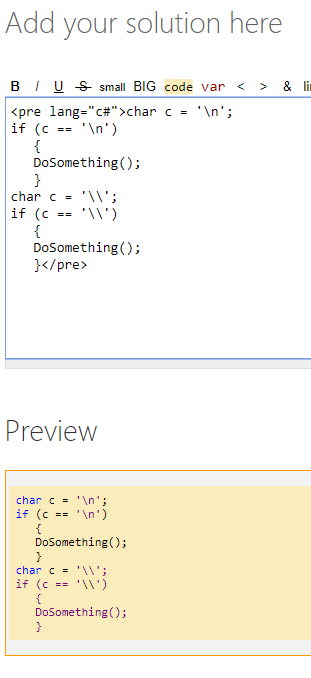
As soon as the colorizer hits the backslash character code, it basically stops working and everything else is a string.
The only way to turn it off is to have a "free quote" which would not compile:
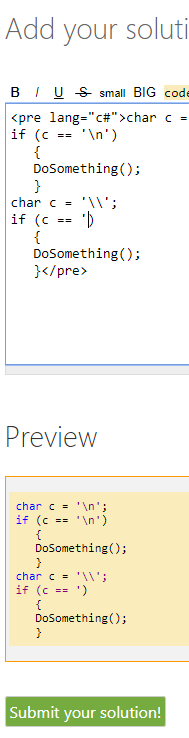
This isn't just previews, it works in QA solutions (and probably here, let's check):
char c = '\n';
if (c == '\n')
{
DoSomething();
}
char c = '\\';
if (c == '\\')
{
DoSomething();
}
char c = ';
if (c == '\n')
{
DoSomething();
}Yes, it fails here too.
Sent from my Amstrad PC 1640
Never throw anything away, Griff
Bad command or file name. Bad, bad command! Sit! Stay! Staaaay...
AntiTwitter: @DalekDave is now a follower!
|
|
|
|
|
Not only in C#
Workarounds for Code Project's Text Editor[^]
My examples are with SQL. It is an extended issue.
M.D.V. 
If something has a solution... Why do we have to worry about?. If it has no solution... For what reason do we have to worry about?
Help me to understand what I'm saying, and I'll explain it better to you
Rating helpful answers is nice, but saying thanks can be even nicer.
|
|
|
|
|
Thanks for pointing that one out.
Escaped strings are the bane of my existence. Well, one of them. I'll kick it.
cheers
Chris Maunder
|
|
|
|
|
Thanks mate. Got this fixed and will deploy in the net couple of days (I'm at DevWeek and evidently I'm not allowed to deploy changes while using spotty wifi while racing between appointments and/or planes. Where's the sense of adventure, I ask? Where's the "deploy or die" attitude? sigh.)
cheers
Chris Maunder
|
|
|
|
|
Message Removed
modified 28-Jan-19 9:16am.
|
|
|
|
|
Message Removed
modified 28-Jan-19 9:16am.
|
|
|
|
|
Message Removed
modified 28-Jan-19 9:16am.
|
|
|
|
|
I've been trying to post a solution to this: {"Object reference not set to an instance of an object."}[^] for an hour or so, and every time I do, it looks like it worked:
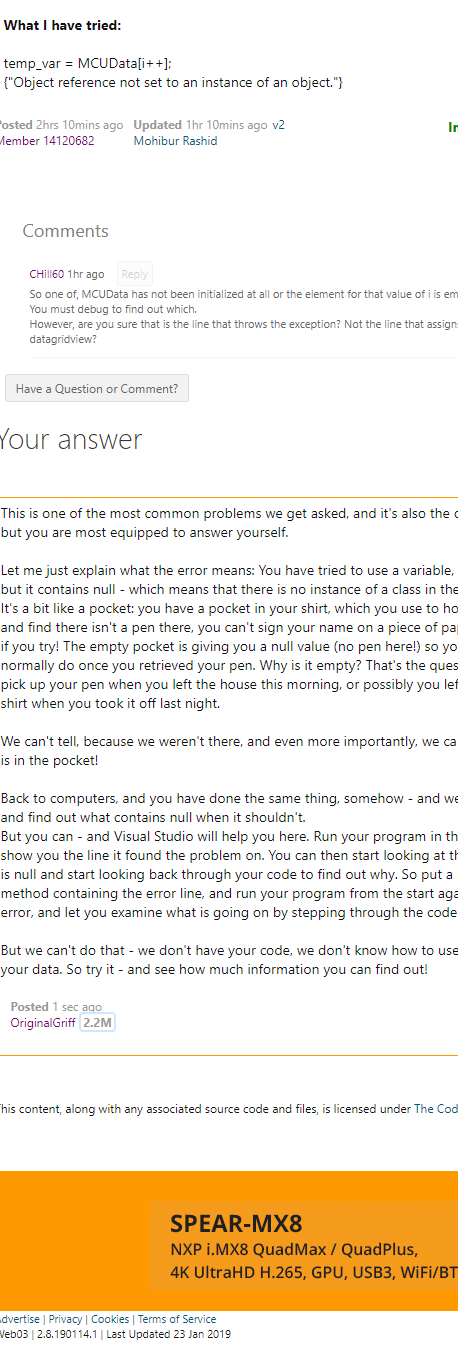
But refresh the page and it's gone again:

I've lost count of how many times I've pressed the "Submit" button now. It's not a huge problem for me with this particular question as it's a "boilerplate" answer - but I'f I'd spent half an hour typing a new and complicated answer I'd be well annoyed (and that happened to me a couple of times last week)
[edit]
Interestingly, this one: Why is it showing wrong answer?[^] went through on the first try.
But the original link is still not accepting my answers.
I've tried with Edge, Chrome, and on two different PCs with the same results.
[/edit]
Sent from my Amstrad PC 1640
Never throw anything away, Griff
Bad command or file name. Bad, bad command! Sit! Stay! Staaaay...
AntiTwitter: @DalekDave is now a follower!
modified 23-Jan-19 3:47am.
|
|
|
|
|
This is going to be an interesting one to debug.
I can't reproduce it, and the error logs don't show anything obvious.
I suspect the hamsters got distracted counting up all your points and fell asleep.
I'll wake them up and ask them what's going on.
Could you try again to create an answer to this question, just to see if it is something specific to you or the time of day.
"Time flies like an arrow. Fruit flies like a banana."
|
|
|
|
|
Just did - and same result.
I've been trying it off-and-on all morning in case it "comes alive"
Can you post an answer, or is it just me? I'm not having problems with any other questions today ...
Sent from my Amstrad PC 1640
Never throw anything away, Griff
Bad command or file name. Bad, bad command! Sit! Stay! Staaaay...
AntiTwitter: @DalekDave is now a follower!
|
|
|
|
|
I tried just a few minutes ago without any issue. I deleted it after I confirmed that it had taken.
So it's just you, and just this question? That should narrow it down.
"Time flies like an arrow. Fruit flies like a banana."
|
|
|
|
|
Seems to be: I just tried a test answer to this one: Number of triplets with same edge color in complete graph[^] and it "took" fine.
Another try with the original and it didn't "take". Only difference I noticed was that the failed attempt was quick: there was a noticeable delay when the answer took, and very little when it didn't.
I'd expect a delay: Send data to you, check if it's already there, feed it to the spam filter, hand off to database, update page. This was quick - not instant, but noticeably quicker.
Sent from my Amstrad PC 1640
Never throw anything away, Griff
Bad command or file name. Bad, bad command! Sit! Stay! Staaaay...
AntiTwitter: @DalekDave is now a follower!
|
|
|
|
|
Interesting.
The answer is submitted with an AJAX call to our servers.
Could you use the browser dev tools or Fiddler to capture the request and response for this call and any retries.
The fact it is responding from quickly means that there is a problem and we are returning OK, or we aren't handling an error response properly.
Thanks for you help.
Damn I hate problems that you can't reproduce.
"Time flies like an arrow. Fruit flies like a banana."
|
|
|
|
|
You want the HAR file?
Dropbox - www.codeproject.com.har[^]
(Can't upload it to CP Uploads, it rejects the file type, even zipped.  ) )
Sent from my Amstrad PC 1640
Never throw anything away, Griff
Bad command or file name. Bad, bad command! Sit! Stay! Staaaay...
AntiTwitter: @DalekDave is now a follower!
|
|
|
|
|
Thank you very much.
"Time flies like an arrow. Fruit flies like a banana."
|
|
|
|
 General
General  News
News  Suggestion
Suggestion  Question
Question  Bug
Bug  Answer
Answer  Joke
Joke  Praise
Praise  Rant
Rant  Admin
Admin 
















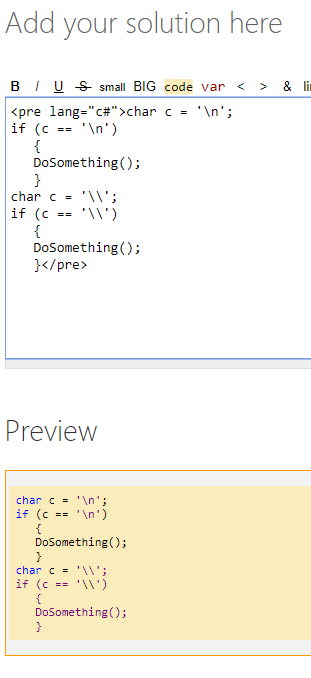
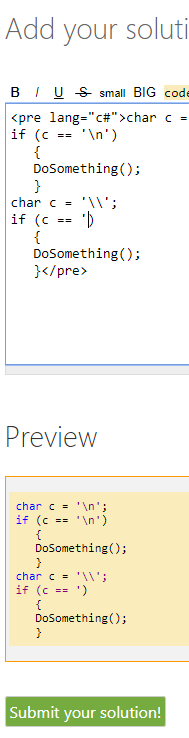
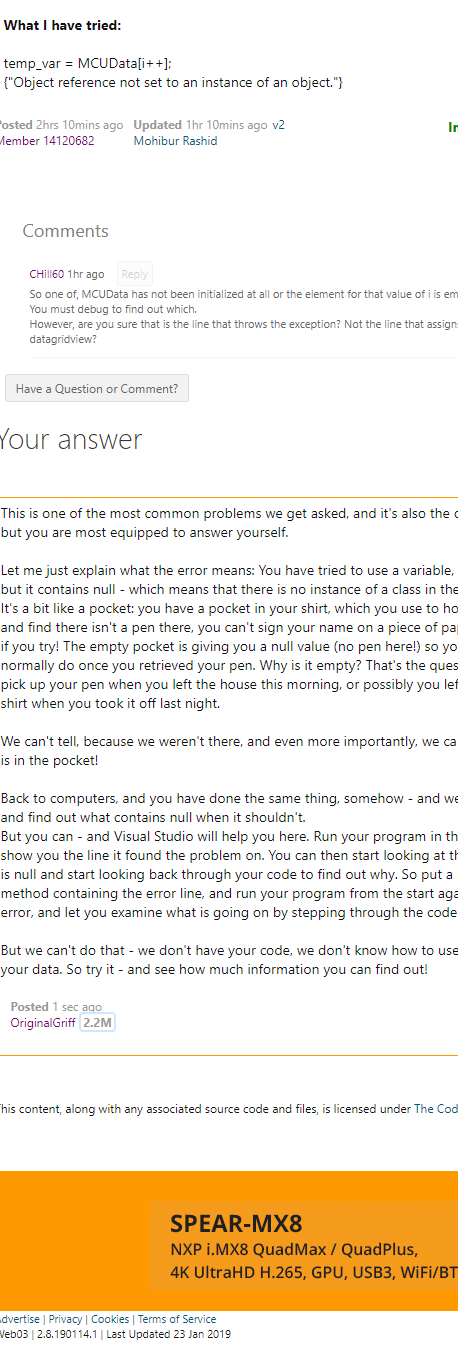

 )
)