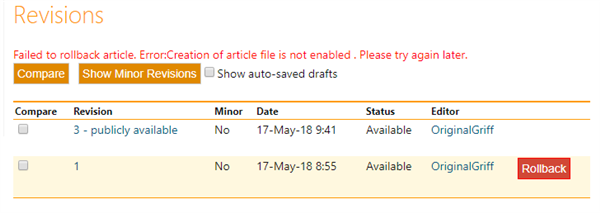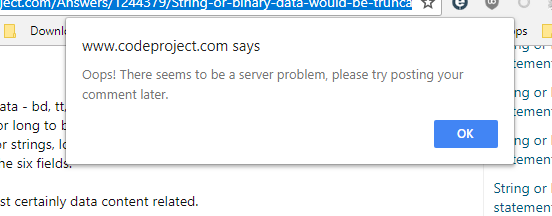|
|
Looks like the list is using your username rather than your display name. I'm seeing the same thing on my comments list, except that my username makes more sense. 
Your last two comments are showing your username on the actual QA page; everything before that seems to be OK. So the problem seems to have started within the last two days.
It's not just you - the same pattern seems to apply to everyone whose display name doesn't match their username.
"These people looked deep within my soul and assigned me a number based on the order in which I joined."
- Homer
|
|
|
|
|
It looks like I made a mistake on an update last week.
I'll check it out.
Matthew
"Time flies like an arrow. Fruit flies like a banana."
|
|
|
|
|
Should be ok now.
"Time flies like an arrow. Fruit flies like a banana."
|
|
|
|
|
|
|
Trying to rollback changes someone else made to a solution, and got this:
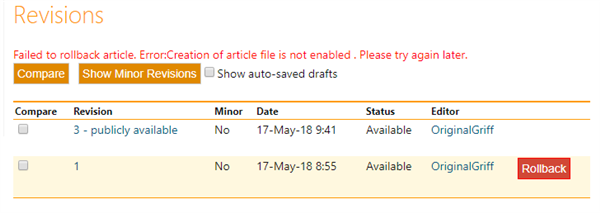
Strangely though, the rollback worked fine.
Bad command or file name. Bad, bad command! Sit! Stay! Staaaay...
AntiTwitter: @DalekDave is now a follower!
|
|
|
|
|
Hello, a few years ago I wrote an article, A Rich Find And Replace Control For Almost All WPF Controls[^]
I came back and noticed a question in the forum about it, so I answered it and updated the article a bit to address that question (added a link basically at the bottom).
I just came back and saw a red '3' (messages) when I clicked on the 3 all I could make out was the article was deleted, and it said something else but for whatever reason the message disappeared and I couldn't get it back - so I never got a chance to read it. I can't find in the UI where the message has gone.
So I'm curious why the article was deleted? It was very well received and I put a lot of effort into it, so seeing it just gone for some unknown reason is perturbing.
Thanks
|
|
|
|
|
|
I'm trying to reply to a comment: String or binary data would be truncated. The statement has been terminated[^] but every time I post the comment, I get this:
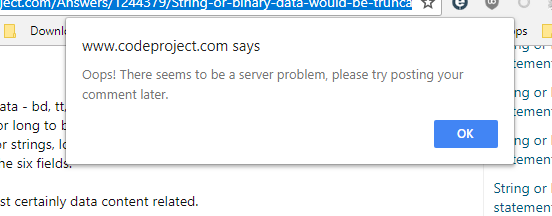
And I lose the text I typed - which is annoying on it's own, but hey ho - But, I can edit the question and post the text in there (I copy'n'pasted it after retyping it following the first post failure) and it posts fine - it's just comments that don't seem to go through at all, and I've tried five or so times...
It's not obviously content related, I can't even get an "answer updated" comment to post to let the OP know.
[edit]
Not just one question either: I can't even request better info on this: How to read HTML code into SQL server[^] without the same dialog.
[/edit]
Bad command or file name. Bad, bad command! Sit! Stay! Staaaay...
AntiTwitter: @DalekDave is now a follower!
modified 16-May-18 3:08am.
|
|
|
|
|
Snap - came here to report the same problem having attempted to elicit information for the same post!
|
|
|
|
|
|
eg type "link". Highlight the word and paste "https://www.codeproject.com/" over it.
Working on it.
cheers
Chris Maunder
modified 8-May-18 10:48am.
|
|
|
|
|
I'm sure it used to work, before you added the "intelligence" that automatically gets the page's title.
|
|
|
|
|
Adding the code to get the page title has been there for ages and ages.
This bug was due to me switching from synchronous to asynchronous. After testing everything I stupidily dropped an "else" statement and it broke that case. The fault is mine and happened over the weekend. I've fixed it
cheers
Chris Maunder
|
|
|
|
|
Message Removed
modified 8-May-18 9:26am.
|
|
|
|
|
Message Removed
modified 8-May-18 9:26am.
|
|
|
|
|
Message Removed
modified 8-May-18 9:26am.
|
|
|
|
|
... seems to be broken: https://www.07heavendesign.co.uk/insight/blog/mysql-vs.-phpmyadmin-in-web-development. And the link and [^] buttons above the edit window won't do it either.
|
|
|
|
|
I second that observation. If I select a word and try to paste the link it appears and then disappears very rapidly. Repeatedly.
Eventually, they can be gotten in, but it's mostly miss for a hit-or-miss event.
| Ravings en masse^ |
|---|
| "The difference between genius and stupidity is that genius has its limits." - Albert Einstein | | "If you are searching for perfection in others, then you seek disappointment. If you are seek perfection in yourself, then you will find failure." - Balboos HaGadol Mar 2010 |
|
|
|
|
|
2 minutes before saw this, copied a link and all worked as expected (except that animated wait image that show for a fraction of a second I frightens me)...
But! The URL you presented here does not work...
Good: ROW_NUMBER (Transact-SQL) | Microsoft Docs[^]
Fails: https://www.07heavendesign.co.uk/insight/blog/mysql-vs.-phpmyadmin-in-web-development
"The greatest enemy of knowledge is not ignorance, it is the illusion of knowledge". Stephen Hawking, 1942- 2018
|
|
|
|
|
And before Chris "improved" things, all links worked. 
|
|
|
|
|
Are you sure you didn't pissed anyone off?  
M.D.V. 
If something has a solution... Why do we have to worry about?. If it has no solution... For what reason do we have to worry about?
Help me to understand what I'm saying, and I'll explain it better to you
Rating helpful answers is nice, but saying thanks can be even nicer.
|
|
|
|
|
The list is getting longer. 
|
|
|
|
|
the logic did not change. You simply found a case that expressed the latent bug.
cheers
Chris Maunder
|
|
|
|
 General
General  News
News  Suggestion
Suggestion  Question
Question  Bug
Bug  Answer
Answer  Joke
Joke  Praise
Praise  Rant
Rant  Admin
Admin