Introduction
In general, Let allows to create a local variable at the LinQ query. Let has the same operation as to build local variable in a loop.
This example has analogy between loop and LinQ query:
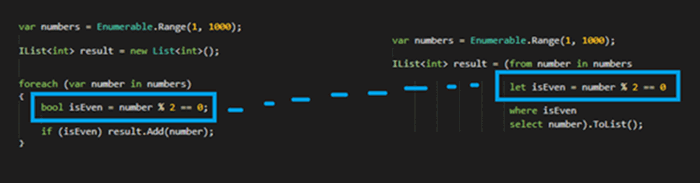
Let is allowed only in LinQ queries, so that it can’t use in Lambdas.
Example Code
These are the classes we will use in our examples.
Shop class:
using System.Collections.Generic;
namespace LetKeyword
{
public class Shop
{
public int Id { get; set; }
public string Name { get; set; }
public IEnumerable<Sale> Sales { get; set; }
}
}
Note: The Shop class has an IEnumerable<Sale> property with the associated sales.
Sale class:
using System;
namespace LetKeyword
{
public class Sale
{
public int Id { get; set; }
public DateTime Date { get; set; }
public decimal Amount { get; set; }
}
}
The ShoppingDB class is a virtual DB process:
using System;
using System.Collections.Generic;
namespace LetKeyword
{
public static class ShoppingDB
{
public static IEnumerable<Shop> GetShops()
{
var result = new List<Shop>()
{
new Shop
{
Id = 1,
Name = "Shop 1",
Sales = new List<Sale>()
{
new Sale{ Id = 1, Date = new DateTime(2017,01,02), Amount = 1520m },
new Sale{ Id = 8, Date = new DateTime(2017,01,26), Amount = 500m },
new Sale{ Id = 25, Date = new DateTime(2017,02,15), Amount = 8900m },
new Sale{ Id = 26, Date = new DateTime(2017,02,28), Amount = 40000m },
new Sale{ Id = 39, Date = new DateTime(2017,03,02), Amount = 75000m }
}
},
new Shop
{
Id = 2,
Name = "Shop 2",
Sales = new List<Sale>()
{
new Sale{ Id = 2, Date = new DateTime(2017,01,06), Amount = 10m },
new Sale{ Id = 3, Date = new DateTime(2017,01,08), Amount = 3000m },
new Sale{ Id = 11, Date = new DateTime(2017,02,11), Amount = 100000m },
new Sale{ Id = 12, Date = new DateTime(2017,02,12), Amount = 515000m },
new Sale{ Id = 42, Date = new DateTime(2017,03,12), Amount = 25m },
new Sale{ Id = 43, Date = new DateTime(2017,03,12), Amount = 200m },
new Sale{ Id = 52, Date = new DateTime(2017,03,16), Amount = 300m }
}
},
new Shop
{
Id = 3,
Name = "Shop 3",
Sales = new List<Sale>()
{
new Sale{ Id = 13, Date = new DateTime(2017,02,12), Amount = 2500m },
new Sale{ Id = 14, Date = new DateTime(2017,02,12), Amount = 3000m }
}
},
new Shop
{
Id = 4,
Name = "Shop 4",
Sales = new List<Sale>()
{
new Sale{ Id = 15, Date = new DateTime(2017,01,13), Amount = 79000m },
new Sale{ Id = 16, Date = new DateTime(2017,01,13), Amount = 6000m },
new Sale{ Id = 53, Date = new DateTime(2017,03,17), Amount = 145000m },
new Sale{ Id = 54, Date = new DateTime(2017,03,17), Amount = 5000m },
new Sale{ Id = 55, Date = new DateTime(2017,03,18), Amount = 37800m },
new Sale{ Id = 56, Date = new DateTime(2017,03,19), Amount = 11200m },
new Sale{ Id = 57, Date = new DateTime(2017,03,26), Amount = 22580m },
new Sale{ Id = 58, Date = new DateTime(2017,04,01), Amount = 1000m },
new Sale{ Id = 59, Date = new DateTime(2017,04,02), Amount = 9000m },
new Sale{ Id = 60, Date = new DateTime(2017,04,03), Amount = 990000m },
new Sale{ Id = 61, Date = new DateTime(2017,04,04), Amount = 8000m },
new Sale{ Id = 62, Date = new DateTime(2017,04,05), Amount = 52580m },
new Sale{ Id = 63, Date = new DateTime(2017,04,06), Amount = 558900m },
new Sale{ Id = 64, Date = new DateTime(2017,04,07), Amount = 88900m }
}
}
};
return result;
}
}
}
Benefits of let
The main benefits of let are:
- Reading compression code
- Encapsulate functionality
- Improvement performance
Reading Compression Code
The let keyword provides the improvement reading and compression code, because unit calls and calculations transform it in more readable.
In this example, we build a query where the shop has sales in March and the number of sales each shop is pair.
Example without let:
[TestMethod]
public void ReadingCompressionCode_WithoutLet()
{
var result = from shop in ShoppingDB.GetShops()
where shop.Sales.Any(s => s.Date.Month == 3)
&& shop.Sales.Count() % 2 == 0
select shop;
}
Example with let:
[TestMethod]
public void ReadingCompressionCode_WithLet()
{
var result = from shop in ShoppingDB.GetShops()
let hasMarchSales = shop.Sales.Any(s => s.Date.Month == 3)
let hasPairSales = shop.Sales.Count() % 2 == 0
where hasMarchSales && hasPairSales
select shop;
}
Comparison:

Encapsulate Functionality
Another let advantage is encapsulating functionality. If we do good work with let in our linq queries, we need to only change code in one place in our code for refactorings.
Example without let:
[TestMethod]
public void EncapsulateFunctionality_WithoutLet()
{
var result = from shop in ShoppingDB.GetShops()
where shop.Sales.Average(a => a.Amount) > 1000
&& shop.Sales.Average(a => a.Amount) < 100000
select shop;
}
Example with let:
[TestMethod]
public void EncapsulateFunctionality_WithLet()
{
var result = from shop in ShoppingDB.GetShops()
let myAverage = shop.Sales.Average(a => a.Amount)
where myAverage > 1000
&& myAverage < 100000
select shop;
}
Comparison:

With the let solution, in change case, only we will modify in one place, without let, we will modify in 2 or N places.
Improvement Performance
In the previous without let example, we have seen how we wrote the same code two times for the same goal. As we wrote the code two times, the code will be executed two times too with a lost performance.
This problem is greater if our query has a select extender method, because add another execution.
Example without let:
[TestMethod]
public void ImprovementPerformance_WithoutLet()
{
var result = from shop in ShoppingDB.GetShops()
where shop.Sales.Average(a => a.Amount) > 1000
&& shop.Sales.Average(a => a.Amount) < 100000
select new
{
Id = shop.Id,
Name = shop.Name,
Sales = shop.Sales,
SalesAverage = shop.Sales.Average(a => a.Amount)
};
}
Example with let:
[TestMethod]
public void ImprovementPerformance_WithLet()
{
var result = from shop in ShoppingDB.GetShops()
let myAverage = shop.Sales.Average(a => a.Amount)
where myAverage > 1000
&& myAverage < 100000
select new
{
Id = shop.Id,
Name = shop.Name,
Sales = shop.Sales,
SalesAverage = myAverage
};
}
Comparison:

The example with let has better performance than the without let example, because the first executes one time and second two times for each item.
We have added two tests to show method performance:
[TestMethod]
public void ImprovementPerformance_WithoutLet3()
{
var stopWatch = new Stopwatch();
stopWatch.Start();
var data = Enumerable.Range(0, 30000 - 1).ToList();
var result = (from s in data
where data.Average(a => a) > s
&& data.Average(a => a) < 100
select new
{
Number = s,
Average = data.Average(a => a)
}).ToList();
stopWatch.Stop();
System.Diagnostics.Trace.WriteLine($"{stopWatch.Elapsed.TotalMilliseconds}");
}
Output --> 17803.3522 milliseconds
[TestMethod]
public void ImprovementPerformance_WithLet4()
{
var stopWatch = new Stopwatch();
stopWatch.Start();
var data = Enumerable.Range(0, 30000 - 1).ToList();
var result = (from s in data
let average = data.Average(a => a)
where average > s
&& average < 100
select new
{
Number = s,
Average = average
}).ToList();
stopWatch.Stop();
System.Diagnostics.Trace.WriteLine($"{stopWatch.Elapsed.TotalMilliseconds}");
}
Output --> 12497.8096 milliseconds
With Let is faster.
 General
General  News
News  Suggestion
Suggestion  Question
Question  Bug
Bug  Answer
Answer  Joke
Joke  Praise
Praise  Rant
Rant  Admin
Admin 








 . Earlier today, as a matter of fact, I finally downloaded that nice Code Alignment VS extension to play with. I've always tried to align my code (constantly fighting VS IDE in that respect to keep things aligned!) and thought it about time to try out the extension. Seems to work fairly well! I like it better aligned, myself.
. Earlier today, as a matter of fact, I finally downloaded that nice Code Alignment VS extension to play with. I've always tried to align my code (constantly fighting VS IDE in that respect to keep things aligned!) and thought it about time to try out the extension. Seems to work fairly well! I like it better aligned, myself.