Introduction
This tip shows you how to use app bars to show navigation, commands, and tools that can be hidden away when they aren't needed. You can put an app bar at the top of the page, at the bottom of the page, or both.
- Create a new blank App name AppBar:
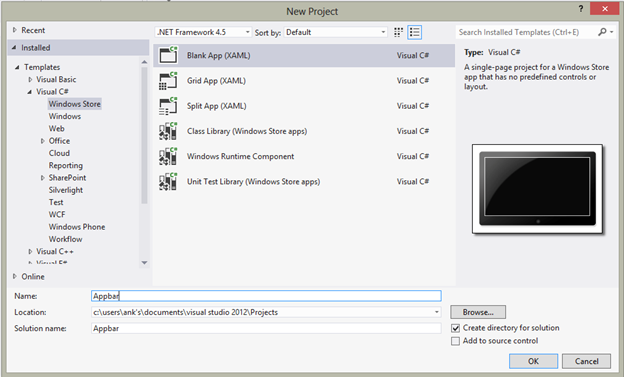
- Right click on Common Folder and add new existing item Add the Style.xaml:

- Browse your XAML File and add it your Common Folder:

- Add this file as Resource Dictionary in App.xaml:

- Add two basic pages in Your App:


- Create Your First Top AppBar:

- For add style, choose style from properties in which choose local resource and any one style.

- Create your Bottom AppBar it has only one button.

- It’s a click event of button.

- Output of your App TopAppBar and BottomAppBar.

This member has not yet provided a Biography. Assume it's interesting and varied, and probably something to do with programming.
 General
General  News
News  Suggestion
Suggestion  Question
Question  Bug
Bug  Answer
Answer  Joke
Joke  Praise
Praise  Rant
Rant  Admin
Admin 






