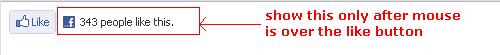
Introduction
One notorious problem of adding social buttons, such as the Facebook Like button, to a website is that they can significantly slow down loading your web page.
Though by using asynchronous load technique this problem has been solved somewhat, the page load time and responsiveness is still a big issue, especially when
there are multiple social network buttons on a page.
When we add these buttons to our email marketing software
promotion page, we find it adds several seconds to the page load time. In Internet time, several seconds feels like forever.
Background
When the Facebook Like button is load asynchronously or load after a page is loaded, the responsiveness of the page still suffers. This is because the browser
has to make a trip to the Facebook website, query it for statistical info like total likes, and then render the button with these information.
If you do want the Facebook like on your website, somewhere, sometime, the button has to be rendered. The only question is when. The technique presented here
is to load the button on mouse over event, but it should be easily adapted to accommodate other situations.
The technique we used is to delay the actual loading of the button by using
JavaScript. The Facebook Like button is simply loaded as an image at first, which avoids
querying the Facebook site during page load; only when a customer puts his mouse on the button, the actual load and rendering of the button is performed.
The following sections explain in detail how to add the Facebook Like button to a website. For other social buttons, we'll present the technique in different articles.
Get Your Facebook Like Button
If you have not done so, follow this link to get your own Facebook like button. There different versions of the Like button, one use Facebook
JavaScript SDK and the other
uses iFrame. Here we choose the iframe version since this avoids loading the
JavaScript SDK on the current page. The source code for the iFrame version
of Voicent's Facebook Like button is shown below:
<iframe src="file://www.facebook.com/plugins/like.php?href=...></iframe>
When you put this code in your web page, it will show a Facebook Like button with the counter on the right.
Delay Loading The Facebook Like Button
If you tried to put the Like button on your own page, you will notice the page load and responsiveness will suffer. As we explained before, in order to render
the Facebook Like button above, your browser has to make a trip to the Facebook website. The embedded iFrame code needs to query how many people has liked the item,
and who is the current Facebook user, and then display the details on the button's right.
Some website delay the iFrame load after the current page is completely loaded. We go a step further by delaying the load until a mouse is moved over the button.
This will make the page more responsive as early as possible.
In place of the iFrame, replace it with a simple img tag with
onMouseOver defined as follows:
<div id="fblikediv">
<img src="/images/fb-like-button.png"
id="fblikeimg"
onMouseOver="return renderFbLike();">
</div>
The renderFbLike() JavaScript is shown below. The first three lines simply remove the Facebook
Like button image. The next one instantiates the iFrame, which in turn loads the button.
function renderFbLike() {
var parent = document.getElementById('fblikediv');
var child = document.getElementById('fblikeimg');
parent.removeChild(child);
var html = "<iframe src=...></iframe>";
document.getElementById('fblikediv').innerHTML = html;
}
Since we cannot add the JavaScript on this CodeProject page, we'll not be able to show you how the button really behaves. But you can go
to our test page and give it a test.
 General
General  News
News  Suggestion
Suggestion  Question
Question  Bug
Bug  Answer
Answer  Joke
Joke  Praise
Praise  Rant
Rant  Admin
Admin 







