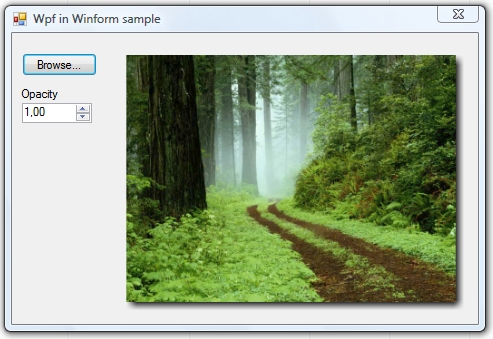
Introduction
In one of our last articles the author described how to embed WinForms-Controls into WPF. This one explains the other way around: how can one integrate a WPF-UserControl into WinForms. In the example, a scaleable WPF-image is hosted in a WinForms-Dialog.
The Concept
For hosting a WPF-Usercontrol in WinForms you can use the control ElementHost that resides in the namespace System.Windows.Forms.Integration. This control has a property called Child to which you can assign an instance of an UIElement.
The Project
Here is the XAML for our ScaleableImageControl. It is very simple, just an image with a BitmapEffect:
<UserControl x:Class="ScaleableImageControl.ScaleableImageCtrl"
xmlns="http://schemas.microsoft.com/winfx/2006/xaml/presentation"
xmlns:x="http://schemas.microsoft.com/winfx/2006/xaml"
Height="300" Width="300">
<Image Margin="10" x:Name="img" Stretch="Uniform" Opacity="1">
<Image.BitmapEffect>
<DropShadowBitmapEffect Opacity="1" />
</Image.BitmapEffect>
</Image>
</UserControl>
Now, we add two methods to the Usercontrol that we will call from the Windows Forms dialog:
public void SetSource(string fileName)
{
img.Source = new BitmapImage(new Uri(fileName));
}
public void SetOpacity(double opacity)
{
img.Opacity = opacity;
}
We are able to set the opacity and the displayed image with this interface.
Hosting the WPF-control in WinForms
When opening the Winforms dialog in the designer of VS 2008 you will realize that there is a ScaleableImageControl in the toolbox:

You can drag it into your Winforms dialog. An ElementHost-instance and a ScaleableImageControl-instance is created for you, the ScaleableImageControl-object is assigned to the Child-property of the ElementHost-object. VS 2008 helps us a lot here. At last we need some controls to interact we the ScaleableImageControl-object (assigning images and setting the opacity):

Here is the code for interaction:
private void udOpacity_ValueChanged(object sender, EventArgs e)
{
scaleableImageCtrl1.SetOpacity( (double) udOpacity.Value);
}
private void btnBrowse_Click(object sender, EventArgs e)
{
if (openFileDialog1.ShowDialog() == DialogResult.OK)
{
try
{
scaleableImageCtrl1.SetSource(openFileDialog1.FileName);
}
catch (Exception ex)
{
MessageBox.Show(ex.Message);
}
}
}
It is not a big deal to integrate WPF in Winforms. Try it, the project is attached. Have fun!
 General
General  News
News  Suggestion
Suggestion  Question
Question  Bug
Bug  Answer
Answer  Joke
Joke  Praise
Praise  Rant
Rant  Admin
Admin 







