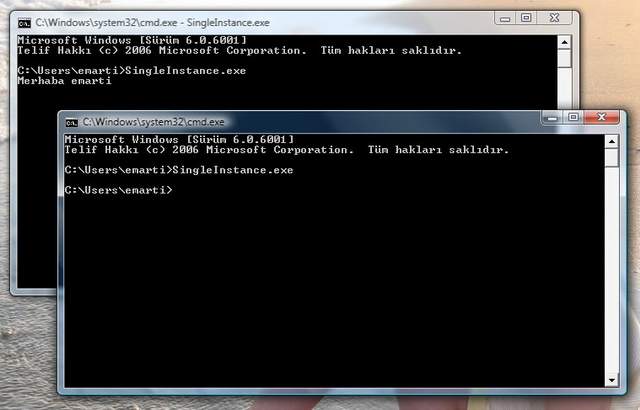
Introduction
Sometimes, we do not want to run the same copy of the application. Here in this case, you can use the single instance class library. This library includes a static function. This function detects a second copy of the application that is already running. If the user tries to run a second copy of the application, the existing instance should kill itself.
Using the Code
Single Instance Class Library C# Code
using System.Diagnostics;
namespace SingleInstance
{
public class SingleInstance
{
public static void SingleInst()
{
if (Process.GetProcessesByName
(Process.GetCurrentProcess().ProcessName).Length > 1)
Process.GetCurrentProcess().Kill();
}
}
}
Single Instance Class Library MC++ Code
namespace SingleInstance
{
public __gc class SingleInstance
{
public: static void __gc* SingleInst()
{
if (Process::GetProcessesByName
(Process::GetCurrentProcess()->ProcessName)->Length > 1)
{
Process::GetCurrentProcess()->Kill();
}
}
};
}
Single Instance Class Library VB Code
Imports System
Imports System.Diagnostics
Namespace SingleInstance
Public Class SingleInstance
Public Shared Sub SingleInst()
If (Process.GetProcessesByName_
(Process.GetCurrentProcess.ProcessName).Length > 1) Then
Process.GetCurrentProcess.Kill
End If
End Sub
End Class
End Namespace
Console Application Sample Code
using System;
namespace SingleInstConsole
{
class Program
{
static void Main()
{
SingleInstance.SingleInstance.SingleInst();
Console.WriteLine("Merhaba " + Environment.UserName);
Console.ReadLine();
}
}
}
Windows Form Application Sample (Program.cs)
using System;
using System.Windows.Forms;
namespace SingleInstWindowsFormsApp
{
static class Program
{
[STAThread]
static void Main()
{
SingleInstance.SingleInstance.SingleInst();
Application.EnableVisualStyles();
Application.SetCompatibleTextRenderingDefault(false);
Application.Run(new Form1());
}
}
}
History
- 2nd May, 2009: Initial post
 General
General  News
News  Suggestion
Suggestion  Question
Question  Bug
Bug  Answer
Answer  Joke
Joke  Praise
Praise  Rant
Rant  Admin
Admin 








