Enter into Catharsis - adding new Entity
This article is next step in Catharsis
documented tutorial. Catharsis is web-application framework gathering
best-practices, using ASP.NET MVC (preview 5), NHibernate 2.0. All
needed source code you can find on
http://www.codeplex.com/Catharsis/
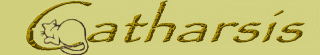
Adding new Entity into solution
At this chapter You will Enter into Catharsis! In any meaning that sentence can have.
Prerequisites: Catharsis.Guidance
0.8.7; You have installed Catharsis.Guidance (Registered the
source code, or installed provided Setup); You have created new
Solution (using Guidance) or opened the Example solution; You have
SQL Server 2005, well you can (due to NHibernate) have any storage!!!
but for our tutorial, the scripts and stuff will be SQL Server 2005
oriented.
I suggest you follow this tutorial
(this chapter) exactly! Once is enough - to catch the essence of
Catharsis. You‘ll see.
Object Person
Let’s say, we need the Person object
for our application. In the future phases of application development
this object can hold information for Supplier’s ContactPerson, or
for application User, or for Employee …
At the very beginning we will need
three properties. 1) Code, which will be unique for every person 2)
FirstName and 3) SecondName (not so brainy, but clear enough).
What do we need next? Create objects
(classes) which will allow us to handle object Person. To create new
Persons, change them, display them in the list, sort them, search …
get access to right users, apply business rules …
Table Person
To store Person in DB we’ll create
table:
(SQL Server snapshot)

CREATE TABLE [dbo].[Person](
[PersonId] [int] IDENTITY(1,1) NOT NULL
, [Code] [nchar](150) NOT NULL,
, [FirstName] [nvarchar](250) NOT NULL,
, [SecondName] [nvarchar](250) NOT NULL,
CONSTRAINT [PK_Person] PRIMARY KEY CLUSTERED
(
[PersonId] ASC
)WITH (PAD_INDEX = OFF, STATISTICS_NORECOMPUTE = OFF
, IGNORE_DUP_KEY = OFF, ALLOW_ROW_LOCKS = ON
, ALLOW_PAGE_LOCKS = ON) ON [PRIMARY]
) ON [PRIMARY] Notes to table Person
Table needs primary key, in our case
PersonId
which is in our case of type int. Catharsis is based on integer keys
(so if you want to change this behavior for your application, find
and change settings in a core libraries Catharsis.Entity,
Catharsis.Data).
Table should have its PersonId
set to auto identity, which allows us to let that job on NHibernate
and database. This key is needed for relations, foreign-keys,
indexes… on a DB side. Application will use it as the ‘object
built-in property ID’, mainly on UI as an identifier (the <select
...><option
value="entity.ID"...>
is good example).
Every POCO entity in Catharsis
framework must be derived from class public
abstract
class
PersistentObjectWithTypedId<int>
from namespace
Catharsis.Entity.PersistentObjects.
As you will see in a future chapters there are prepared to base
classes for you in ‘Firm.Product.Entity’ library Persistent
and Tracked.
The last thing I would like to mention
is the ‘NOT Null’ constraint. I strongly suggest you do not
create NULL columns in your DB. There should be always any value
provided by user (except of cases like FireDate of Employee, which is
really and maybe the only good example of using Null). It could lead
to a good discussion, but at this point the suggestion is enough.
Catharsis.Guidance
Well, we have table for our Person. And
we have opened Catharsis solution and installed Catharsis .Guidance
(see previous chapters)
Select your ‘Firm.Product.Entity’
project. Create new folder named for example ‘People’. Right
click on this folder and you should see a menu item
(Re) Create COMPLETE infrastructure.

If this menu item is missing then you
have to switch on the guidance (all needed steps are shown in the
next picture)

(Re) Create COMPLETE infrastructure
Click this menu item and the wizard
screen will appear:

Class Name will be Person. The next
three inputs can be filled with properties. The first (if provided)
is returned by the Entity method GetDomainObjectSignature(), which is
responsible for distinguishing among instances. Fill in Code,
FirstName and SecondName.
Because you have clicked on an ‘People’
folder, its name is provided as namespace. On the next page are
checkboxes which now must remain unchecked. Just click Finish. And
the Catharsis will be coming.
Adding few features
Catharsis.Guidance just have created
many classes into every layer. You can (should) build the solution,
which will fail because of missing Controller name ‘Person’.
Controller Person const
Open
‘Firm.Product.Common’ project, folder Constants. Add into the
file ‘Str.Controllers.cs’ public
const
string
Person = "Person"
;
ReBuild solution, no error should be
reported. The last think we have to do is add Person to Navigation
links.

Naviagtion to Person
In the ‘Firm.Product.Business’
project open folder AopFilters and select class
NavigationAttribute.cs. This is an AOP filter-attribute, which (at
current version of Catharsis) very simply sets navigation-links
dependently on the user’s CurrentRole.
Just imagine: You create smart xml
file with navigation. Which user can from which controller or action
navigate to which links, dependently on CurrentRole. You will provide
an Xml Navigation Reader on that attribute, and application as whole
gets a really strong work-flow! One Place!)

The last think is assure, that you as a
user, have been added to application, and that you have been granted
for roles Viewer and RegisteredUser. Catharsis will help us in the
runtime …
Do not hesitate and press F5, just to
start debug…
Enter into Catharsis
Look, observe and test what have
changed in our application. New navigation is available (for
RegisteredUser and Viewer roles). You can add, update, list, sort,
search and delete Person entities.

The only needed tasks was: Create
Table, run the Catharsis.Guidance wizard to create all needed
classes, Add constant to Controller names and grant access to this
new area-entity-controller
You'll like it...
Enjoy Catharsis
Radim Köhler
Sources
All needed source code you can find on
http://www.codeplex.com/Catharsis/
History
...
 General
General  News
News  Suggestion
Suggestion  Question
Question  Bug
Bug  Answer
Answer  Joke
Joke  Praise
Praise  Rant
Rant  Admin
Admin 









