ChoETL is an open source ETL (extract, transform and load) framework for .NET. It is a code based library for extracting data from multiple sources, transforming, and loading into your very own data warehouse in .NET environment. You can have data in your data warehouse in no time.
Contents
- Introduction
- Requirement
- "Hello World!" Sample
- Quick write - Data First Approach
- Code First Approach
- Configuration First Approach
- Writing All Records
- Write Records Manually
- Customize Parquet Record
- Customize Parquet Fields
- DefaultValue
- ChoFallbackValue
- Type Converters
- Declarative Approach
- Configuration Approach
- Custom Value Converter Approach
- Validations
- ChoIgnoreMember
- StringLength
- Display
- DisplayName
- Callback Mechanism
- Using ParquetWriter events
- Implementing IChoNotifyRecordWrite interface
- BeginWrite
- EndWrite
- BeforeRecordWrite
- AfterRecordWrite
- RecordWriteError
- BeforeRecordFieldWrite
- AfterRecordFieldWrite
- RecordWriteFieldError
- Customization
- Using Dynamic Object
- Exceptions
- Using MetadataType Annotation
- Configuration Choices
- Manual Configuration
- Auto Map Configuration
- Attaching MetadataType class
- Writing DataReader Helper Method
- Writing DataTable Helper Method
- Advanced Topics
- Override Converters Format Specs
- Currency Support
- Enum Support
- Boolean Support
- DateTime Support
- Fluent API
- NullValueHandling
- Formatting
- WithFields
- WithField
- IgnoreFieldValueMode
- ColumnCountStrict
- Configure
- Setup
- FAQ
- How to serialize an object?
- How to serialize collection of objects?
- How to serialize dynamic object?
- How to serialize anonymous object?
- How to serialize collection?
- How to serialize dictionary?
- How to serialize DataTable?
- How to serialize Parquet to a file?
- How to serialize byte array to a file?
- How to serialize enum as integer to a file?
- How to exclude property from Serialization?
- How to convert XML to Parquet?
- How to convert CSV to Parquet?
- How to convert JSON to Parquet?
- History
ChoETL is an open source ETL (extract, transform and load) framework for .NET. It is a code based library for extracting data from multiple sources, transforming, and loading into your very own data warehouse in .NET environment. You can have data in your data warehouse in no time.
Apache Parquet, an open source file format for Hadoop. Parquet stores nested data structures in a flat columnar format. Compared to a traditional approach where data is stored in row-oriented approach, parquet is more efficient in terms of storage and performance.
This article talks about using ChoParquetWriter component offered by ChoETL framework. It is a simple utility class to save Parquet data to a file / external data source.
Corresponding ChoParquetReader, a Parquet reader article can be found here.
Features
- Uses Parquet.NET library under the hood, to generate Parquet file in seconds.
- Supports culture specific date, currency and number formats while generating files.
- Provides fine control of date, currency, enum, boolean, number formats when writing files.
- Detailed and robust error handling, allowing you to quickly find and fix problems.
- Shorten your development time.
This framework library is written in C# using .NET 4.5 Framework / .NET core 2.x.
- Open VS.NET 2017 or higher
- Create a sample VS.NET (.NET Framework 4.x / .NET Core 2.x) Console Application project
- Install ChoETL via Package Manager Console using Nuget Command based on working .NET version:
- Install-Package ChoETL.Parquet
- Use the
ChoETL namespace
Let's begin by looking into a simple example of generating the below Parquet file having 2 columns
Image 3.1 Sample Parquet data file (emp.parquet)
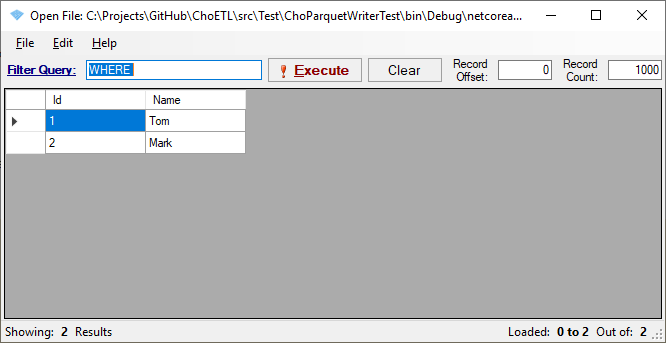
There are number of ways you can get the Parquet file be parsed with minimal setup.
This is the zero-config and quickest approach to create Parquet file in no time. No typed POCO object is needed. Sample code below shows how to generate sample Parquet file using dynamic objects
Listing 3.1.1 Write List of Objects to Parquet File
List<ExpandoObject> objs = new List<ExpandoObject>();
dynamic rec1 = new ExpandoObject();
rec1.Id = 1;
rec1.Name = "Mark";
objs.Add(rec1);
dynamic rec2 = new ExpandoObject();
rec2.Id = 2;
rec2.Name = "Jason";
objs.Add(rec2);
using (var parser = new ChoParquetWriter("emp.parquet"))
{
parser.Write(objs);
}
In the above sample, we give the list of dynamic objects to ParquetWriter at one pass to write them to Parquet file.
Listing 3.1.2 Write Each Object to Parquet File
using (var parser = new ChoParquetWriter("emp.parquet"))
{
dynamic rec1 = new ExpandoObject();
rec1.Id = 1;
rec1.Name = "Mark";
parser.Write(item);
dynamic rec1 = new ExpandoObject();
rec1.Id = 2;
rec1.Name = "Jason";
parser.Write(item);
}
In the above sample, we take control of constructing, passing each and individual dynamic record to the ParquetWriter to generate the Parquet file using Write overload.
This is another zeo-config way to generate Parquet file using typed POCO class. First, define a simple POCO class to match the underlying Parquet file layout
Listing 3.2.1 Simple POCO Entity Class
public partial class EmployeeRecSimple
{
public int Id { get; set; }
public string Name { get; set; }
}
In the above, the POCO class defines two properties matching the sample Parquet file template.
Listing 3.2.2 Saving to Parquet file
List<EmployeeRecSimple> objs = new List<EmployeeRecSimple>();
EmployeeRecSimple rec1 = new EmployeeRecSimple();
rec1.Id = 1;
rec1.Name = "Mark";
objs.Add(rec1);
EmployeeRecSimple rec2 = new EmployeeRecSimple();
rec2.Id = 2;
rec2.Name = "Jason";
objs.Add(rec2);
using (var parser = new ChoParquetWriter<EmployeeRecSimple>("emp.parquet"))
{
parser.Write(objs);
}
The above sample shows how to create Parquet file from typed POCO class objects.
In this model, we define the Parquet configuration with all the necessary parameters along with Parquet columns required to generate the sample Parquet file.
Listing 3.3.1 Define Parquet configuration
ChoParquetRecordConfiguration config = new ChoParquetRecordConfiguration();
config.ParquetRecordFieldConfigurations.Add
(new ChoParquetRecordFieldConfiguration("Id"));
config.ParquetRecordFieldConfigurations.Add
(new ChoParquetRecordFieldConfiguration("Name"));
In the above, the class defines two Parquet properties matching the sample Parquet file template.
Listing 3.3.2 Generate Parquet File without POCO Object
List<ExpandoObject> objs = new List<ExpandoObject>();
dynamic rec1 = new ExpandoObject();
rec1.Id = 1;
rec1.Name = "Mark";
objs.Add(rec1);
dynamic rec2 = new ExpandoObject();
rec2.Id = 2;
rec2.Name = "Jason";
objs.Add(rec2);
using (var parser = new ChoParquetWriter("emp.parquet", config))
{
parser.Write(objs);
}
The above sample code shows how to generate Parquet file from list of dynamic objects using predefined Parquet configuration setup. In the ParquetWriter constructor, we specified the Parquet configuration object to obey the Parquet layout schema while creating the file. If there is any mismatch in the name or count of Parquet columns, it will be reported as an error and it stops the writing process.
Listing 3.3.3 Saving Parquet File with POCO Object
List<EmployeeRecSimple> objs = new List<EmployeeRecSimple>();
EmployeeRecSimple rec1 = new EmployeeRecSimple();
rec1.Id = 1;
rec1.Name = "Mark";
objs.Add(rec1);
EmployeeRecSimple rec2 = new EmployeeRecSimple();
rec2.Id = 2;
rec2.Name = "Jason";
objs.Add(rec2);
using (var parser = new ChoParquetWriter<EmployeeRecSimple>("emp.parquet", config))
{
parser.Write(objs);
}
The above sample code shows how to generate Parquet file from list of POCO objects with Parquet configuration object. In the ParquetWriter constructor, we specified the Parquet configuration object.
This is the combined approach to define POCO entity class along with attaching Parquet configuration parameters declaratively. id is required column and name is optional value column with default value "XXXX". If name is not present, it will take the default value.
Listing 3.4.1 Define POCO Object
public class EmployeeRec
{
[ChoParquetRecordField]
[Required]
public int? Id
{
get;
set;
}
[ChoParquetRecordField]
[DefaultValue("XXXX")]
public string Name
{
get;
set;
}
public override string ToString()
{
return "{0}. {1}.".FormatString(Id, Name);
}
}
The code above illustrates about defining POCO object with necessary attributes required to generate Parquet file. First thing defines property for each record field with ChoParquetRecordFieldAttribute to qualify for Parquet record mapping. Id is a required property. We decorated it with RequiredAttribute. Name is given default value using DefaultValueAttribute. It means that if the Name value is not set in the object, ParquetWriter spits the default value 'XXXX' to the file.
It is very simple and ready to save Parquet data in no time.
Listing 3.4.2 Saving Parquet File with POCO Object
List<EmployeeRec> objs = new List<EmployeeRec>();
EmployeeRec rec1 = new EmployeeRec();
rec1.Id = 1;
rec1.Name = "Mark";
objs.Add(rec1);
EmployeeRec rec2 = new EmployeeRec();
rec2.Id = 2;
rec2.Name = "Jason";
objs.Add(rec2);
using (var parser = new ChoParquetWriter<EmployeeRec>("emp.parquet"))
{
parser.Write(objs);
}
We start by creating a new instance of ChoParquetWriter object. That's all. All the heavy lifting of generating Parquet data from the objects is done by the writer under the hood.
By default, ParquetWriter discovers and uses default configuration parameters while saving Parquet file. These can be overridable according to your needs. The following sections will give you in-depth details about each configuration attributes.
It is as easy as setting up POCO object match up with Parquet file structure, construct the list of objects and pass it to ParquetWriter's Write method. This will write the entire list of objects into Parquet file in one single call.
Listing 4.1 Write to Parquet File
List<EmployeeRec> objs = new List<EmployeeRec>();
...
using (var parser = new ChoParquetWriter<EmployeeRec>("emp.parquet"))
{
parser.Write(objs);
}
or:
Listing 4.2 Writer to Parquet file stream
List<EmployeeRec> objs = new List<EmployeeRec>();
...
using (var tx = File.OpenWrite("emp.parquet"))
{
using (var parser = new ChoParquetWriter<EmployeeRec>(tx))
{
parser.Write(objs);
}
}
This model keeps your code elegant, clean, easy to read and maintain.
This is an alternative way to write each and individual record to Parquet file in case when the POCO objects are constructed in a disconnected way.
Listing 5.1 Writing to Parquet File
var writer = new ChoParquetWriter<EmployeeRec>("emp.parquet");
EmployeeRec rec1 = new EmployeeRec();
rec1.Id = 1;
rec1.Name = "Mark";
writer.Write(rec1);
EmployeeRec rec2 = new EmployeeRec();
rec1.Id = 2;
rec1.Name = "Jason";
writer.Write(rec2);
Using ChoParquetRecordObjectAttribute, you can customize the POCO entity object declaratively.
Listing 6.1 Customizing POCO Object for Each Record
[ChoParquetRecordObject]
public class EmployeeRec
{
[ChoParquetRecordField]
public int Id { get; set; }
[ChoParquetRecordField]
[Required]
[DefaultValue("ZZZ")]
public string Name { get; set; }
}
Here are the available attributes to carry out customization of Parquet load operation on a file.
Culture - The culture info used to read and write.ColumnCountStrict - This flag indicates if an exception should be thrown if Parquet field configuration mismatch with the data object members.ErrorMode - This flag indicates if an exception should be thrown if writing and an expected field is failed to write. This can be overridden per property. Possible values are:
IgnoreAndContinue - Ignore the error, record will be skipped and continue with next.ReportAndContinue - Report the error to POCO entity if it is of IChoNotifyRecordWrite typeThrowAndStop - Throw the error and stop the execution
ObjectValidationMode - A flag to let the reader know about the type of validation to be performed with record object. Possible values are:
Off - No object validation performed. (Default)MemberLevel - Validation performed before each Parquet property gets written to the file.ObjectLevel - Validation performed before all the POCO properties are written to the file.
For each Parquet column, you can specify the mapping in POCO entity property using ChoParquetRecordFieldAttribute.
Listing 7.1 Customizing POCO object for Parquet Columns
public class EmployeeRec
{
[ChoParquetRecordField]
public int Id { get; set; }
[ChoParquetRecordField]
[Required]
[DefaultValue("ZZZ")]
public string Name { get; set; }
}
Here are the available members to add some customization to it for each property:
FieldName - Parquet field name. If not specified, POCO object property name will be used as field name.Size - Size of Parquet column value.NullValue - Special null value text expect to be treated as null value from Parquet file at the field level.ErrorMode - This flag indicates if an exception should be thrown if writing and an expected field failed to convert and write. Possible values are:
IgnoreAndContinue - Ignore the error and continue to load other properties of the record.ReportAndContinue - Report the error to POCO entity if it is of IChoRecord type.ThrowAndStop - Throw the error and stop the execution.
Any POCO entity property can be specified with default value using System.ComponentModel.DefaultValueAttribute. It is the value used to write when the Parquet value null (controlled via IgnoreFieldValueMode).
Any POCO entity property can be specified with fallback value using ChoETL.ChoFallbackValueAttribute. It is the value used when the property is failed to writer to Parquet. Fallback value only set when ErrorMode is either IgnoreAndContinue or ReportAndContinue.
Most of the primitive types are automatically converted to string/text and save them to Parquet file. If the value of the Parquet field aren't automatically be converted into the text value, you can specify a custom / built-in .NET converters to convert the value to text. These can be either IValueConverter, IChoValueConverteror TypeConverter converters.
There are couple of ways you can specify the converters for each field:
- Declarative Approach
- Configuration Approach
This model is applicable to POCO entity object only. If you have POCO class, you can specify the converters to each property to carry out necessary conversion on them. The samples below show the way to do it.
Listing 7.3.1.1 Specifying Type Converters
public class EmployeeRec
{
[ChoParquetRecordField]
[ChoTypeConverter(typeof(IntConverter))]
public int Id { get; set; }
[ChoParquetRecordField]
[Required]
[DefaultValue("ZZZ")]
public string Name { get; set; }
}
Listing 7.3.1.2 IntConverter Implementation
public class IntConverter : IValueConverter
{
public object Convert
(object value, Type targetType, object parameter, CultureInfo culture)
{
return value;
}
public object ConvertBack
(object value, Type targetType, object parameter, CultureInfo culture)
{
int intValue = (int)value;
return intValue.ToString("D4");
}
}
In the example above, we defined custom IntConverter class. And showed how to format 'Id' Parquet property with leading zeros.
This model is applicable to both dynamic and POCO entity object. This gives freedom to attach the converters to each property at runtime. This takes precedence over the declarative converters on POCO classes.
Listing 7.3.2.1 Specifying TypeConverters
ChoParquetRecordConfiguration config = new ChoParquetRecordConfiguration();
ChoParquetRecordFieldConfiguration idConfig =
new ChoParquetRecordFieldConfiguration("Id");
idConfig.AddConverter(new IntConverter());
config.ParquetRecordFieldConfigurations.Add(idConfig);
config.ParquetRecordFieldConfigurations.Add
(new ChoParquetRecordFieldConfiguration("Name"));
config.ParquetRecordFieldConfigurations.Add
(new ChoParquetRecordFieldConfiguration("Name1"));
In the above, we construct and attach the IntConverter to 'Id' field using AddConverter helper method in ChoParquetRecordFieldConfiguration object.
Likewise, if you want to remove any converter from it, you can use RemoveConverter on ChoParquetRecordFieldConfiguration object.
This approach allows to attach value converter to each Parquet member using Fluent API. This is a quick way to handle any odd conversion process and avoid creating value converter class.
Listing 7.3.3.1 POCO Class
public class EmployeeRec
{
[ChoParquetRecordField]
public int Id { get; set; }
[ChoParquetRecordField(2, FieldName ="Name", QuoteField = true)]
[Required]
[DefaultValue("ZZZ")]
public string Name { get; set; }
}
With the Fluent API, the sample below shows how to attach value converter to Id column.
Listing 7.3.3.2 Attaching Value Converter
using (var dr = new ChoParquetWriter<EmployeeRec>(@"Test.parquet")
.WithField(c => c.Id,
valueConverter: (v) => ((int)value).ToString("C3", CultureInfo.CurrentCulture))
)
{
Console.WriteLine(rec);
}
ParquetWriter leverages both System.ComponentModel.DataAnnotations and Validation Block validation attributes to specify validation rules for individual fields of POCO entity. Refer to the MSDN site for a list of available DataAnnotations validation attributes.
Listing 7.4.1 Using Validation Attributes in POCO Entity
[ChoParquetRecordObject]
public partial class EmployeeRec
{
[ChoParquetRecordField(1, FieldName = "id")]
[ChoTypeConverter(typeof(IntConverter))]
[Range(1, int.MaxValue, ErrorMessage = "Id must be > 0.")]
[ChoFallbackValue(1)]
public int Id { get; set; }
[ChoParquetRecordField]
[Required]
[DefaultValue("ZZZ")]
[ChoFallbackValue("XXX")]
public string Name { get; set; }
}
In the example above, used Range validation attribute for Id property. Required validation attribute to Name property. ParquetWriter performs validation on them before saving the data to file when Configuration.ObjectValidationMode is set to ChoObjectValidationMode.MemberLevel or ChoObjectValidationMode.ObjectLevel.
In some cases, you may want to take control and perform manual self validation within the POCO entity class. This can be achieved by inheriting POCO object from IChoValidatable interface.
Listing 7.4.2 Manual Validation on POCO Entity
[ChoParquetRecordObject]
public partial class EmployeeRec : IChoValidatable
{
[ChoParquetRecordField]
[ChoTypeConverter(typeof(IntConverter))]
[Range(1, int.MaxValue, ErrorMessage = "Id must be > 0.")]
[ChoFallbackValue(1)]
public int Id { get; set; }
[ChoParquetRecordField]
[Required]
[DefaultValue("ZZZ")]
[ChoFallbackValue("XXX")]
public string Name { get; set; }
public bool TryValidate
(object target, ICollection<ValidationResult> validationResults)
{
return true;
}
public bool TryValidateFor
(object target, string memberName, ICollection<ValidationResult> validationResults)
{
return true;
}
}
The sample above shows how to implement custom self-validation in POCO object.
IChoValidatable interface exposes the below methods:
TryValidate - Validate entire object, return true if all validation passed. Otherwise return false.TryValidateFor - Validate specific property of the object, return true if all validation passed. Otherwise return false.
If you want to ignore a POCO class member from Parquet parsing in OptOut mode, decorate them with ChoIgnoreMemberAttribute. The sample below shows Title member is ignored from Parquet loading process.
Listing 7.5.1 Ignore a Member
public class EmployeeRec
{
public int Id { get; set; }
public string Name { get; set; }
[ChoIgnoreMember]
public string Title { get; set; }
}
In OptOut mode, you can specify the size of the Parquet column by using System.ComponentModel.DataAnnotations.StringLengthAttribute.
public class EmployeeRec
{
public int Id { get; set; }
[StringLength(25)]
public string Name { get; set; }
[ChoIgnoreMember]
public string Title { get; set; }
}
In OptOut mode, you can specify the name of Parquet column mapped to member using System.ComponentModel.DataAnnotations.DisplayAttribute.
public class EmployeeRec
{
public int Id { get; set; }
[Display(Name="FullName")]
[StringLength(25)]
public string Name { get; set; }
[ChoIgnoreMember]
public string Title { get; set; }
}
In OptOut mode, you can specify the name of Parquet column mapped to member using System.ComponentModel.DataAnnotations.DisplayNameAttribute.
Listing 7.7.1 Specifying Name of Parquet Field
public class EmployeeRec
{
public int Id { get; set; }
[Display(Name="FullName")]
[StringLength(25)]
public string Name { get; set; }
[ChoIgnoreMember]
public string Title { get; set; }
}
ParquetWriter offers industry standard Parquet data file generation out of the box to handle most of the needs. If the generation process is not handling any of your needs, you can use the callback mechanism offered by ParquetWriter to handle such situations. In order to participate in the callback mechanism, you can use either of the following models:
- Using event handlers exposed by
ParquetWriter via IChoWriter interface - Inheriting POCO entity object from
IChoNotifyRecordWrite / IChoNotifyFileWrite / IChoNotifyRecordFieldWrite interfaces - Inheriting
DataAnnotation's MetadataType type object by IChoNotifyRecordWrite / IChoNotifyFileWrite / IChoNotifyRecordFieldWrite interfaces.
In order to participate in the callback mechanism, either POCO entity object or DataAnnotation's MetadataType type object must be inherited by IChoNotifyRecordWrite interface.
Tip: Any exceptions raised out of these interface methods will be ignored.
IChoRecorder exposes the below methods:
BeginWrite - Invoked at the begin of the Parquet file writeEndWrite - Invoked at the end of the Parquet file writeBeforeRecordWrite - Raised before the Parquet record writeAfterRecordWrite - Raised after Parquet record writeRecordWriteError - Raised when Parquet record errors out while writingBeforeRecordFieldWrite - Raised before Parquet column value writeAfterRecordFieldWrite - Raised after Parquet column value writeRecordFieldWriteError - Raised when Parquet column value errors out while writing
IChoNotifyRecordWrite exposes the below methods:
BeforeRecordWrite - Raised before the Parquet record writeAfterRecordWrite - Raised after Parquet record writeRecordWriteError - Raised when Parquet record write errors out
IChoNotifyFileWrite exposes the below methods:
BeginWrite - Invoked at the begin of the Parquet file writeEndWrite - Invoked at the end of the Parquet file write
IChoNotifyRecordFieldWrite exposes the below methods:
BeforeRecordFieldWrite - Raised before Parquet column value writeAfterRecordFieldWrite - Raised after Parquet column value writeRecordFieldWriteError - Raised when Parquet column value write errors out
IChoNotifyFileHeaderArrange exposes the below methods:
FileHeaderArrange - Raised before Parquet file header is written to file, an opportunity to rearrange the Parquet columns
IChoNotifyFileHeaderWrite exposes the below methods:
FileHeaderWrite - Raised before Parquet file header is written to file, an opportunity to customize the header.
This is more direct and simplest way to subscribe to the callback events and handle your odd situations in parsing Parquet files. The downside is that code can't be reusable as you do by implementing IChoNotifyRecordRead with POCO record object.
The sample below shows how to use the BeforeRecordLoad callback method to skip lines stating with '%' characters.
Listing 8.1.1 Using ParquetWriter Callback Events
static void IgnoreLineTest()
{
using (var parser = new ChoParquetWriter("emp.parquet"))
{
parser.BeforeRecordWrite += (o, e) =>
{
if (e.Source != null)
{
e.Skip = ((IDictionary<string, object>)e.Source).ContainsKey("name1");
}
};
parser.Write(rec);
}
}
Likewise, you can use other callback methods as well with ParquetWriter.
The sample below shows how to implement IChoNotifyRecordWrite interface to direct POCO class.
Listing 8.2.1 Direct POCO Callback Mechanism Implementation
[ChoParquetRecordObject]
public partial class EmployeeRec : IChoNotifyrRecordWrite
{
[ChoParquetRecordField]
[ChoTypeConverter(typeof(IntConverter))]
[Range(1, int.MaxValue, ErrorMessage = "Id must be > 0.")]
[ChoFallbackValue(1)]
public int Id { get; set; }
[ChoParquetRecordField]
[Required]
[DefaultValue("ZZZ")]
[ChoFallbackValue("XXX")]
public string Name { get; set; }
public bool AfterRecordWrite(object target, int index, object source)
{
throw new NotImplementedException();
}
public bool BeforeRecordWrite(object target, int index, ref object source)
{
throw new NotImplementedException();
}
public bool RecordWriteError(object target, int index, object source, Exception ex)
{
throw new NotImplementedException();
}
}
The sample below shows how to attach Metadata class to POCO class by using MetadataTypeAttribute on it.
Listing 8.2.2 MetaDataType based Callback Mechanism Implementation
[ChoParquetRecordObject]
public class EmployeeRecMeta : IChoNotifyRecordWrite
{
[ChoParquetRecordField]
[ChoTypeConverter(typeof(IntConverter))]
[Range(1, int.MaxValue, ErrorMessage = "Id must be > 0.")]
[ChoFallbackValue(1)]
public int Id { get; set; }
[ChoParquetRecordField]
[Required]
[DefaultValue("ZZZ")]
[ChoFallbackValue("XXX")]
public string Name { get; set; }
public bool AfterRecordWrite(object target, int index, object source)
{
throw new NotImplementedException();
}
public bool BeforeRecordWrite(object target, int index, ref object source)
{
throw new NotImplementedException();
}
public bool RecordWriteError
(object target, int index, object source, Exception ex)
{
throw new NotImplementedException();
}
}
[MetadataType(typeof(EmployeeRecMeta))]
public partial class EmployeeRec
{
public int Id { get; set; }
public string Name { get; set; }
}
The sample below shows how to attach Metadata class for sealed or third party POCO class by using ChoMetadataRefTypeAttribute on it.
Listing 8.2.3 MetaDataType Based Callback Mechanism Implementation
[ChoMetadataRefType(typeof(EmployeeRec))]
[ChoParquetRecordObject]
public class EmployeeRecMeta : IChoNotifyRecordWrite
{
[ChoParquetRecordField]
[ChoTypeConverter(typeof(IntConverter))]
[Range(1, int.MaxValue, ErrorMessage = "Id must be > 0.")]
[ChoFallbackValue(1)]
public int Id { get; set; }
[ChoParquetRecordField]
[Required]
[DefaultValue("ZZZ")]
[ChoFallbackValue("XXX")]
public string Name { get; set; }
public bool AfterRecordWrite(object target, int index, object source)
{
throw new NotImplementedException();
}
public bool BeforeRecordWrite(object target, int index, ref object source)
{
throw new NotImplementedException();
}
public bool RecordWriteError
(object target, int index, object source, Exception ex)
{
throw new NotImplementedException();
}
}
public partial class EmployeeRec
{
public int Id { get; set; }
public string Name { get; set; }
}
This callback invoked once at the beginning of the Parquet file write. source is the Parquet file stream object. In here, you have chance to inspect the stream, return true to continue the Parquet generation. Return false to stop the generation.
Listing 8.1.1 BeginWrite Callback Sample
public bool BeginWrite(object source)
{
StreamReader sr = source as StreamReader;
return true;
}
This callback invoked once at the end of the Parquet file generation. source is the Parquet file stream object. In here, you have chance to inspect the stream, do any post steps to be performed on the stream.
Listing 8.2.1 EndWrite Callback Sample
public void EndWrite(object source)
{
StreamReader sr = source as StreamReader;
}
This callback invoked before each POCO record object is written to Parquet file. target is the instance of the POCO record object. index is the line index in the file. source is the Parquet record line. In here, you have a chance to inspect the POCO object, and generate the Parquet record line if needed.
Tip: If you want to skip the record from writing, set the source to null.
Return true to continue the load process, otherwise return false to stop the process.
Listing 8.3.1 BeforeRecordWrite Callback Sample
public bool BeforeRecordWrite(object target, int index, ref object source)
{
return true;
}
This callback invoked after each POCO record object is written to Parquet file. target is the instance of the POCO record object. index is the line index in the file. source is the Parquet record line. In here, you have a chance to do any post step operation with the record line.
Return true to continue the load process, otherwise return false to stop the process.
Listing 8.4.1 AfterRecordWrite Callback Sample
public bool AfterRecordWrite(object target, int index, object source)
{
return true;
}
This callback invoked if error encountered while writing POCO record object. target is the instance of the POCO record object. index is the line index in the file. source is the Parquet record line. ex is the exception object. In here, you have a chance to handle the exception. This method is invoked only when Configuration.ErrorMode is ReportAndContinue.
Return true to continue the load process, otherwise return false to stop the process.
Listing 8.5.1 RecordWriteError Callback Sample
public bool RecordLoadError(object target, int index, object source, Exception ex)
{
return true;
}
This callback invoked before each Parquet record column is written to Parquet file. target is the instance of the POCO record object. index is the line index in the file. propName is the Parquet record property name. value is the Parquet column value. In here, you have a chance to inspect the Parquet record property value and perform any custom validations, etc.
Return true to continue the load process, otherwise return false to stop the process.
Listing 8.6.1 BeforeRecordFieldWrite Callback Sample
public bool BeforeRecordFieldWrite
(object target, int index, string propName, ref object value)
{
return true;
}
This callback invoked after each Parquet record column value is written to Parquet file. target is the instance of the POCO record object. index is the line index in the file. propName is the Parquet record property name. value is the Parquet column value. Any post field operation can be performed here, like computing other properties, validations, etc.
Return true to continue the load process, otherwise return false to stop the process.
Listing 8.7.1 AfterRecordFieldWrite Callback Sample
public bool AfterRecordFieldWrite
(object target, int index, string propName, object value)
{
return true;
}
This callback is invoked when an error encountered while writing Parquet record column value. target is the instance of the POCO record object. index is the line index in the file. propName is the Parquet record property name. value is the Parquet column value. ex is the exception object. In here, you have a chance to handle the exception. This method is invoked only after the below two sequences of steps performed by the ParquetWriter.
ParquetWriter looks for FallbackValue value of each Parquet property. If present, it tries to use it to write.- If the
FallbackValue value not present and the Configuration.ErrorMode is specified as ReportAndContinue, this callback will be executed.
Return true to continue the load process, otherwise return false to stop the process.
Listing 8.8.1 RecordFieldWriteError Callback Sample
public bool RecordFieldWriteError
(object target, int index, string propName, object value, Exception ex)
{
return true;
}
ParquetWriter automatically detects and loads the configuration settings from POCO entity. At runtime, you can customize and tweak these parameters before Parquet generation. ParquetWriter exposes Configuration property, it is of ChoParquetRecordConfiguration object. Using this property, you can perform the customization.
Listing 9.1 Customizing ParquetWriter at Run-time
class Program
{
static void Main(string[] args)
{
List<ExpandoObject> objs = new List<ExpandoObject>();
dynamic rec1 = new ExpandoObject();
rec1.Id = 1;
rec1.Name = "Mark";
objs.Add(rec1);
dynamic rec2 = new ExpandoObject();
rec2.Id = 2;
rec2.Name = "Jason";
objs.Add(rec2);
using (var parser = new ChoParquetWriter("emp.parquet"))
{
parser.Configuration.ColumnCountStrict = true;
parser.Write(objs);
}
}
}
So far, the article explained about using ParquetWriter with POCO object. ParquetWriter also supports generating Parquet file without POCO entity objects It leverages .NET dynamic feature. The sample below shows how to generate Parquet stream using dynamic objects. The Parquet schema is determined from first object. If there is mismatch found in the dynamic objects member values, an error will be raised and stop the generation process.
The sample below shows it:
Listing 10.1 Generating Parquet File from Dynamic Objects
class Program
{
static void Main(string[] args)
{
List<ExpandoObject> objs = new List<ExpandoObject>();
dynamic rec1 = new ExpandoObject();
rec1.Id = 1;
rec1.Name = "Mark";
objs.Add(rec1);
dynamic rec2 = new ExpandoObject();
rec2.Id = 2;
rec2.Name = "Jason";
objs.Add(rec2);
using (var parser = new ChoParquetWriter("emp.parquet"))
{
parser.Configuration.ColumnCountStrict = true;
parser.Write(objs);
}
}
}
ParquetWriter throws different types of exceptions in different situations:
ChoParserException - Parquet file is bad and parser not able to recover.ChoRecordConfigurationException - Any invalid configuration settings are specified, this exception will be raised.ChoMissingRecordFieldException - A property is missing for a Parquet column, this exception will be raised.
Cinchoo ETL works better with data annotation's MetadataType model. It is a way to attach MetaData class to data model class. In this associated class, you provide additional metadata information that is not in the data model. Its role is to add attribute to a class without having to modify this one. You can add this attribute that takes a single parameter to a class that will have all the attributes. This is useful when the POCO classes are auto generated (by Entity Framework, MVC, etc.) by automatic tools. This is why the second class come into play. You can add new stuff without touching the generated file. Also, this promotes modularization by separating the concerns into multiple classes.
For more information about it, please search on MSDN.
Listing 12.1 MetadataType Annotation Usage Sample
[MetadataType(typeof(EmployeeRecMeta))]
public class EmployeeRec
{
public int Id { get; set; }
public string Name { get; set; }
}
[ChoParquetRecordObject]
public class EmployeeRecMeta : IChoNotifyRecordWrite, IChoValidatable
{
[ChoParquetRecordField]
[ChoTypeConverter(typeof(IntConverter))]
[Range(1, 1, ErrorMessage = "Id must be > 0.")]
[ChoFallbackValue(1)]
public int Id { get; set; }
[ChoParquetRecordField]
[StringLength(1)]
[DefaultValue("ZZZ")]
[ChoFallbackValue("XXX")]
public string Name { get; set; }
public bool AfterRecordWrite(object target, int index, object source)
{
throw new NotImplementedException();
}
public bool BeforeRecordWrite(object target, int index, ref object source)
{
throw new NotImplementedException();
}
public bool RecordWriteError(object target, int index, object source, Exception ex)
{
throw new NotImplementedException();
}
public bool TryValidate
(object target, ICollection<ValidationResult> validationResults)
{
return true;
}
public bool TryValidateFor
(object target, string memberName, ICollection<ValidationResult> validationResults)
{
return true;
}
}
In the above, EmployeeRec is the data class. Contains only domain specific properties and operations. Mark it as a very simple class to look at it.
We separate the validation, callback mechanism, configuration, etc. into metadata type class, EmployeeRecMeta.
If the POCO entity class is an auto-generated class or exposed via library or it is a sealed class, it limits you to attach Parquet schema definition to it declaratively. In such a case, you can choose one of the options below to specify Parquet layout configuration:
- Manual Configuration
- Auto Map Configuration
- Attaching
MetadataType class
I'm going to show you how to configure the below POCO entity class on each approach.
Listing 13.1 Sealed POCO Entity Class
public sealed class EmployeeRec
{
public int Id { get; set; }
public string Name { get; set; }
}
Define a brand new configuration object from scratch and add all the necessary Parquet fields to the ChoParquetConfiguration.ParquetRecordFieldConfigurations collection property. This option gives you greater flexibility to control the configuration of Parquet parsing. But the downside is the possibility of making mistakes and hard to manage them if the Parquet file layout is large.
Listing 13.1.1 Manual Configuration
ChoParquetRecordConfiguration config = new ChoParquetRecordConfiguration();
config.ThrowAndStopOnMissingField = true;
config.ParquetRecordFieldConfigurations.Add
(new ChoParquetRecordFieldConfiguration("Id"));
config.ParquetRecordFieldConfigurations.Add
(new ChoParquetRecordFieldConfiguration("Name"));
This is an alternative approach and very less error-prone method to auto map the Parquet columns for the POCO entity class.
First, define a schema class for EmployeeRec POCO entity class as below.
Listing 13.2.1 Auto Map Class
public class EmployeeRecMap
{
[ChoParquetRecordField]
public int Id { get; set; }
[ChoParquetRecordField]
public string Name { get; set; }
}
Then you can use it to auto map Parquet columns by using ChoParquetRecordConfiguration.MapRecordFields method.
Listing 13.2.2 Using Auto Map configuration
ChoParquetRecordConfiguration config = new ChoParquetRecordConfiguration();
config.MapRecordFields<EmployeeRecMap>();
EmployeeRec rec1 = new EmployeeRec();
rec1.Id = 2;
rec1.Name = "Jason";
foreach (var e in new ChoParquetWriter<EmployeeRec>("emp.parquet", config))
w.Write(rec1);
This is another approach to attach MetadataType class for POCO entity object. The previous approach simply cares for auto mapping of Parquet columns only. Other configuration properties like property converters, parser parameters, default/fallback values, etc. are not considered.
This model, accounts for everything by defining MetadataType class and specifying the Parquet configuration parameters declaratively. This is useful when your POCO entity is sealed and not partial class. Also, it is one of favorable and less error-prone approach to configure Parquet parsing of POCO entity.
Listing 13.3.1 Define MetadataType Class
[ChoParquetRecordObject]
public class EmployeeRecMeta : IChoNotifyRecordWrite, IChoValidatable
{
[ChoParquetRecordField]
[ChoTypeConverter(typeof(IntConverter))]
[Range(1, 1, ErrorMessage = "Id must be > 0.")]
public int Id { get; set; }
[ChoParquetRecordField]
[StringLength(1)]
[DefaultValue("ZZZ")]
[ChoFallbackValue("XXX")]
public string Name { get; set; }
public bool AfterRecordWrite(object target, int index, object source)
{
throw new NotImplementedException();
}
public bool BeforeRecordWrite(object target, int index, ref object source)
{
throw new NotImplementedException();
}
public bool RecordWriteError
(object target, int index, object source, Exception ex)
{
throw new NotImplementedException();
}
public bool TryValidate
(object target, ICollection<ValidationResult> validationResults)
{
return true;
}
public bool TryValidateFor
(object target, string memberName, ICollection<ValidationResult> validationResults)
{
return true;
}
}
Listing 13.3.2 Attaching MetadataType Class
ChoMetadataObjectCache.Default.Attach<EmployeeRec>(new EmployeeRecMeta());
using (var tx = File.OpenWrite("emp.parquet"))
{
using (var parser = new ChoParquetWriter<EmployeeRec>(tx))
{
parser.Write(objs);
}
}
This helper method lets you to create Parquet file / stream from ADO.NET DataReader.
static void WriteDataReaderTest()
{
SqlConnection conn = new SqlConnection(connString);
conn.Open();
SqlCommand cmd = new SqlCommand("SELECT * FROM Members", conn);
IDataReader dr = cmd.ExecuteReader();
using (var parser = new ChoParquetWriter("emp.parquet"))
{
parser.Write(dr);
}
}
This helper method lets you to create Parquet file / stream from ADO.NET DataTable.
static void WriteDataTableTest()
{
string connString = @"Data Source=(localdb)\v11.0;
Initial Catalog=TestDb;Integrated Security=True";
SqlConnection conn = new SqlConnection(connString);
conn.Open();
SqlCommand cmd = new SqlCommand("SELECT * FROM Members", conn);
SqlDataAdapter da = new SqlDataAdapter(cmd);
DataTable dt = new DataTable();
da.Fill(dt);
using (var parser = new ChoParquetWriter("emp.parquet")
)
{
parser.Write(dt);
}
}
Cinchoo ETL automatically parses and converts each Parquet column values to the corresponding Parquet column's underlying data type seamlessly. Most of the basic .NET types are handled automatically without any setup needed.
This is achieved through two key settings in the ETL system:
ChoParquetRecordConfiguration.CultureInfo - Represents information about a specific culture including the names of the culture, the writing system, and the calendar used, as well as access to culture-specific objects that provide information for common operations, such as formatting dates and sorting strings. Default is 'en-US'.ChoTypeConverterFormatSpec - It is a global format specifier class that holds all the intrinsic .NET types formatting specs.
In this section, I'm going to talk about changing the default format specs for each .NET intrinsic data types according to parsing needs.
ChoTypeConverterFormatSpec is singleton class, the instance is exposed via 'Instance' static member. It is thread local, means that there will be separate instance copy kept on each thread.
There are two sets of format specs members given to each intrinsic type, one for loading and another one for writing the value, except for Boolean, Enum, DataTime types. These types have only one member for both loading and writing operations.
Specifying each intrinsic data type format specs through ChoTypeConverterFormatSpec will impact system wide, i.e., setting ChoTypeConverterFormatSpec.IntNumberStyle = NumberStyles.AllowParentheses will impact all integer members of Parquet objects to allow parentheses. If you want to override this behavior and take control of specific Parquet data member to handle its own unique parsing of Parquet value from global system wide setting, it can be done by specifying TypeConverter at the Parquet field member level. Refer to section 7.4 for more information.
Listing 16.1.1 ChoTypeConverterFormatSpec Members
public class ChoTypeConverterFormatSpec
{
public static readonly ThreadLocal<ChoTypeConverterFormatSpec> Instance =
new ThreadLocal<ChoTypeConverterFormatSpec>(() => new ChoTypeConverterFormatSpec());
public string DateTimeFormat { get; set; }
public ChoBooleanFormatSpec BooleanFormat { get; set; }
public ChoEnumFormatSpec EnumFormat { get; set; }
public NumberStyles? CurrencyNumberStyle { get; set; }
public string CurrencyFormat { get; set; }
public NumberStyles? BigIntegerNumberStyle { get; set; }
public string BigIntegerFormat { get; set; }
public NumberStyles? ByteNumberStyle { get; set; }
public string ByteFormat { get; set; }
public NumberStyles? SByteNumberStyle { get; set; }
public string SByteFormat { get; set; }
public NumberStyles? DecimalNumberStyle { get; set; }
public string DecimalFormat { get; set; }
public NumberStyles? DoubleNumberStyle { get; set; }
public string DoubleFormat { get; set; }
public NumberStyles? FloatNumberStyle { get; set; }
public string FloatFormat { get; set; }
public string IntFormat { get; set; }
public NumberStyles? IntNumberStyle { get; set; }
public string UIntFormat { get; set; }
public NumberStyles? UIntNumberStyle { get; set; }
public NumberStyles? LongNumberStyle { get; set; }
public string LongFormat { get; set; }
public NumberStyles? ULongNumberStyle { get; set; }
public string ULongFormat { get; set; }
public NumberStyles? ShortNumberStyle { get; set; }
public string ShortFormat { get; set; }
public NumberStyles? UShortNumberStyle { get; set; }
public string UShortFormat { get; set; }
}
Sample below shows how to load Parquet data stream having 'se-SE' (Swedish) culture specific data using ParquetWriter. Also the input feed comes with 'EmployeeNo' values containing parentheses. In order to make the load successful, we have to set the ChoTypeConverterFormatSpec.IntNumberStyle to NumberStyles.AllowParenthesis.
Listing 16.1.2 Using ChoTypeConverterFormatSpec in code
static void FormatSpecDynamicTest()
{
ChoTypeConverterFormatSpec.Instance.DateTimeFormat = "d";
ChoTypeConverterFormatSpec.Instance.BooleanFormat = ChoBooleanFormatSpec.YOrN;
List<ExpandoObject> objs = new List<ExpandoObject>();
dynamic rec1 = new ExpandoObject();
rec1.Id = 10;
rec1.Name = "Mark";
rec1.JoinedDate = new DateTime(2001, 2, 2);
rec1.IsActive = true;
objs.Add(rec1);
dynamic rec2 = new ExpandoObject();
rec2.Id = 200;
rec2.Name = "Lou";
rec2.JoinedDate = new DateTime(1990, 10, 23);
rec2.IsActive = false;
objs.Add(rec2);
using (var parser = new ChoParquetWriter("emp.parquet"))
{
parser.Write(objs);
}
}
Cinchoo ETL provides ChoCurrency object to read and write currency values in Parquet files. ChoCurrency is a wrapper class to hold the currency value in decimal type along with support of serializing them in text format during Parquet load.
Listing 16.2.1 Using Currency members in dynamic model
static void CurrencyDynamicTest()
{
ChoTypeConverterFormatSpec.Instance.CurrencyFormat = "C2";
List<ExpandoObject> objs = new List<ExpandoObject>();
dynamic rec1 = new ExpandoObject();
rec1.Id = 10;
rec1.Name = "Mark";
rec1.JoinedDate = new DateTime(2001, 2, 2);
rec1.IsActive = true;
rec1.Salary = new ChoCurrency(100000);
objs.Add(rec1);
dynamic rec2 = new ExpandoObject();
rec2.Id = 200;
rec2.Name = "Lou";
rec2.JoinedDate = new DateTime(1990, 10, 23);
rec2.IsActive = false;
rec2.Salary = new ChoCurrency(150000);
objs.Add(rec2);
using (var parser = new ChoParquetWriter("emp.parquet"))
{
parser.Write(objs);
}
}
Sample above shows how to output currency values using dynamic object model. As the currency output will have thousand comma separator, this will fail to generate Parquet file. To overcome this issue, we specify the writer to quote all fields.
P.S.: The format of the currency value is figured by ParquetWriter through ChoRecordConfiguration.Culture and ChoTypeConverterFormatSpec.CurrencyFormat.
The sample below shows how to use ChoCurrency Parquet field in POCO entity class.
Listing 16.2.2 Using Currency members in POCO model
public class EmployeeRecWithCurrency
{
public int Id { get; set; }
public string Name { get; set; }
public ChoCurrency Salary { get; set; }
}
static void CurrencyPOCOTest()
{
List<EmployeeRecWithCurrency> objs = new List<EmployeeRecWithCurrency>();
EmployeeRecWithCurrency rec1 = new EmployeeRecWithCurrency();
rec1.Id = 10;
rec1.Name = "Mark";
rec1.Salary = new ChoCurrency(100000);
objs.Add(rec1);
EmployeeRecWithCurrency rec2 = new EmployeeRecWithCurrency();
rec2.Id = 200;
rec2.Name = "Lou";
rec2.Salary = new ChoCurrency(150000);
objs.Add(rec2);
using (var parser = new ChoParquetWriter<EmployeeRecWithCurrency>("emp.parquet"))
{
parser.Write(objs);
}
}
Cinchoo ETL implicitly handles parsing/writing of enum column values from Parquet files. If you want to fine control the parsing of these values, you can specify them globally via ChoTypeConverterFormatSpec.EnumFormat. Default is ChoEnumFormatSpec.Value.
FYI, changing this value will impact system wide.
There are three possible values can be used:
ChoEnumFormatSpec.Value - Enum value is used for parsing.ChoEnumFormatSpec.Name - Enum key name is used for parsing.ChoEnumFormatSpec.Description - If each enum key is decorated with DescriptionAttribute, its value will be use for parsing.
Listing 16.3.1 Specifying Enum Format Specs during Parsing
public enum EmployeeType
{
[Description("Full Time Employee")]
Permanent = 0,
[Description("Temporary Employee")]
Temporary = 1,
[Description("Contract Employee")]
Contract = 2
}
static void EnumTest()
{
ChoTypeConverterFormatSpec.Instance.EnumFormat = ChoEnumFormatSpec.Description;
List<ExpandoObject> objs = new List<ExpandoObject>();
dynamic rec1 = new ExpandoObject();
rec1.Id = 10;
rec1.Name = "Mark";
rec1.JoinedDate = new DateTime(2001, 2, 2);
rec1.IsActive = true;
rec1.Salary = new ChoCurrency(100000);
rec1.Status = EmployeeType.Permanent;
objs.Add(rec1);
dynamic rec2 = new ExpandoObject();
rec2.Id = 200;
rec2.Name = "Lou";
rec2.JoinedDate = new DateTime(1990, 10, 23);
rec2.IsActive = false;
rec2.Salary = new ChoCurrency(150000);
rec2.Status = EmployeeType.Contract;
objs.Add(rec2);
using (var parser = new ChoParquetWriter("emp.parquet"))
{
parser.Write(objs);
}
}
Cinchoo ETL implicitly handles parsing/writing of boolean Parquet column values from Parquet files. If you want to fine control the parsing of these values, you can specify them globally via ChoTypeConverterFormatSpec.BooleanFormat. Default value is ChoBooleanFormatSpec.ZeroOrOne.
FYI, changing this value will impact system wide.
There are four possible values that can be used:
ChoBooleanFormatSpec.ZeroOrOne - '0' for false. '1' for true.ChoBooleanFormatSpec.YOrN - 'Y' for true, 'N' for false.ChoBooleanFormatSpec.TrueOrFalse - 'True' for true, 'False' for false.ChoBooleanFormatSpec.YesOrNo - 'Yes' for true, 'No' for false.
Listing 16.4.1 Specifying Boolean Format Specs during Parsing
static void BoolTest()
{
ChoTypeConverterFormatSpec.Instance.BooleanFormat = ChoBooleanFormatSpec.YOrN;
List<ExpandoObject> objs = new List<ExpandoObject>();
dynamic rec1 = new ExpandoObject();
rec1.Id = 10;
rec1.Name = "Mark";
rec1.JoinedDate = new DateTime(2001, 2, 2);
rec1.IsActive = true;
rec1.Salary = new ChoCurrency(100000);
rec1.Status = EmployeeType.Permanent;
objs.Add(rec1);
dynamic rec2 = new ExpandoObject();
rec2.Id = 200;
rec2.Name = "Lou";
rec2.JoinedDate = new DateTime(1990, 10, 23);
rec2.IsActive = false;
rec2.Salary = new ChoCurrency(150000);
rec2.Status = EmployeeType.Contract;
objs.Add(rec2);
using (var parser = new ChoParquetWriter("emp.parquet"))
{
parser.Write(objs);
}
}
Cinchoo ETL implicitly handles parsing/writing of datetime Parquet column values from Parquet files using system Culture or custom set culture. If you want to fine control the parsing of these values, you can specify them globally via ChoTypeConverterFormatSpec.DateTimeFormat. Default value is 'd'.
FYI, changing this value will impact system wide.
You can use any valid standard or custom datetime .NET format specification to parse the datetime Parquet values from the file.
Listing 16.5.1 Specifying datetime Format Specs during Parsing
static void DateTimeDynamicTest()
{
ChoTypeConverterFormatSpec.Instance.DateTimeFormat = "MMM dd, yyyy";
List<ExpandoObject> objs = new List<ExpandoObject>();
dynamic rec1 = new ExpandoObject();
rec1.Id = 10;
rec1.Name = "Mark";
rec1.JoinedDate = new DateTime(2001, 2, 2);
rec1.IsActive = true;
rec1.Salary = new ChoCurrency(100000);
objs.Add(rec1);
dynamic rec2 = new ExpandoObject();
rec2.Id = 200;
rec2.Name = "Lou";
rec2.JoinedDate = new DateTime(1990, 10, 23);
rec2.IsActive = false;
rec2.Salary = new ChoCurrency(150000);
objs.Add(rec2);
using (var parser = new ChoParquetWriter("emp.parquet"))
{
parser.Write(objs);
}
}
The sample above shows how to generate custom datetime values to Parquet file.
Note: As the datetime values contain Parquet separator, we instruct the writer to quote all fields.
ParquetWriter exposes few frequent to use configuration parameters via Fluent API methods. This will make the programming of generating Parquet files quicker.
- Specifies
null value handling options for the ChoParquetWriter Ignore - Ignore null values while writing ParquetDefault - Include null values while writing Parquet
- Specifies formatting options for the
ChoParquetWriter None - No special formatting is applied. This is the default.Indented- Causes child objects to be indented.
This API method specifies the list of Parquet fields to be considered for writing Parquet file. Other fields will be discarded. Field names are case-insensitive.
static void QuickDynamicTest()
{
List<ExpandoObject> objs = new List<ExpandoObject>();
dynamic rec1 = new ExpandoObject();
rec1.Id = 10;
rec1.Name = "Mark";
rec1.JoinedDate = new DateTime(2001, 2, 2);
rec1.IsActive = true;
rec1.Salary = new ChoCurrency(100000);
objs.Add(rec1);
dynamic rec2 = new ExpandoObject();
rec2.Id = 200;
rec2.Name = "Lou";
rec2.JoinedDate = new DateTime(1990, 10, 23);
rec2.IsActive = false;
rec2.Salary = new ChoCurrency(150000);
objs.Add(rec2);
using (var parser = new ChoParquetWriter("emp.parquet")
.WithFields("Id", "Name")
)
{
parser.Write(objs);
}
}
This API method used to add Parquet column with specific date type, quote flag, and/or quote character. This method helpful in dynamic object model, by specifying each and individual Parquet column with appropriate datatype.
static void QuickDynamicTest()
{
List<ExpandoObject> objs = new List<ExpandoObject>();
dynamic rec1 = new ExpandoObject();
rec1.Id = 10;
rec1.Name = "Mark";
rec1.JoinedDate = new DateTime(2001, 2, 2);
rec1.IsActive = true;
rec1.Salary = new ChoCurrency(100000);
objs.Add(rec1);
dynamic rec2 = new ExpandoObject();
rec2.Id = 200;
rec2.Name = "Lou";
rec2.JoinedDate = new DateTime(1990, 10, 23);
rec2.IsActive = false;
rec2.Salary = new ChoCurrency(150000);
objs.Add(rec2);
using (var parser = new ChoParquetWriter("emp.parquet")
.WithField("Id", typeof(int))
.WithField("Name"))
)
{
parser.Write(objs);
}
}
- Specifies ignore field value for the
ChoParquetWriter None - Ignore field value is turned off. This is the default.DbNull- DBNull value will be ignored.Empty - Empty text value will be ignored.WhiteSpace - Whitespace text will be ignored.
This API method used to set the ParquetWriter to perform check on column countnness before writing Parquet file.
static void ColumnCountTest()
{
List<ExpandoObject> objs = new List<ExpandoObject>();
dynamic rec1 = new ExpandoObject();
rec1.Id = 10;
rec1.Name = "Mark";
rec1.JoinedDate = new DateTime(2001, 2, 2);
rec1.IsActive = true;
rec1.Salary = new ChoCurrency(100000);
objs.Add(rec1);
dynamic rec2 = new ExpandoObject();
rec2.Id = 200;
rec2.Name = "Lou";
rec2.JoinedDate = new DateTime(1990, 10, 23);
rec2.IsActive = false;
rec2.Salary = new ChoCurrency(150000);
objs.Add(rec2);
using (var parser = new ChoParquetWriter("emp.parquet")
.ColumnCountStrict()
)
{
parser.Write(objs);
}
}
This API method used to configure all configuration parameters which are not exposed via Fluent API.
static void ConfigureTest()
{
List<ExpandoObject> objs = new List<ExpandoObject>();
dynamic rec1 = new ExpandoObject();
rec1.Id = 10;
rec1.Name = "Mark";
objs.Add(rec1);
dynamic rec2 = new ExpandoObject();
rec2.Id = 200;
rec2.Name = "Lou";
objs.Add(rec2);
using (var parser = new ChoParquetWriter("emp.parquet")
.Configure(c => c.ErrorMode = ChoErrorMode.ThrowAndStop)
)
{
parser.Write(objs);
}
}
This API method used to setup the writer's parameters / events via Fluent API.
static void SetupTest()
{
List<ExpandoObject> objs = new List<ExpandoObject>();
dynamic rec1 = new ExpandoObject();
rec1.Id = 10;
rec1.Name = "Mark";
objs.Add(rec1);
dynamic rec2 = new ExpandoObject();
rec2.Id = 200;
rec2.Name = "Lou";
objs.Add(rec2);
using (var parser = new ChoParquetWriter("emp.parquet")
.Setup(r => r.BeforeRecordWrite += (o, e) =>
{
})
)
{
parser.Write(objs);
}
}
This sample serializes object to Parquet:
byte[] payload = ChoParquetWriter.Serialize(new Account
{
Email = "james@example.com",
Active = true,
Roles = new List<string>()
{
"DEV",
"OPS"
}
});
This sample serializes collections of objects to Parquet:
byte[] payload = ChoParquetWriter.SerializeAll<Account>(new Account[] {
new Account
{
Email = "james@example.com",
Active = true,
Roles = new List<string>()
{
"DEV",
"OPS"
}
}
}
);
This sample serializes dynamic object to Parquet:
dynamic obj = new ExpandoObject();
obj.Email = "james@example.com";
obj.Active = true;
obj.Roles = new List<string>()
{
"DEV",
"OPS"
};
byte[] payload = ChoParquetWriter.Serialize(obj);
This sample serializes anonymous object to Parquet:
byte[] payload = ChoParquetWriter.Serialize(new
{
Email = "james@example.com",
Active = true,
Roles = new List<string>()
{
"DEV",
"OPS"
}
});
This sample serializes collection to Parquet:
byte[] payload = ChoParquetWriter.SerializeAll(new int[] { 1, 2, 3 });
This sample serializes dictionary to Parquet:
byte[] payload = ChoParquetWriter.SerializeAll(new Dictionary<string, int>[] {
new Dictionary<string, int>()
{
["key1"] = 1,
["key2"] = 2
}
});
This sample serializes datatable to Parquet:
string connectionstring = @"Data Source=(localdb)\MSSQLLocalDB;
Initial Catalog=Northwind;Integrated Security=True";
using (var conn = new SqlConnection(connectionstring))
{
conn.Open();
var comm = new SqlCommand("SELECT TOP 2 * FROM Customers", conn);
SqlDataAdapter adap = new SqlDataAdapter(comm);
DataTable dt = new DataTable("Customer");
adap.Fill(dt);
using (var parser = new ChoParquetWriter("emp.parquet"))
parser.Write(dt);
}
This sample serializes object to a Parquet file.
File.WriteAllBytes(@"c:\emp.parquet", ChoParquetWriter.Serialize(employee));
The sample below shows how to write directly to a file:
using (var r = new ChoParquetWriter(@"c:\emp.parquet"))
r.Write(employee);
This sample serializes byte array to Parquet file.
using (var w = new ChoParquetWriter("ByteArrayTest.parquet"))
{
w.Write(new Dictionary<int, byte[]>()
{
[1] = Encoding.Default.GetBytes("Tom"),
[2] = Encoding.Default.GetBytes("Mark")
});
}
This sample serializes enum value as integer to Parquet file.
using (var w = new ChoParquetWriter("EnumTest.parquet")
.WithField("Id")
.WithField("Name")
.WithField("EmpType", valueConverter: o => (int)o, fieldType: typeof(int))
)
{
w.Write(new
{
Id = 1,
Name = "Tom",
EmpType = EmployeeType.Permanent
});
}
These samples shows how to exclude property from Parquet serialization:
Sample 1: Using ChoIgnoreMemberAttribute
public class Account
{
[ChoIgnoreMember]
public string Email { get; set; }
public bool Active { get; set; }
public DateTime CreatedDate { get; set; }
public IList<string> Roles { get; set; }
}
static void ExcludePropertyTest()
{
byte[] payload = ChoParquetWriter.Serialize(new Account
{
Email = "james@example.com",
Active = true,
Roles = new List<string>()
{
"DEV",
"OPS"
}
});
}
Sample 2: Using IgnoreField on ChoParquetConfiguration
public class Account
{
public string Email { get; set; }
public bool Active { get; set; }
public DateTime CreatedDate { get; set; }
public IList<string> Roles { get; set; }
}
static void ExcludePropertyTest()
{
byte[] payload = ChoParquetWriter.Serialize(new Account
{
Email = "james@example.com",
Active = true,
Roles = new List<string>()
{
"DEV",
"OPS"
}
}, new ChoParquetRecordConfiguration<Account>().Ignore(f => f.Email));
}
Sample 3: Using IgnoreField on ChoParquetWriter
public class Account
{
public string Email { get; set; }
public bool Active { get; set; }
public DateTime CreatedDate { get; set; }
public IList<string> Roles { get; set; }
}
static void ExcludePropertyTest()
{
using (var w = new ChoParquetWriter<Account>("emp.parquet")
.IgnoreField(f => f.Email)
)
{
w.Write(new Account
{
Email = "james@example.com",
Active = true,
Roles = new List<string>()
{
"DEV",
"OPS"
}
});
}
}
This sample shows converting XML file to Parquet.
string xml = @"<Employees xmlns=""http://company.com/schemas"">
<Employee>
<FirstName>name1</FirstName>
<LastName>surname1</LastName>
</Employee>
<Employee>
<FirstName>name2</FirstName>
<LastName>surname2</LastName>
</Employee>
<Employee>
<FirstName>name3</FirstName>
<LastName>surname3</LastName>
</Employee>
</Employees>";
using (var r = ChoXmlReader.LoadText(xml))
{
using (var w = new ChoParquetWriter(@"c:\emp.parquet"))
w.Write(r);
}
This sample shows converting CSV file to Parquet.
string csv = @"Id, First Name
1, Tom
2, Mark";
using (var r = ChoCSVReader.LoadText(csv)
.WithFirstLineHeader()
.WithMaxScanRows(2)
)
{
using (var w = new ChoParquetWriter(@"emp.parquet"))
{
w.Write(r);
}
}
This sample shows converting JSON file to Parquet.
string json = @"[
{
"Id": 1,
"Name": "Mark"
},
{
"Id": 2,
"Name": "Jason"
}
]";
using (var r = ChoJSONReader.LoadText(json))
{
using (var w = new ChoParquetWriter(@"emp.parquet"))
{
w.Write(r);
}
}
- 17th June, 2020: Initial version
This member has not yet provided a Biography. Assume it's interesting and varied, and probably something to do with programming.
 General
General  News
News  Suggestion
Suggestion  Question
Question  Bug
Bug  Answer
Answer  Joke
Joke  Praise
Praise  Rant
Rant  Admin
Admin 






