
Can Windows Mobile apps be graphically as attractive as the ones for iPhone, while bringing rich functionality? Let’s see what opportunities we have and how much can be achieved.
The most significant attributes of iPhone applications are graphic attractiveness, simple finger operation, and easy navigation. Especially these are the features that users find beneficial and advantageous in comparison with Windows Mobile apps.
The other group of users, in particular enterprises, still prefer WM platform. The reason is a fact that the WM apps can be developed in a familiar programming environment, such as Microsoft Visual Studio, using well-known programming languages: C# or Visual Basic. This is the main reason why companies working on .NET desktop solutions can easily expand such solutions by integrated mobile applications. Developers can use substantial part of the desktop application’s source code, e.g. business logic of solution. Especialy this fact is considered as the biggest advantage in comparison with iPhone platform.
The only thing desktop developers have to overcome is a mobile UI limitation. The mobile UI cannot be taken over mechanically. It must be designed from scratch with regard to mobile device specifications: small display and memory, slow processor, and limited data input opportunities.
Visual Studio offers only basic suite of components for mobile UI development. Therefore, developers are forced to look for 3rd party components that simplify their work. The other usual reason is hunting for attractive GUI. The 3rd party components are easily implementable into Visual Studio; abound in rich functionality and modern features.
Below are shown screenshots of SFA application developed by rich suite of mobile components called Resco MobileForms Toolkit. The screenshots are from the application called Resco MobileBusiness ESP Volume 2. It is a prototype of SFA solution supplied as a Visual Studio project with thoroughly commented C# source code. The prototype solves all levels of complete SFA solution — mobile client and back-office integration (data synchronization).
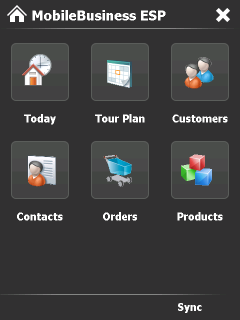
Starting screen — well organized menu offers easy navigation and access to basic modules, e.g. Customers, Contacts, Orders, etc. The screen can be operated by a finger, thus no stylus is needed.
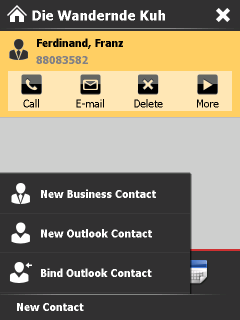
It is always important to mind the screen limitations of mobile devices. Good forms arrangement is essential. The cell containing contact info is expandable. A number of action buttons is displayed after a tap on a particular row. All buttons have assigned a specific function. Besides that, each button fits the size of a finger.
When creating a new contact, a special menu bar is “ejected”. Such composition saves space and ads interactive look. Besides, it can be easily operated by a finger. The menu allows adding a new business contact, Outlook contact, or even binding an existing Outlook contact.
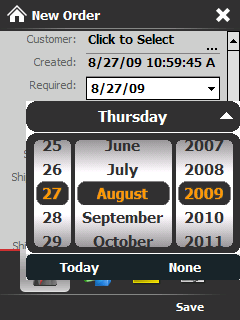
The input forms can be solved traditional way — entering data by SW/HW keyboard or standard DateTimePicker control which can be operated by the stylus only. The other approach is to use something new. The screenshot presents spinning rollers. After a tap on the date box, three rollers are expanded. The user can set time or date just by a few taps of a finger. Such design is stunning and catchy.
Above screenshots show how to tackle the arrangement of different data on a single screen using multiple tabs. The user does not have to leave a screen in order to make different type of actions. The first screenshot is an overview of order header. The other one shows the order details giving opportunity to select new product, adjust number and set price. The last one can be used for signature.
Above screenshots are brilliant example how to seamlessly embed a keyboard into the screen. The keyboard adapts dynamically its layout according to the form’s character.
An elegant way of system message or a menu depiction can be achieved by a screen fading effect.
These examples demonstrate that Windows Mobile applications successfully compete with iPhone applications in GUI attractiveness. Besides that, they can serve as robust and powerful enterprise solutions with great functionality. Such results cannot be achieved by using standard Visual Studio components.
Utilizing 3rd party components comes in handy. However, the most effective is a combination of 3rd party components and pre-developed solutions. These solutions, often called prototypes, save developing time, bring optimal customization opportunities, and solve the most peculiar issues of the solution, such as back-office integration, etc.
About Resco MobileForms Toolkit
Resco MobileForms Toolkit is one of the richest and most comprehensive sets of Microsoft Visual Studio controls and libraries designed for developers of software solutions for mobile devices. In its portfolio there are controls and libraries that tackle most problems developers encounter in the mobile environment. Flexible keyboard, professional list control, powerful grid control, charting control, and scheduling control — to mention only the most frequently used ones.
For more information about Resco MobileForms Toolkit, visit http://www.resco.net/developer/mobileformstoolkit/default.aspx.

About Resco MobileBusiness ESP
Resco MobileBusiness ESP is the enterprise solution prototype especially designed for development of SFA and CRM solutions. The finger touch control support, attractive UI, thoroughly commented C# Source Code, simple customization, and solved back-office integration — to mention the most significant features.
For more information about Resco MobileBusiness ESP, visit
http://www.resco.net/developer/mobilebusiness/overview.aspx.
The demo version is ready for download at
http://www.resco.net/developer/mobilebusiness/demo.aspx.

This member has not yet provided a Biography. Assume it's interesting and varied, and probably something to do with programming.
 General
General  News
News  Suggestion
Suggestion  Question
Question  Bug
Bug  Answer
Answer  Joke
Joke  Praise
Praise  Rant
Rant  Admin
Admin 






