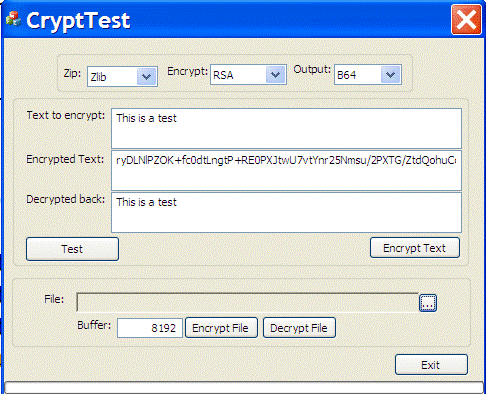


Introduction
Every application usually stores data, and basic encryption is needed to prevent access by unauthorized subjects. If you are using C++, Crypto++ is a very powerful library to encrypt and compress. The problem is that I had many implementations of the same code. I had some using CString, some using ATL. Some were using GZip, some ZLib. For the web, I used RSA (because .NET supports it); for pure native implementations, I used DEM encryption. Besides, compiling the Crypto++ sources every time a project takes too long.
Usually, given a message, 3 operations are used to convert data:
- Compression:To reduce the size of the info
- Encryption:To prevent unauthorized access
- Text conversion:Binary information can't be used directly in XML and other formats. So, conversion to b64 and others is useful
For each operation there are different algorithms supported by this library:
- Compression:ZLib, GZip
- Encryption:AES, RSA, DEM (only unmanaged), Blowfish
- Text conversion:Binary, base 2, 8, 16 (hex), 64
All encryption algorithms use CBC and PKCS7 padding.
The solution contains several projects:
- CryptoLib:Library that contains Crypto++ and unmanaged algorithms
- CryptTest:MFC application that uses CryptoLib
- NetCryptLib:.NET C++/CLI library to use CryptoLib (Crypto++) from .NET
- NETPCryptLib:Pure .NET encryption library using .NET libraries only (no unmanaged code)
- ZLib.NET:.NET managed zlib compression for NETPCryptLib
- NetCryptTest:.NET WinForms application that uses NetCryptLib and NETPCryptLib
- NetWebTest:.NET Web application that consumes modifies and returns
converted info from NetCryptTest
- RSAKeyGenerator:.NET RSA Key generator
Basic structure
The basic idea is to keep all the conversion stuff away from the user. So, all the processing is done in an "Internal" class that the user has no access to.
The user should only be able to access the encryption keys, the main buffer (to write and get data), and the conversion options.
This is the basic structure of the conversion libraries (CryptoLib, NetCryptLib, NetPCryptLib):

For the .NET library, a "NET" prefix is added to classes and variables. For pure .NET, the "NETP" prefix is used.
Libraries Usage
- 1. Assign encryption parameters (keys, CBC block, etc). This is optional because the library generate random parameters on startup
- 2. Set conversion options.
- 3. Fill buffer with data.
- 4. Process.
Samples
This sample can be found in the "Test" button in the CryptTest MFC application.
const int maxoutputlen = 1000000;
const unsigned char BFKEY[16] = { 0xa1, 0xb2, 0xc3, 0xd4, 0xe5, 0xf6, 0xe1, 0xd2, 0xc3, 0xb4, 0xa5, 0xf3, 0x9f, 0x38, 0x2f, 0x01 };
const unsigned char CBCIV[8] = {0xaa, 0xbb, 0xcc, 0xdd,0xee, 0xff, 0x11, 0x22};
CInfoFormat* infotest = new CInfoFormat();
infotest->optbuf->optencrypt = TEncryptBlowFish;
infotest->optbuf->optzip = TZipZLib;
infotest->optbuf->optoutput = TOutputBase64;
infotest->optbuf->optoper = TOperEncode;
memcpy(infotest->keys->bfkey,BFKEY,16);
memcpy(infotest->keys->bfiv,CBCIV,8);
infotest->keys->bfkeylen = 16;
infotest->InitEngine();
strncpy_s((char*)(infotest->optbuf->buffer), maxoutputlen, "Test", 4);
infotest->optbuf->bufferlen = 4;
infotest->OpClose();
CString CadRes = CString((char*)infotest->optbuf->buffer, (int)infotest->optbuf->bufferlen);
AfxMessageBox(CadRes);
infotest->optbuf->optoper = TOperDecode;
infotest->OpClose();
CString CadDes = CString((char*)infotest->optbuf->buffer, (int)infotest->optbuf->bufferlen);
AfxMessageBox(CadDes);
delete infotest;
This sample can be found in the "Test Crypto++/CLI" button in the NETCryptTest .NET application.
byte[] BFKEY = { 0xa1, 0xb2, 0xc3, 0xd4, 0xe5, 0xf6, 0xe1, 0xd2, 0xc3, 0xb4, 0xa5, 0xf3, 0x9f, 0x38, 0x2f, 0x01 };
byte[] CBCIV = {0xaa, 0xbb, 0xcc, 0xdd,0xee, 0xff, 0x11, 0x22};
CNETInfoFormat infotest = new CNETInfoFormat();
infotest.NETbuf.optNetencrypt = TNETEnumEncrypt.TNETEncryptBlowFish;
infotest.NETbuf.optNetzip = TNETEnumZip.TNETZipZLib;
infotest.NETbuf.optNetoutput = TNETEnumOutput.TNETOutputBase64;
infotest.NETbuf.optNetoper = TNETEnumOperation.TNETOperEncode;
BFKEY.CopyTo(infotest.NETkeys.NETbfkey, 0);
infotest.NETkeys.NETbfkeylen = BFKEY.Length;
CBCIV.CopyTo(infotest.NETkeys.NETbfiv, 0);
infotest.Initialize();
byte[] bres = Encoding.ASCII.GetBytes("Prueba");
bres.CopyTo(infotest.NETbuf.NETbuffer, 0);
infotest.NETbuf.NETbufferlen = bres.Length;
infotest.NETbuf.AssignParams();
infotest.OpClose();
string strenc = Encoding.ASCII.GetString(infotest.NETbuf.NETbuffer, 0, infotest.NETbuf.NETbufferlen);
MessageBox.Show(strenc);
infotest.NETbuf.optNetoper = TNETEnumOperation.TNETOperDecode;
infotest.NETbuf.AssignParams();
infotest.OpClose();
string strdec = Encoding.ASCII.GetString(infotest.NETbuf.NETbuffer, 0, infotest.NETbuf.NETbufferlen);
MessageBox.Show(strdec);
This sample can be found in the "Test Pure .NET" button in the NETCryptTest .NET application.
byte[] BFKEY = { 0xa1, 0xb2, 0xc3, 0xd4, 0xe5, 0xf6, 0xe1, 0xd2, 0xc3, 0xb4, 0xa5, 0xf3, 0x9f, 0x38, 0x2f, 0x01 };
byte[] CBCIV = { 0xaa, 0xbb, 0xcc, 0xdd, 0xee, 0xff, 0x11, 0x22 };
CNETPInfoFormat infotest = new CNETPInfoFormat();
infotest.Initialize();
infotest.NETPBuf.optPNetencrypt = TNETPEnumEncrypt.TNETPEncryptBlowFish;
infotest.NETPBuf.optPNetzip = TNETPEnumZip.TNETPZipZLib;
infotest.NETPBuf.optPNetoutput = TNETPEnumOutput.TNETPOutputBase64;
infotest.NETPBuf.optPNetoper = TNETPEnumOperation.TNETPOperEncode;
BFKEY.CopyTo(infotest.NETPKeys.NETPbfkey, 0);
infotest.NETPKeys.NETPbfkeylen = BFKEY.Length;
CBCIV.CopyTo(infotest.NETPKeys.NETPbfiv, 0);
infotest.InitKeysCrypt();
byte[] bres = Encoding.ASCII.GetBytes("Prueba");
bres.CopyTo(infotest.NETPBuf.NETPbuffer, 0);
infotest.NETPBuf.NETPbufferlen = bres.Length;
infotest.OpClose();
string strenc = Encoding.ASCII.GetString(infotest.NETPBuf.NETPbuffer, 0, infotest.NETPBuf.NETPbufferlen);
MessageBox.Show(strenc);
infotest.NETPBuf.optPNetoper = TNETPEnumOperation.TNETPOperDecode;
infotest.OpClose();
string strdec = Encoding.ASCII.GetString(infotest.NETPBuf.NETPbuffer, 0, infotest.NETPBuf.NETPbufferlen);
MessageBox.Show(strdec);
Files
To process large files or messages, the libraries use OpOpen() to keep adding data and OpClose() when finished.
Web
For the web sample, the WinForms application sends a POST message and adds the converted text in the post.
The web application (ASP.NET) decodes the text, modifies it and encodes it back.
The Winforms receives the result encoded, decodes it and shows it.
The ASP.NET uses the pure .NET library because some servers don't admit C++/CLI libraries.
Compatibility between libraries (pure .NET and Crypto++/CLI)
A message can be encoded with Crypto++/CLI library and decoded with the pure .NET library (and vice versa).
To ensure that it can be done, both libraries must have the same encryption keys and CBC initial blocks.
So there are two methods in the .NET Test application:
AssignRSAToCryptoPlusSetManPWDFromCryptoPlus
AssignRSAToCryptoPlus assigns the random generated .NET keys to the Crypto++ library. For some reason, the Crypto++ random generated RSA numbers don't work with .NET libraries
SetManPWDFromCryptoPlus assign all the random parameters from the Crypto++ library to the .NET one.
For the web application, the pure managed library contains a class "CGlobalKeys" so that both libraries use the same fixed keys.
Complications faced
I tried to use the class MemoryStream when possible in the .NET but in the encryption algoritms failed to work correctly.
One of the most difficult things was to keep track of the "remanent" bytes when adding data with OpOpen() in the .NET pure library
That's because the size of the buffer used is not a multiple of each transformation size. And I wanted to keep the buffer size arbitrary.
For that a class CNETBufTemp is responsible to add the last bytes of the buffer (that can't be processed) to the beginning of the next one.
I also had to add padding because encryption algorithms don't provide it.
For the pure .NET zlib I used ComponentAce ones.
Some stats
Could't resist making some performance stats between libraries
| Type | Compression | Encryption | Output | MFC | Crypto++/CLI | Pure .NET |
| Encoding | None | None | B64 | 438 | 420 | 649 |
| Decoding | None | None | B64 | 282 | 310 | 1,370 |
| Encoding | None | None | Hex | 953 | 959 | 59,818 |
| Decoding | None | None | Hex | 593 | 647 | 1,533 |
| Encoding | None | RSA | None | 4,093 | 5,787 | 7,601 |
| Decoding | None | RSA | None | 93,859 | 100,654 | 151,542 |
| Encoding | None | Blowfish | None | 109 | 117 | 1,305 |
| Decoding | None | Blowfish | None | 109 | 114 | 1,377 |
| Encoding | None | AES | None | 125 | 116 | 407 |
| Decoding | None | AES | None | 156 | 149 | 507 |
| Encoding | Gzip | None | None | 625 | 591 | 470 |
| Decoding | GZip | None | None | 250 | 254 | 110 |
| Encoding | ZLib | None | None | 640 | 615 | 3,763 |
| Decoding | ZLib | None | None | 250 | 246 | 2,706 |
| Type | Compression | Encryption | Output | MFC | Crypto++/CLI | Pure .NET |
| Encoding | Gzip | RSA | B64 | 4,844 | 6,451 | 9,685 |
| Decoding | Gzip | RSA | B64 | 87,140 | 90,469 | 155,662 |
| Encoding | Gzip | Blowfish | B64 | 1,047 | 1,011 | 2,403 |
| Decoding | Gzip | Blowfish | B64 | 531 | 556 | 2,784 |
| Encoding | Gzip | AES | B64 | 1,047 | 995 | 1,478 |
| Decoding | Gzip | AES | B64 | 547 | 582 | 1,947 |
| Encoding | ZLib | RSA | B64 | 4,813 | 6,341 | 12,197 |
| Decoding | ZLib | RSA | B64 | 87,187 | 90,317 | 142,540 |
| Encoding | ZLib | Blowfish | B64 | 1,047 | 995 | 5,588 |
| Decoding | ZLib | Blowfish | B64 | 531 | 553 | 6,268 |
| Encoding | ZLib | AES | B64 | 1,032 | 985 | 4,695 |
| Decoding | ZLib | AES | B64 | 562 | 587 | 5,383 |
For all this tests, a 4,62Mb file was used. In both the MFC App and the .NET app, the if{"DoEvents"} part was disabled.
There are some simple conclusions that I extract from this tests:
- Pure managed encryption is very slow. ZLib and Blowfish are from 6 to 11 times slower that native counterparts.
If I were writing a managed compression, encryption or any other type of "bit management algorithm", I wouldn't use .NET.
But there are times when you have no option but to use "pure" .NET and then this libraries are very useful.
- .NET RijndaelManaged is 4 times slower that native but I had to do some buffer management to make it work (could be improved).
- .NET GZipStream was faster that the Crypto++ counterpart. Probably using faster algorithm inside.
- In many cases, the C++/CLI (with interop included) was faster that the MFC native. Probably the cause being CFile slower that BinaryReader/BinaryWriter.
- I had to put A LOT of effort to make the pure .NET work. I could't find
an octal conversion that works OK, and the hexadecimal pure .NET is very, very slow.
Crypto++ might have a bit of a learning curve (specially the compiling part).
But when you are done, it's all there. And the design (templates, etc) help a lot.
- RSA is too slow. It should be used with AES or Blowfish and a random key (RSA encrypts the random key used in AES y Blowfish).
- .NET C++/CLI interop didn't affect the results much.
- There was a lot of dispersion in the pure .NET results when running the same benchmark several times.
My conclusion: .NET is very, very fast as long as you can use the built in classes in the framework.
Once you start doing buffer management, bytes and bits processing,
custom conversions, lots of layers of processing, etc, performance suffers......a lot.
Fortunately, the .NET framework is really vast and C++/CLI can provide fast libraries for .NET to fill the gaps when performance matters.
Source code and test apps
The source project is VS2010 and the binaries are compiled using VS2010.
I have to see if I compile it in older versions of VS (to do).
To run the Web test, set the NetWebTest project as Startup Project and run it. Then run the NETCryptTest binary.
This way, you can even debug the web app.
Remember that random keys are loaded each time a test app start, so if you encrypt a file, close the app and try to decrypt it, an error will occur.
The sourcecode does't do any error management (to do).
There are a lot of improvements to do to the sourcecode.
History
- 2012-06-29:
- Added .NET library and .NET pure library
- Added .NET test apps
- Added support for blowfish, bits, octal and hex
- Added stats
- Added contiguous file processing, buffer size independent
- Memory improvements and error corrections
- 2009-08-26. First version.
References
System developer from Argentina.
Programmed in VB 5,6,.NET, C#, Java, PL-SQL, Transac-SQL, C, C++ and even some "calculator" language.
Love to build small, useful applications.
Usually building big and complicated apps based on solid, reliable components.
Hobbies: reading, photography, chess, paddle, running.
 General
General  News
News  Suggestion
Suggestion  Question
Question  Bug
Bug  Answer
Answer  Joke
Joke  Praise
Praise  Rant
Rant  Admin
Admin 








