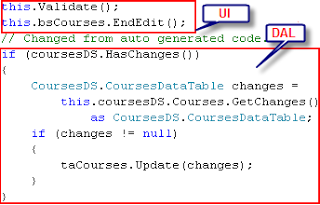Separate Domain from Presentation – Part II
Second post in the series of posts about “Separate Domain from Presentation”
Cross post from IRefactor
This is the second post in the series of posts about “Separate Domain from Presentation” Refactoring.
Previous Posts
Last time, we discussed the ways to disconnect the Presentation (FrmMain) from the Domain Object (CoursesDS) in the IRefactor.CoursesView project. As a consequence, instead of the bloated all-in-one initial project, we ended with the following:
IRefactor.CoursesView– represents theView(CoursesView) without the domain object.IRefactor.Common– represents the domain object (CoursesDS) without the UI elements.
It’s time to continue the UI and BL separations further more. For that purpose, I will use the MVP pattern. It seems that there are a lot of misunderstandings regarding definitions of the UI/BL separation patterns (take a look here), I will focus on the following definitions:
In my post, MVP = Model-View-Presenter will basically stand for:
- Model – Hey, I am the domain model;
I know how to manipulate model objects in order to perform required application logic and persistency.
I don’t know how to visualize to the user any information or how to respond to any action the user may take.
- View – Hey, I am the view model;
I know how to visually represent to the user information (that will be provided for me by the Presenter).
I know how to perform simple data binding and possible simple UI actions that modify the visual layout of the screen.
I don’t know what to do when an application logic or persistency are required.
- Presenter – Hey, I am the presenter model;
I know how to handle user requests to the View (which are more complicated than a simple data binding) and how to delegate those requests to the Model.
I know how to query the Model in order to delegate information to the View, if any should be displayed to the user.
I don’t know how to draw widgets graphically (that’s View’s concern) and I don’t know how to perform any application logic in order to derive that information (that’s Model’s concern).
Those who have sharp eyes will probably spot here the use of a Supervising Controller (that doesn’t introduce right away drastic changes to the code in the spirit of Refactoring. Later on, one could turn the View into the Passive View while continuing to refactor).
Refactoring Steps
- Rename the
IRefactor.CoursesView.FrmMainclass toCoursesView. Go toFrmMain, right click on it and use Refactor » Rename command to rename it easily. - Create a class
CoursesPresenterinIRefactor.CoursesView. - Add to
CoursesPresenterclass a pointer to theCoursesView(pay attention to the fact that the view is readonly).public class CoursesPresenter { private readonly CoursesView view; } - Add to
CoursesPresentera constructor that receivesCoursesViewinstance.public CoursesPresenter(CoursesView view) { this.view = view; } - Compile the Solution and execute the Unit Tests.
- Now we need to delegate user’s interactions from the view to the presenter. We can do it rather by inheriting the
EventArgsand creating aCoursesEventArgsclass, or we can let theCoursesPresenterquery directly theCoursesViewand grab the required data. Here, I’ll grab theCoursesDSdomain object directly. Add the following to theCoursesView:public CoursesDS Courses { get { return coursesDS; } } - Let’s start with the
Saveevent delegation. If you look closely at thecoursesBindingNavigatorSaveItem_Clickevent handler, you will notice that the method has two different responsibilities. It treats the required data binding and then performs data access operation in order to save theCoursesDSdomain object. To separate the concerns, let's use another Refactoring step called “Extract Method”. Select the data access code, right click on it and use Refactor » Extract Method command to extract the code into a new method called “Save”.// ... this.Validate(); this.bsCourses.EndEdit(); // Changed from auto generated code. Save(); // ...
private void Save() { if (coursesDS.HasChanges()) { CoursesDS.CoursesDataTable changes = this.coursesDS.Courses.GetChanges() as CoursesDS.CoursesDataTable; if (changes != null) { taCourses.Update(changes); } } } - Compile the Solution and execute the Unit Tests.
- After breaking the
coursesBindingNavigatorSaveItem_Clickmethod, we suddenly realize that theSavemethod doesn’t belong to theCoursesViewclass as it does a data access operation. By all means, this operation should be inside the domain model (business logic). In the meanwhile, we will push the method inside the presenter. - In
CoursesPresenter, create a new method calledSave. The method will retrieve theCoursesDSdomain object from theCoursesViewand save the object into the DB.public void Save() { CoursesDS coursesDS = view.Courses; //... } - Compile the Solution and execute the Unit Tests.
- Copy all the code from the
CoursesView.Savemethod into theCoursesPresenter.Savemethod and adjust the new code to its new “place” (pay attention to theCoursesTableAdapterthat needs to be redefined).public void Save() { CoursesDS coursesDS = view.Courses; if (coursesDS.HasChanges()) { CoursesDS.CoursesDataTable changes = coursesDS.Courses.GetChanges() as CoursesDS.CoursesDataTable; if (changes != null) { using (CoursesTableAdapter taCourses = new CoursesTableAdapter()) { taCourses.Update(changes); } } } } - Compile the Solution.
- Now, for the fun part; Put all the code within the
CoursesView.Savemethod inside remarks and declareCoursesPresenterobject that calls itsSavemethod.private void Save() { //if (coursesDS.HasChanges()) //{ // CoursesDS.CoursesDataTable changes = // this.coursesDS.Courses.GetChanges() // as CoursesDS.CoursesDataTable; // if (changes != null) // { // taCourses.Update(changes); // } //} CoursesPresenter presenter = new CoursesPresenter(this); presenter.Save(); } - Compile the Solution and execute the Unit Tests.
- Walla! You have successfully moved a data access method from the view to the presenter. With continuous refactoring, you can push that method even further in the data access layer.
A Quick Summary
- We introduced a new presenter class, called
CoursesPresenter. - We moved the
Savemethod (which does a data access operation) from the view into the presenter class. (Don’t worry, we will eliminate theSavemethod from theCoursesViewin the next post.) - The same should be applied to the
Loadmethod (FrmMain_Load). I won’t show it here, just use the same principle.
Here is the schematic view of the current IRefactor.CoursesView project.
Clearly, it’s not the same as the MVP pattern we depicted earlier. Future postings will explain additional steps to refactor towards the MVP pattern, by applying:
- Events – the presenter handles complicated user events by subscribing to the view
- Interfaces – the presenter should manipulate the view only via an interface. Failing to do so will break the view’s encapsulation.
References
Take a look here for a good summary on Smart Client development.