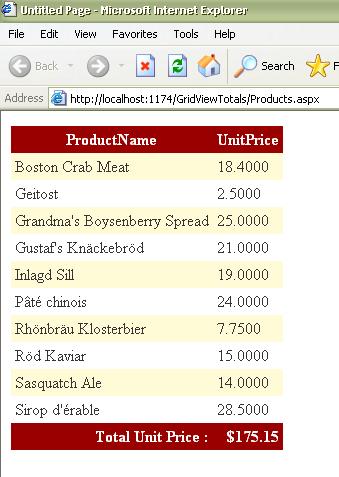
Introduction
This article explains how to display totals in the GridView.
The Code
Create a new ASP.NET page and drag a GridView on it. Enable the GridView Footer by setting the
ShowFooter property to
True on the Properties pane.
Now, we will write the code to populate the GridView with data from the database. We will be using the
Northwind table of
Sql Server 2000. The query to populate the GridView is as
SELECT ProductName,UnitPrice FROM Products WHERE UnitsInStock >100 ORDER BY ProductName
Means, we will be displaying the
ProductName and
UnitPrice for those products where the
UnitsInStock are more than 100 from the
Products table of the
Northwind database.
In the Page_Load() event, write the code to populate the GridView as:-
SqlConnection con = new SqlConnection("Data Source=localhost;Initial Catalog=Northwind;Integrated Security=True");
SqlDataAdapter da = new SqlDataAdapter("SELECT ProductName,UnitPrice FROM Products WHERE UnitsInStock >100 ORDER BY ProductName", con);
DataSet ds = new DataSet();
da.Fill(ds, "Products");
GridView1.DataSource = ds;
GridView1.DataBind();
In the above code, the DataSet stores the data from the select query of the SqlDataAdapter. This DataSet is used as the DataSource for the GridView. Finally, the DataBind() method is called for the GridView to bind the GridView with the data.
Now, insert an event handler for the RowCreated event into your code behind file. Then check the RowType of each new row. In case of DataControlRowType.DataRow add the value of UnitPrice to the variable tp which is a global variable for the Page with a decimal data type.
In case of DataControlRowType.Footer assign the value of tp to the first cell of the GridView footer.
if (e.Row.RowType == DataControlRowType.DataRow)
{
tp += Convert.ToDecimal(DataBinder.Eval(e.Row.DataItem, "UnitPrice"));
}
if (e.Row.RowType == DataControlRowType.Footer)
{
e.Row.Cells[0].Text = "Total Unit Price : ";
e.Row.Cells[1].Text = tp.ToString("c");
e.Row.Cells[0].HorizontalAlign = HorizontalAlign.Right;
e.Row.Cells[1].HorizontalAlign = HorizontalAlign.Right;
e.Row.Font.Bold = true;
}
The complete code for the code behind of the page is as
using System;
using System.Data;
using System.Data.SqlClient;
using System.Configuration;
using System.Collections;
using System.Web;
using System.Web.Security;
using System.Web.UI;
using System.Web.UI.WebControls;
using System.Web.UI.WebControls.WebParts;
using System.Web.UI.HtmlControls;
public partial class Products : System.Web.UI.Page
{
Decimal tp = 0;
protected void Page_Load(object sender, EventArgs e)
{
SqlConnection con = new SqlConnection("Data Source=localhost;Initial Catalog=Northwind;Integrated Security=True");
SqlDataAdapter da = new SqlDataAdapter("SELECT ProductName,UnitPrice FROM Products WHERE UnitsInStock >100 ORDER BY ProductName", con);
DataSet ds = new DataSet();
da.Fill(ds, "Products");
GridView1.DataSource = ds;
GridView1.DataBind();
}
protected void GridView1_RowDataBound(object sender, GridViewRowEventArgs e)
{
if (e.Row.RowType == DataControlRowType.DataRow)
{
tp += Convert.ToDecimal(DataBinder.Eval(e.Row.DataItem, "UnitPrice"));
}
if (e.Row.RowType == DataControlRowType.Footer)
{
e.Row.Cells[0].Text = "Total Unit Price : ";
e.Row.Cells[1].Text = tp.ToString("c");
e.Row.Cells[0].HorizontalAlign = HorizontalAlign.Right;
e.Row.Cells[1].HorizontalAlign = HorizontalAlign.Right;
e.Row.Font.Bold = true;
}
}
}
The
RowDataBound event is raised whenever a row in the GridView is bound to data.
This event provides an opportunity to access each row before the page is finally sent to the client for display. After this event is raised, the data item is nulled out and no longer available.
This event is raised for the header, the footer, and data rows.
Information related to the RowDataBound event is passed via a GridViewRowEventArgs object to the method assigned to handle the event. The following GridViewRowEventArgs property provides information specific to this event.
Sudipta Chaudhari is having 14+ yrs of professional full stack software design & development experience with multiple onsite/client site visit experiences.
He has extensive experience working on – REACT, C#, .NET Core, Angular, AZURE, ASP.NET Web API, ASP.NET MVC, WPF, SQL Server, JQuery to name a few. He also has experience as a SCRUM Master.
For latest articles and updates, please visit by website/blog : http://sudiptachaudhari.com
 General
General  News
News  Suggestion
Suggestion  Question
Question  Bug
Bug  Answer
Answer  Joke
Joke  Praise
Praise  Rant
Rant  Admin
Admin 







