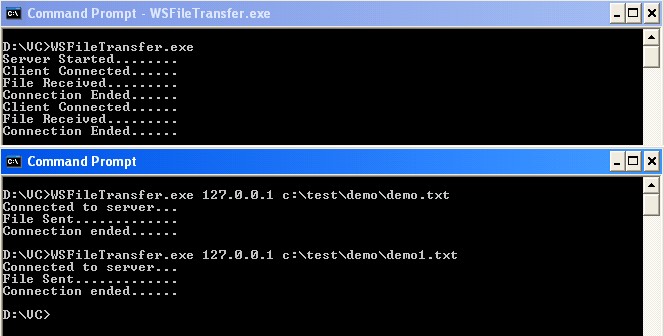
Introduction
I was searching for a file transfer program using winsock with tcp and udp. I found some code which are complex and most of them are MFC based. So problem was to convet it to a Non-MFC based program.
Another point is, the code should also be compatible with Linux sockets sys/socket.h
All my code functions is compatible to Gnu's gcc compiler except some error handling part.
I had found most project here are quite complex to understand for beginner like me. So, I collected easy examples specially from MSDN and created a simple project.
It is so simple - That people will say - its just a damn child code. Nothing more than that.
I have avoided writing many comments, so its easy to see the code steps. This is wrong I know, but this is the way I write programs. I am also very lazy to do such things.
Gradually I will comment all my codes.
This is a program which has implemented Winsock 2.0 - has a utility class WComm which has very simple methods to create client/server program as well as File Transfer Utility.
Implementation
Given below are very simple steps in very simple words to start with a client/server winsock application with winsock.
Creating VC++ Project
- Open a new windows console project.
- Add the wcomm.cpp and wcomm.h files to it.
- Add ws2_32.lib to Project Settings -> Link -> Object/library modules.
The Server
- Just call startServer(port_no) to start the server at port_no
- waitForClient() method waits for a new client and exists the function when a new client connects.
- recvData(rec_buffer,buffer_size) receives character array sent by client. It return value is the number of bytes sent. If its -1, it means connection is closed.
- sendData(send_buffer) sends character array to client. It retuns the number of bytes sent to client.
The Client
- connectServer(ip_addr,port) connects the server at ip_addr at the given port
- sending and receiving are similar to that of server.
File Transfer
- On client side: There are 2 steps to be followed.
- SEND/RECEIVE Command Pair To Inform Server To Be Ready. Example:
w.sendData("FileSend");w.recvData(rec,32);
- Call the File Send Command fileSend(absolute_file_fpath)
- On server side: Call fileReceive(fname). The file is saved where the server is running and the filename is known from passed fname char[] argument.
Important Note
- After each sendData, there has to be a recvData and after each recvData, there has to be a sendData for smooth transfer of data.
- Please implement all the error checks as far as possible. I have avoided it - to make the codes more readable. Also Refer to Winsock MSDN Reference. There is Windows Sockets Error Codes link. Use WSAGetLastError() To find last winsock related errors. Socket errors are vital and should be handled nicely.
- I have use direct numeric values instead of #define constants in most places. According to your ways, use Find-Replace to replace with some nice constants.
Sample
This sample project has a main program which implements both client and server according to the argument passed.
In the server code, there is a loop which listens for a client and when it gets the client connection, it moves to another loop - where it gets the client responses.
Client code is very simple - just connects to data, sends,receives, and ends.
Actually everything is very simple. One might see that the code is not good in error handling. This is because - its just made to make it more readable. This is the starting point. Now go ahead and implement whatever you want with it.
Sample Main.CPP From Src
#include "wcomm.h"
void runclient(char *ip, char *fpath);
void runserver();
WComm w;
void main(int argc, char *argv[])
{
if(argc==1)runserver();
else runclient(argv[1],argv[2]);
}
void runserver()
{
w.startServer(27015);
printf("Server Started........\n");
while (TRUE) {
w.waitForClient();
printf("Client Connected......\n");
while(TRUE)
{
char rec[50] = "";
w.recvData(rec,32);w.sendData("OK");
if(strcmp(rec,"FileSend")==0)
{
char fname[32] ="";
w.fileReceive(fname);
printf("File Received.........\n");
}
if(strcmp(rec,"EndConnection")==0)break;
printf("Connection Ended......\n");
}
w.closeConnection();
}
}
void runclient(char *ip, char *fpath)
{
char rec[32] = "";
w.connectServer(ip,27015);
printf("Connected to server...\n");
w.sendData("FileSend"); w.recvData(rec,32);
w.fileSend(fpath);
printf("File Sent.............\n");
w.sendData("EndConnection");w.recvData(rec,32);
printf("Connection ended......\n");
}
Hope you will do much better than what I did.... :-)
Hi, I am a simple programmer and try to make things as simple as possible.
I code in c++, vb, perl etc. and try making simple objects out of things which look very hard
 General
General  News
News  Suggestion
Suggestion  Question
Question  Bug
Bug  Answer
Answer  Joke
Joke  Praise
Praise  Rant
Rant  Admin
Admin 










