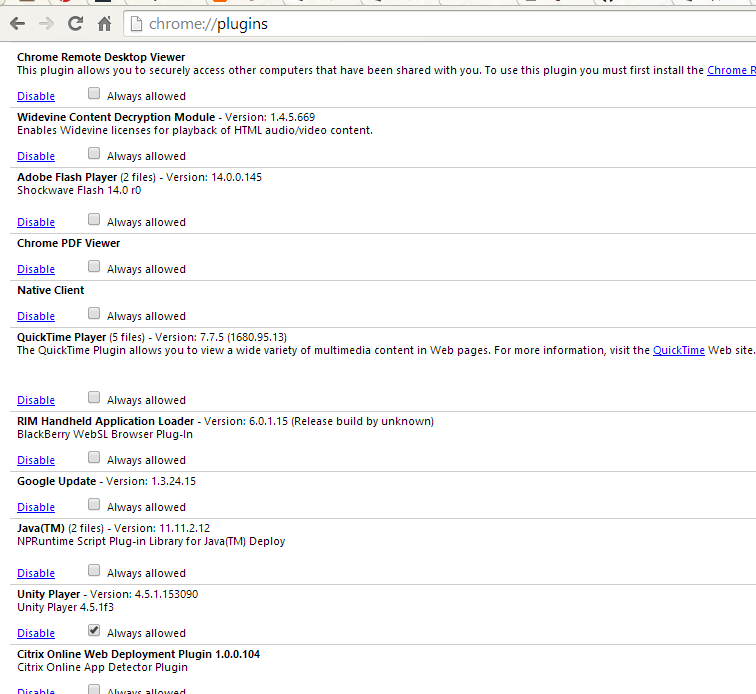Unity Player Needs Your Permission To Run In Chrome
5.00/5 (4 votes)
Some ways to fix unity webplayer issue in chrome
Introduction
If you are having issues about unity web player and it's not running your webplayer build in chrome so you need to check these settings.
Make sure you have correctly installed unity web player plugin.
First, disable popup block if it's browser blocking unity web player plugin, it shows on the top address bar.
Refresh the page and if you see "unity webplayer install now" image in browser window, then you must install it first.
Restart your browser after plugin installs.
Google chrome will display a gray box with the message "Unity Player needs your permission to run". At the same time, you will also see on your toolbar a message with two buttons saying "Run this time" and "Always run on this site". Your game will run after selecting any of the messages.
In this case, you look on your toolbar where you will find two buttons to activate the plugin either permanently or just for once. If you ignore this, the game will not run.
Always allow the plugin to run in chrome.
Go to chrome://plugins/ You'll find the Unity Player plugin, under it you can check "Always allowed?" so you won't see that dialog anymore. Below is an example:
Hope it will help you tell us if you are still having problems.