Simple Paint Application in C#
5.00/5 (7 votes)
In this Tip/Trick, I am going to show How to create Simple Paint Application in C#
In this Tip and Trick, I am going to show you How to create Mini Paint Application using C# Windows Form Application . I am going to show some basic features of Paint Application. Before starting, I Hope you have the Basic Knowledge of GDI+ Graphics Functionality. I have added comments in the Code so that you can easily understand the code.
Let's understand the Mini Paint Application:
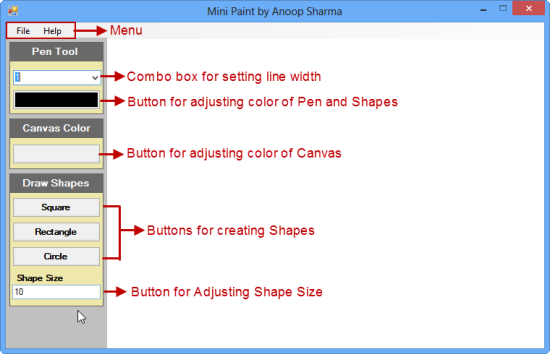
using System;
using System.Drawing;
using System.Windows.Forms;
namespace MiniPaint
{
public partial class Form1 : Form
{
public Form1()
{
InitializeComponent();
g = pnl_Draw.CreateGraphics();
}
bool startPaint = false;
Graphics g;
//nullable int for storing Null value
int? initX = null;
int? initY = null;
bool drawSquare = false;
bool drawRectangle = false;
bool drawCircle = false;
//Event fired when the mouse pointer is moved over the Panel(pnl_Draw).
private void pnl_Draw_MouseMove(object sender, MouseEventArgs e)
{
if(startPaint)
{
//Setting the Pen BackColor and line Width
Pen p = new Pen(btn_PenColor.BackColor,float.Parse(cmb_PenSize.Text));
//Drawing the line.
g.DrawLine(p, new Point(initX ?? e.X, initY ?? e.Y), new Point(e.X, e.Y));
initX = e.X;
initY = e.Y;
}
}
//Event Fired when the mouse pointer is over Panel and a mouse button is pressed
private void pnl_Draw_MouseDown(object sender, MouseEventArgs e)
{
startPaint = true;
if (drawSquare)
{
//Use Solid Brush for filling the graphic shapes
SolidBrush sb = new SolidBrush(btn_PenColor.BackColor);
//setting the width and height same for creating square.
//Getting the width and Heigt value from Textbox(txt_ShapeSize)
g.FillRectangle(sb, e.X, e.Y, int.Parse(txt_ShapeSize.Text), int.Parse(txt_ShapeSize.Text));
//setting startPaint and drawSquare value to false for creating one graphic on one click.
startPaint = false;
drawSquare = false;
}
if(drawRectangle)
{
SolidBrush sb = new SolidBrush(btn_PenColor.BackColor);
//setting the width twice of the height
g.FillRectangle(sb, e.X, e.Y, 2*int.Parse(txt_ShapeSize.Text), int.Parse(txt_ShapeSize.Text));
startPaint = false;
drawRectangle = false;
}
if(drawCircle)
{
SolidBrush sb = new SolidBrush(btn_PenColor.BackColor);
g.FillEllipse(sb, e.X, e.Y, int.Parse(txt_ShapeSize.Text), int.Parse(txt_ShapeSize.Text));
startPaint = false;
drawCircle = false;
}
}
//Fired when the mouse pointer is over the pnl_Draw and a mouse button is released.
private void pnl_Draw_MouseUp(object sender, MouseEventArgs e)
{
startPaint = false;
initX = null;
initY = null;
}
//Button for Setting pen Color
private void button1_Click(object sender, EventArgs e)
{
//Open Color Dialog and Set BackColor of btn_PenColor if user click on OK
ColorDialog c = new ColorDialog();
if(c.ShowDialog()==DialogResult.OK)
{
btn_PenColor.BackColor = c.Color;
}
}
//New
private void newToolStripMenuItem_Click(object sender, EventArgs e)
{
//Clearing the graphics from the Panel(pnl_Draw)
g.Clear(pnl_Draw.BackColor);
//Setting the BackColor of pnl_draw and btn_CanvasColor to White on Clicking New under File Menu
pnl_Draw.BackColor = Color.White;
btn_CanvasColor.BackColor = Color.White;
}
//Setting the Canvas Color
private void btn_CanvasColor_Click_1(object sender, EventArgs e)
{
ColorDialog c = new ColorDialog();
if(c.ShowDialog()==DialogResult.OK)
{
pnl_Draw.BackColor = c.Color;
btn_CanvasColor.BackColor = c.Color;
}
}
private void btn_Square_Click(object sender, EventArgs e)
{
drawSquare = true;
}
private void btn_Rectangle_Click(object sender, EventArgs e)
{
drawRectangle = true;
}
private void btn_Circle_Click(object sender, EventArgs e)
{
drawCircle = true;
}
//Exit under File Menu
private void exitToolStripMenuItem_Click(object sender, EventArgs e)
{
if(MessageBox.Show("Do you want to Exit?","Exit",MessageBoxButtons.YesNo,MessageBoxIcon.Information)==DialogResult.Yes)
{
Application.Exit();
}
}
//About under Help Menu
private void aboutMiniPaintToolStripMenuItem_Click(object sender, EventArgs e)
{
About a = new About();
a.ShowDialog();
}
}
}
Final Preview:


You can also Download the Source File. Hope you like it.
Thanks.
