HTML element inner border
How to make HTML element border that takes inner space of element rectangle.
Problem
By default HTML element border is placed outside of element content. This is described in CSS box model:
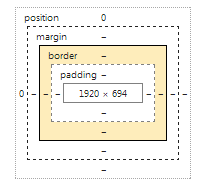
But I've stumbled with case where new additional space outside element was undesirable. So border must be placed inside element's content.
Solution
CSS3 box-shadow property can set shadow inside of element. So you can simulate border using shadow:
div
{
width: 300px;
height: 100px;
background-color: gray;
border: 5px solid red;
box-shadow: 0 0 0 5px blue inset;
}Result is:

Gray - element content, red - standard border, blue - inner border (shadow). So element space is taken by gray area plus blue shadow border. And red border takes additional (undesirable) space outside.
Conclusion
You can use CSS3 box-shadow to get effect of inner border. But I believe that another techniques exist to get the same result.
Resources
- CSS Box Model http://www.w3schools.com/css/css_boxmodel.asp
- CSS Border http://www.w3schools.com/css/css_border.asp
- CSS3
box-shadowhttp://www.w3schools.com/cssref/css3_pr_box-shadow.asp
