Adding Dynamic Sub menu to the Menu, Add Event Handler for Each Individual Sub menu
4.33/5 (2 votes)
How to add sub menus dynamically, adding event for them and also retrieving the menu name on click event of individual sub menu
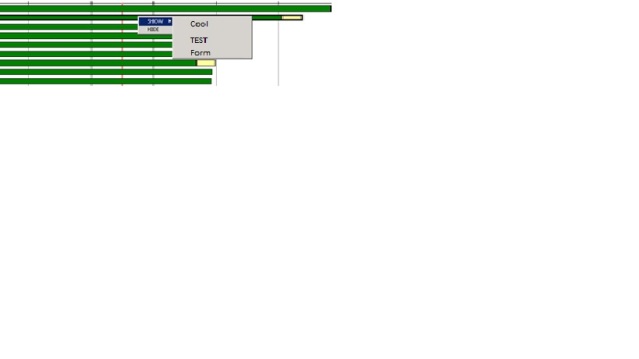
Introduction
This post discusses how to add sub menu dynamically to the main menu so pop up menu goes on increasing as user does some action on the main menu like hide in my case.
Background
In one of the applications, there was a requirement of adding dynamic pop up menu to the bar, when user would click on hide menu. As the user goes on clicking on hide bars, the individual bars name should keep on getting added to the sub menu. Please refer to the snapshot above for more details.
Using the Code
The below code is useful to add sub menu to the menu dynamically on right click on each selected bar:
void CMyListDlg::OnRclickList(NMHDR* pNMHDR, LRESULT* pResult)
{
// TODO: Add your control notification handler code here
int nIndex = m_List.GetSelectionMark();
CString pString = m_List.GetItemText(nIndex,1);
CMenu menu, * pSubMenu;
int pos=0; menu.LoadMenu(IDR_MENU1);
menu.GetSubMenu(0)->GetSubMenu(0)->InsertMenu(pos,MF_BYPOSITION,ID_COMMAND_START,pString))
}
Once the sub menu has been added to the main menu, we need to show the bar once user has clicked on each sub menu in the list.
In my case, almost 20 sub menus have been added to the list. So we have to use ON_COMMAND_RANGE to assign ID to each sub menu added to the list. It will help us to add our show bar code on clicking of individual hidden bar.
ON_COMMAND_RANGE(ID_COMMAND_START, ID_COMMAND_END, OnClickAdd)
--------
--- OnClickAdd(UINT id)
{
CString str;
MSG pMsg = AfxGetThreadState()->m_lastSentMsg;
pMsg.wParam &= 0xFFFF;
menu.GetMenuString(LOWORD(pMsg.wParam) , str,true);
or
menu.GetMenuString(id , str,true);
}
The "str" will give you the sub menu name as per your selected sub menu in the list.
