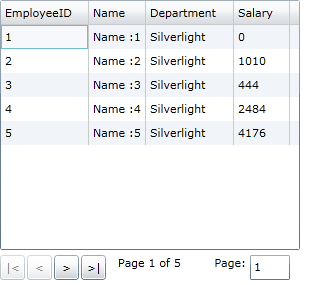[Silverlight] Custom Datapager UserControl
5.00/5 (3 votes)
How to create custom Datapager Usercontrol in Silverlight?
Introduction
This tip will help you to create a Custom data pager user control in Silverlight.
In this tip, I use DependencyProperty and INotifyPropertyChanged for change navigation button effect.
Background
In this tip, I used DependencyProperty for change Value in User control. A DependencyProperty is a static method that changes the value of an instanced object property.
Also I used INotifyPropertyChanged for change property value in Custom user control. Any one can use this custom user control in his/her Silverlight project.
My Datapager looks like:

Now I create one class which points to your database List class. In this class, I write one function which returns a List of record.
Then finally create MainPage.Xaml which contains Datagrid and CustomDatapager User control.
Looks like:
<grid horizontalalignment="Left" width="300"
removed="White" x:name="LayoutRoot">
<grid.rowdefinitions>
<rowdefinition height="250" />
<rowdefinition height="Auto" />
</grid.rowdefinitions>
<sdk:datagrid horizontalalignment="Stretch" verticalalignment="
Stretch" autogeneratecolumns="True" grid.row="0"
name="grdEmployeesNew">
<my:customdatapagercontrol grid.row="1" pagesize="5"
x:name="pagerNew">
</my:customdatapagercontrol></sdk:datagrid></grid>
In my MainPage.Xaml.cs looks like:
List<employee> objEmployeeList = new List<employee>();
int pageSize = 5;
public MainPage()
{
InitializeComponent();
EmployeePageData obj = new EmployeePageData();
objEmployeeList = obj.LoadPageRecord();
pagerNew.PropertyChanged +=
new System.ComponentModel.PropertyChangedEventHandler(pagerNew_PropertyChanged);
pagerNew.CurrentPage = 1;
pagerNew.TotalRecord = objEmployeeList.Count;
}
void pagerNew_PropertyChanged
(object sender, System.ComponentModel.PropertyChangedEventArgs e)
{
if (e.PropertyName == "CurrentPage")
{
int currentPage = pagerNew.CurrentPage;
grdEmployeesNew.ItemsSource = objEmployeeList.Skip
((currentPage - 1) * pageSize).Take(pageSize).ToList();
}
}
</employee></employee>
Finally Page looks like: