How to Create Show / Hide Details Dynamically in a DataGridView
3.56/5 (4 votes)
Catering for user needs in a dynamic manner using a DataGridView
Introduction
I faced a problem where I wanted to Show / Hide detailed information dynamically in a DataGridView.
Background
I am developing a system which incorporates Routing information. In a section of the application, I wanted to provide the user an option between a General View and a Detailed View of the Routing information.
The General View would only show Route Leg information which is the Origin and the Destination, total distance and total Estimated Duration whereas the Detailed View will display the Steps for each Leg of the Route.
General View
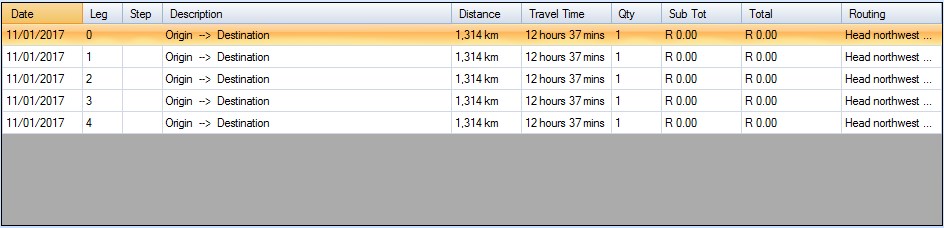
Detailed View
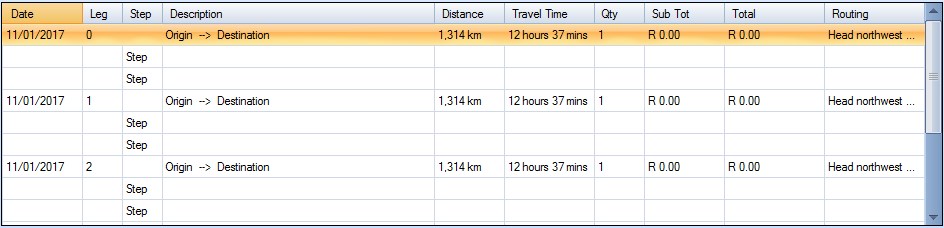
Using the Code
Originally, I focused on the DataGridView's .Rows.Count and also .RowCount to try and loop through the rows in the DataGridView.
The problem was that at loop execution, a "snapshot" of the row count was taken. This means that every time I Insert new rows, the newly added rows will not be taken into account and it led to many different loop options which all failed - For Each...Next, For...Next and also While...End While.
The problem was the "snapshot" and because I had no certainty that it was actually the problem, I took a different approach by not looping on the number of rows but instead of setting a trigger (True/False) when I have re-evaluated the number of rows to the current loop count (i += 1).
The result was a perfect solution to the problem.
Below is the code implementation I am now using to achieve the goal of Show / Hide details dynamically.
'Show / Hide Route Step Data
Private Sub chkShowRouteStep_CheckedChanged(sender As Object, e As EventArgs) _
Handles chkShowRouteStep.CheckedChanged
Try
Dim lastRow As Boolean = False 'This will get set when we have reached
'the last row in the DGV
Dim i As Integer = 0
If chkShowRouteStep.Checked Then
'Show Route Steps
While lastRow <> True
If dgvQuote.Rows(i).Cells(0).Value.ToString <> "" Then
'Write Step Data
For j As Integer = 1 To 2
dgvQuote.Rows.Insert(i + j, "", "", "Step")
Next
End If
'Check to see if we have reached the last row, set lastRow to TRUE
'if it is the last row
If i = dgvQuote.Rows.Count - 1 Then
lastRow = True
End If
'Increment loop count
i += 1
End While
Else
'Hide Route Steps - WORKS GREAT
For x As Integer = dgvQuote.RowCount - 1 To 0 Step -1
If dgvQuote.Rows(x).Cells(2).Value.ToString = "Step" Then
dgvQuote.Rows.RemoveAt(x)
End If
Next
End If
Catch ex As Exception
MsgBox(ex.Message)
End Try
End Sub
History
- 15th January, 2017: Initial version

