WCF Routing Service - Part III: Failover & Load Balancing
4.93/5 (26 votes)
This article describes Failover & Load Balancing using WCF RoutingService.
Table of Contents
All Posts
- WCF Routing Service - Part IV: Service Versioning & Multicasting
- WCF Routing Service - Part III: Failover & Load Balancing
- WCF Routing Service - Part II: Context-based Routing & Protocol Bridging
- WCF Routing Service - Part I: Basic Concept, Simple Routing Service & Content-based Routing
Introduction
This is the third part of the WCF Routing series. In this post, I'll explore Failover and Load Balancing features related to WCF RoutingService. Failover or High- Availability is basically used to provide redundancy with minimum down-time in case of application failure or crash. Load Balancing is related to provide the high performance requests processing in peak loads. Let's start to explore these features one by one in coming sections.
Failover
It is very important for a critical service to be both reliable and highly available. It should be always available for its end-user(s) in case of errors due to the single server failure or the hosting applications failure. That is a client application should never be interrupted in any case of failure.
So a highly available application infrastructure tier should be designed to protect against loss of service due to any kind of failure. The service must be hosted on multiple servers to provide the redundancy with minimum down time. If one of the servers becomes unavailable, another server takes over the charge and continues to provide the service to the end-user(s). This phenomenon is known as failover. When failover occurs, users continue to use the service and are unaware of service providing source (server).
Failover using RoutingService
You can implement failover using the RoutingService. The RoutingService provides a built-in supports of basic level fault tolerance to cope with the run-time communication errors. You can define different lists of alternative endpoints (backup endpoints), when defining filter table, and that will be used by the RoutingService in case of communication failure with the initial target endpoint.
Let's implement failover using the RoutingService. But first please note that I'll continue to use the same service 'ComplexNumberCalculator' of the previous post (Part II of the series) throughout this post too. This service is configured with following endpoints and hosted in a console application-
<services>
<service name="CalculatorService.ComplexNumberCalculator">
<endpoint address="" binding="basicHttpBinding" contract="CalculatorService.IComplexNumber" />
<endpoint address="binary" binding="basicHttpBinding" contract="CalculatorService.IUnaryOperation" />
<endpoint address="unary" binding="basicHttpBinding" contract="CalculatorService.IUnaryOperation" />
<endpoint address="mex" kind="mexEndpoint" />
<host>
<baseAddresses>
<add baseAddress="http://localhost:8081/ComplexNumberCalculator" />
</baseAddresses>
</host>
</service>
</services>
I'll use three instances of this service for this demo; one as a primary service and the other two as a backup services.

Next task would be to configure the RoutingService to support failover. So First I've configured the RoutingService with the following virtual endpoint-
<services>
<service name="System.ServiceModel.Routing.RoutingService">
<endpoint address="binary" binding="basicHttpBinding"
contract="System.ServiceModel.Routing.IRequestReplyRouter" name="VirtualEndpoint" />
<host>
<baseAddresses>
<add baseAddress="http://localhost:8080/RoutingService/Router" />
</baseAddresses>
</host>
</service>
</services>
Next I've defined three target endpoints-
<client>
<endpoint address="http://localhost:8081/ComplexNumberCalculator1/binary" binding="basicHttpBinding"
contract="*" name="BinaryOperation1" />
<endpoint address="http://localhost:8081/ComplexNumberCalculator2/binary" binding="basicHttpBinding"
contract="*" name="BinaryOperation2" />
<endpoint address="http://localhost:8081/ComplexNumberCalculator3/binary" binding="basicHttpBinding"
contract="*" name="BinaryOperation3" />
</client>
For the sake of simplicity I've used only one endpoint of the ComplexNumbrCalculator service dealing Binary Operations only.
Next I've enabled the RoutingBehavior followed by specifying the name of the filter table. I've done this by defining default behavior like below-
<behaviors>
<serviceBehaviors>
<behavior name="">
<routing filterTableName="RoutingTable" />
</behavior>
</serviceBehaviors>
</behaviors>
Next I've defined following filter using MatchAll filterType-
<filters>
<filter name="BinaryOperationFilter" filterType="MatchAll" />
</filters>
Next I've defined a list of backup endpoints within the <backupLists> element like down below-
<backupLists>
<backupList name="BackUps">
<add endpointName="BinaryOperation2"/>
<add endpointName="BinaryOperation3" />
</backupList>
</backupLists>
Next I've mapped 'BinaryOperationFilter' filter to the first target service endpoint 'BinaryOperation1' in the filter table ‘RoutigTable’ and associated the filter table with the list of the backup endpoints-
<filterTables>
<filterTable name="RoutingTable">
<add filterName="BinaryOperationFilter" endpointName="BinaryOperation1" backupList="BackUps" />
</filterTable>
</filterTables>
Finally I've configured the client application with following single endpoint-
<client>
<endpoint address="http://localhost:8080/RoutingService/Router/binary" binding="basicHttpBinding"
contract="IUnaryOperation" name="BasicHttpBinding_IUnaryOperationr" />
</client>
Below is the screen shot of the solution provided with this post-

Now set ConsoleClient & ConsoleHostRouter projects as Start Up projects and hit Ctrl+F5 keys in order to run the projects. Next run the WCFRoutingPart3\ComplexNumberServices\StartThreeServices.cmd file (see the sample code) from the Visual Studio Developer Command Prompt (in Administrator mode) in order to start ComplexNumberCalculator1, ComplexNumberCalculator2 and ComplexNumberCalculator3 services.

Now minimize the RoutingService console window and press any key on the console client window; you can verify that the complex number Binary Operations are routed to the ComplexNumberCalculator1 service by the intermediary RoutingService.

If you again press any key on the console client window; you will see that the incoming messages are still routed to the same ComplexNumberCalculator1 service as expected by the intermediary RoutingService.

Now just close the console window that is running ComplexNumberCalculator1 and again press any key on the console client window; you will notice that the complex number Binary Operations are now routed to the ComplexNumberCalculator2 service by the intermediary RoutingService.

Next close the console window that is running ComplexNumberCalculator2 and press any key on the console client window one more time; you can verify that the complex number Binary Operations are routed to the ComplexNumberCalculator3 service this time by the intermediary RoutingService.

Finally close the console window that is running ComplexNumberCalculator3 and press any key on the console client window last time, you will face an error this time as there is no more backup service available in the backup list to route the incoming messages. Actually this is a worst case scenario and we should have enough backup services in our backup list.

So you have seen that the RoutingService routed the incoming messages to the next available service in each failover.
Load Balancing
Apart from high availability and reliability, performance is also of very key importance for a critical service. Performance refers to the time taken by a service to complete a request. The service should be able to provide high speed request processing to its end-user(s) in peak loads too. The performance of a service can be improved using the load balancing techniques. Multiple instances of a service can be deployed on various machines of a distributed environment in order to maintain acceptable performance. When multiple concurrent requests are received, they are typically distributed among the available machines (services) by using an algorithm (e.g. round-robin approach, random approach, weighted round-robin etc.). The role of an algorithm is to determine the machine (service) with the least active requests processing.
We can also implement the Load Balancing using the RoutingService. Let's consider a scenario using our ComplexNumberCalculator service. Suppose that there are three types of end-users of the service; first type that can perform only Binary Operations, second type that can perform only Unary Operations and the third type that can perform Binary as well as Unary Operations. A single instance of the ComplexNumberCalculator service can easily handle these three types of end-users requests. But in peak loads, performance could be a concern (assumption for this demo). So in order to provide high speed processing in peak loads, we can load balance the incoming requests based on the content or using some algorithms (e.g. round-robin approach, random approach, weighted round-robin etc.).
I'll demonstrate the Load Balancing using the RoutingService in coming sections by using the content-based routing technique as well as using the round robin approach for the scenario I've described above.
Load Balancing using Content-based Routing
Let's consider two instances of the ComplexNumberCalculator service instead of one to load balance the incoming requests based on the content of the message (operation types). The first instance would process the Binary Operations only while the second one would process the Unary Operations only. So the first type end-users requests would be processed by the first instance of the ComplexNumberCalculator service and the second type end-users requests would be processed by the second instance of the ComplexNumberCalculator service. What about the third type end-users? How its request would be processed? Note that the third type end-users have access of both types of operations: Binary as well as Unary. Well the third type end-users request would be partitioned based on the operation requested (content) and would be forwarded to the concern instance for the processing; means Binary Operations requests would be forwarded to the first instance of the ComplexNumberCalculator service for the processing and Unary Operations requests would be forwarded to the second instance of the ComplexNumberCalculator service for the processing.
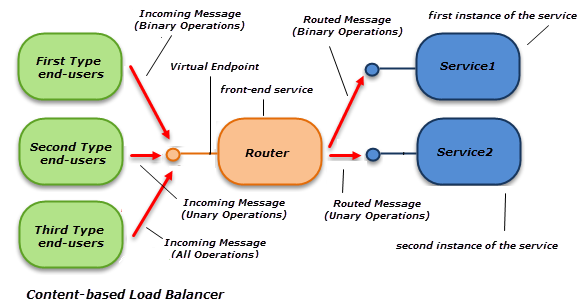
Now as per the design of our ComplexNumberCalculator service (see the previous post for the details and following class diagram), first type end-users will use the IUnaryOperation service contract, second type end-users will use the IUnaryOperation service contract and the third type end-users will use the IComplexNumber service contract in order to communicate with the ComplexNumberCalculator service via intermediary RoutingService.

So in order to simulate the Load Balancing for our scenario, I've configured the client application with following three endpoints (one for each end-users type)-
<client>
<endpoint address="http://localhost:8080/RoutingService/Router"
binding="basicHttpBinding" contract="IUnaryOperation" name="firstTypeEndUsers" />
<endpoint address="http://localhost:8080/RoutingService/Router"
binding="basicHttpBinding" contract="IUnaryOperation" name="secondTypeEndUsers" />
<endpoint address="http://localhost:8080/RoutingService/Router"
binding="basicHttpBinding" contract="IComplexNumber" name="thirdTypeEndUsers" />
</client>
Let's re-configure the RoutingService for our content-based load balancer. So first I've re-defined the following two target endpoints (one for each instance of the ComplexNumberCalculator service) -
<client>
<endpoint address="http://localhost:8081/ComplexNumberCalculator1/binary" binding="basicHttpBinding"
contract="*" name="binaryOperationInstance" />
<endpoint address="http://localhost:8081/ComplexNumberCalculator2/unary" binding="basicHttpBinding"
contract="*" name="unaryOperationInstance" />
</client>
Next task would be to define the filters following by configuring the filter table using the same for our content-based load balancer to full-fill the conditions of our described scenario. But before doing the same, let's examine the action values of the supported operations for each service contract of the ComplexNumberCalculator service by browsing to the WSDL definition of the service and you’ll find there three <portType> elements.
Below are the action values of the IBinaryOperation portType-
http://tempuri.org/IBinaryOperation/Add
http://tempuri.org/IBinaryOperation/Subtract
http://tempuri.org/IBinaryOperation/Multiply
http://tempuri.org/IBinaryOperation/Divide
Below are the action values of the IUnaryOperation portType-
http://tempuri.org/IUnaryOperation/Modulus
http://tempuri.org/IUnaryOperation/Argument
http://tempuri.org/IUnaryOperation/Conjugate
http://tempuri.org/IUnaryOperation/Reciprocal
Below are the action values of the IComplexNumber portType-
http://tempuri.org/IBinaryOperation/Add
http://tempuri.org/IBinaryOperation/Subtract
http://tempuri.org/IBinaryOperation/Multiply
http://tempuri.org/IBinaryOperation/Divide
http://tempuri.org/IUnaryOperation/Modulus
http://tempuri.org/IUnaryOperation/Argument
http://tempuri.org/IUnaryOperation/Conjugate
http://tempuri.org/IUnaryOperation/Reciprocal
You’ll observe that instead of IComplexNumber service contract, IBinaryOperation & IUnaryOperation service contracts are part of the action values for the IComplexNumber portType. For the Binary Operations, IBinaryOperation service contract is used and for the Unary Operations, IUnaryOperation service contract is used. Why? Because the IComplexNumber is an empty service contract & it implements IUnaryOperation & IBinaryOperation service contracts respectively (interface inheritance); it doesn't define any operation. In fact all binary and unary operations are members of the IBinaryOperation & IUnaryOperation service contracts not the members of the IComplexNumber service contract. So it is omitted in the action values. Actually the role of the IComplexNumber service contract is to just provide an access level to binary & unary complex number operations.
Now after examine the action values, you can define filters for the RoutingService using the Action values or using the XPath Expressions easily. But I would prefer to use a different approach. I'll create a custom message filter for our content-based load balancer that will inspect the Action value of each incoming message for a particular service contract (IBinaryOperation or IUnaryOperation) and will return the Boolean result accordingly.
So next I've created a custom message filter ServiceContractMessageFilter as I’ve described above. Below is the code of the same-
namespace CustomMessageFilters
{
public class ServiceContractMessageFilter : MessageFilter
{
string _serviceContractName;
public ServiceContractMessageFilter(string serviceContractName)
{
if (string.IsNullOrEmpty(serviceContractName)) { throw new ArgumentNullException("serviceContractName"); }
this._serviceContractName = serviceContractName;
}
public override bool Match(Message message)
{
return message.Headers.Action.Contains(_serviceContractName);
}
public override bool Match(MessageBuffer buffer)
{
return buffer.CreateMessage().Headers.Action.Contains(_serviceContractName);
}
}
}
Next I've re-defined following filters using the custom message filter ServiceContractMessageFilter-
<filters>
<filter name="serviceContractFilter1" filterType="Custom" customType="CustomMessageFilters.ServiceContractMessageFilter, CustomMessageFilters"
filterData="IBinaryOperation"/>
<filter name="serviceContractFilter2" filterType="Custom" customType="CustomMessageFilters.ServiceContractMessageFilter, CustomMessageFilters"
filterData="IUnaryOperation"/>
</filters>
Finally I've mapped each filter to the respective target service endpoint in the filter table 'RoutigTable' as below-
<filterTables>
<filterTable name="RoutingTable">
<add filterName="serviceContractFilter1" endpointName="binaryOperationInstance"/>
<add filterName="serviceContractFilter2" endpointName="unaryOperationInstance"/>
</filterTable>
</filterTables>
Let's realize Content-based Load Balancer. Just set again ConsoleClient & ConsoleHostRouter projects as Start Up projects and hit Ctrl+F5 keys in order to run the projects. Now minimize the RoutingService console window and run the WCFRoutingPart3\ComplexNumberServices\StartTwoServices.cmd file from the Visual Studio Developer Command Prompt (in Administrator mode) in order to start ComplexNumberCalculator1 & ComplexNumberCalculator2 services.
Next press any key on the console client window; you can verify that the first type end-users requests (complex number Binary Operations) are routed to the first instance of the ComplexNumberCalculator service (ComplexNumberCalculator1) by the intermediary RoutingService to be processed.

Next press any key on the console client window; you can verify that the second type end-users requests (complex number Unary Operations) are routed to the second instance of the ComplexNumberCalculator service (ComplexNumberCalculator2) by the intermediary RoutingService to be processed.

Next press any key on the console client window, you can verify that the third type end-users requests are partitioned. Unary Operations requests are routed to the first instance of the ComplexNumberCalculator service (ComplexNumberCalculator1) while Binary Operations requests are routed to the second instance of the ComplexNumberCalculator service (ComplexNumberCalculator2) by the intermediary RoutingService to be processed.

So this was the simple Content-based Load Balancer using the RoutingService. You can build your Content-based Load Balancer by using multiple instances of the service(s) as per your requirement.
Load Balancing using Round Robin Approach
In this section I'll demonstrate the Load Balancing using the RoutingService based on the Round Robin approach. But before that let's try to understand what is Round Robin algorithm approach based load balancing? In round-robin approach, the incoming requests (messages) are assigned to a list of the servers (services) on a rotating basis by the request sprayer. The first incoming request (message) is allocated to a server (service) picked randomly from the participating group (list of the services) and the subsequent requests (messages) would be redirected by the request sprayer by following the circular order. Once a server (service) is assigned a request (message) to process, the server (service) is pushed to the end of the list of the servers (services). This keeps the servers (services) equally assigned.
Let's discuss this in detail. Suppose that there are three services in the group in the order: {service1, service2, service3}. Let's say the first incoming message is allocated to the service1 by the request sprayer. So the next incoming messages, say second, third, fourth, fifth …, would be allocated in the sequence: service2, service3, service1, service2 … by the request sprayer by following the circular order.
Let's simulate the Round Robin approach based load balancing using the RoutingService. I'll use three instances of our ComplexNumberCalculator service in the participant group in order to handle the incoming messages in circular order to provide high speed messages processing in peak loads. Please note that in the Round Robin-based Load Balancer, RoutingService will act as a 'Request Sprayer'.

So first I've re-configured the RoutingService with the following three target endpoints (participants of the group) -
<client>
<endpoint address="http://localhost:8081/ComplexNumberCalculator1" binding="basicHttpBinding"
contract="*" name="firstInstance" />
<endpoint address="http://localhost:8081/ComplexNumberCalculator2" binding="basicHttpBinding"
contract="*" name="secondInstance" />
<endpoint address="http://localhost:8081/ComplexNumberCalculator3" binding="basicHttpBinding"
contract="*" name="thirdInstance" />
</client>
Next we'll need to re-define the filters of the RoutingService in order to spray the incoming messages to a group of the services on rotation basis. As there is no built-in filter available in the WCF to follow the round robin approach, we’ll need to create a custom filter for the same. But there is already a sample custom filter based on the round robin approach available on msdn and I'm going to use the same for this demo.
So next I've re-defined following filters using the custom Round Robin Message Filter-
<filters>
<filter name="roundRobinContractFilter1" filterType="Custom" customType="CustomMessageFilters.RoundRobinMessageFilter, CustomMessageFilters" filterData="roundRobinGroup"/>
<filter name="roundRobinContractFilter2" filterType="Custom" customType="CustomMessageFilters.RoundRobinMessageFilter, CustomMessageFilters" filterData="roundRobinGroup"/>
<filter name="roundRobinContractFilter3" filterType="Custom" customType="CustomMessageFilters.RoundRobinMessageFilter, CustomMessageFilters" filterData="roundRobinGroup"/>
</filters>
Finally I've re-mapped each filter to the respective target service endpoint in the filter table 'RoutigTable' as below-
<filterTables>
<filterTable name="RoutingTable">
<add filterName="roundRobinContractFilter1" endpointName="firstInstance"/>
<add filterName="roundRobinContractFilter2" endpointName="secondInstance"/>
<add filterName="roundRobinContractFilter3" endpointName="thirdInstance"/>
</filterTable>
</filterTables>
That's it. Let's run our demo. Just set ConsoleClient & ConsoleHostRouter projects as Start Up projects and hit Ctrl+F5 keys in order to run the projects. Next minimize the RoutingService console window and run the WCFRoutingPart3\ComplexNumberServices\StartThreeServices.cmd file from the Visual Studio Developer Command Prompt (in Administrator mode) in order to start ComplexNumberCalculator1, ComplexNumberCalculator2 & ComplexNumberCalculator3 services.
Next press any key on the console client window; you can verify that the first type end-users requets are sprayed to the list of the services in the group on rotation basis by the intermediary RoutingService (Request Sprayer).
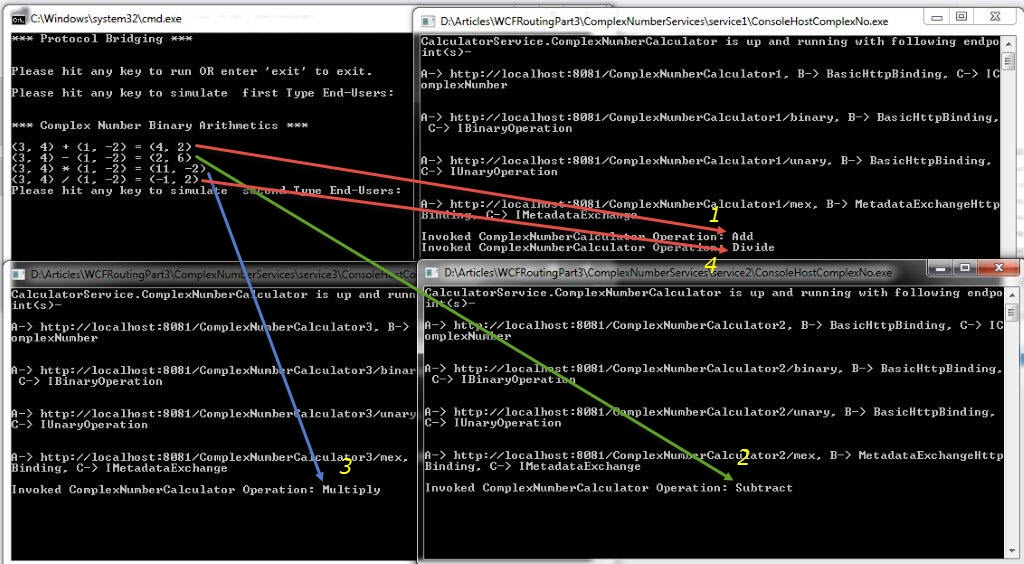
Again press any key on the console client window; you can verify that this time second type end-users requets are sprayed to the list of the services in the group on rotation basis by the intermediary RoutingService (Request Sprayer).

Press one more time any key on the console client window; you can verify that this time third type end-users requets are sprayed to the list of the services in the group on rotation basis by the intermediary RoutingService (Request Sprayer).

So you have seen that in each case, requests are equally distributed among the available servers in an orderly manner.
Conclusion
So you have seen that how can we implement Failover or High-Availability and Load Balancing features using the RoutingService easily. These are very important features and should be considered very carefully as per your need and requirement. Till the next part of the series, happy coding.
History
- 7th Jun, 2014 -- Article updated (Added a new entry for the fourth part of the series in 'All Posts' section)
- 29th May, 2014 -- Article updated (Added the table of contents section)
- 28th May, 2014 -- Original version posted
