WCF Routing Service - Part II: Context-based Routing & Protocol Bridging
4.96/5 (18 votes)
This article describes context-based routing and protocol bridging using WCF RoutingService.
Table of Contents
All Posts
- WCF Routing Service - Part IV: Service Versioning & Multicasting
- WCF Routing Service - Part III: Failover & Load Balancing
- WCF Routing Service - Part II: Context-based Routing & Protocol Bridging
- WCF Routing Service - Part I: Basic Concept, Simple Routing Service & Content-based Routing
Introduction
In the first part of the series, I've introduced WCF Routing Service concept, then described its virtual endpoint(s), target service(s), message filter(s) and filter table configurations respectively. Then I've demonstrated a simple Routing Service example and finally explained content-based routing using WCF RoutingService. In this part of the series, I'm going to demonstrate context-based routing and protocol bridging using WCF RoutingService.
Context Based Routing
In Context-based routing, the incoming messages are routed through an intermediary based on the channel on which messages arrive not by inspecting the content of the incoming messages.
Let's consider an example to understand Context-based routing. Suppose that there are three types of clients of our ComplexNumberCalculator service (say Client1, Client2 & Client3). Client1 can perform all complex number operations while Client2 & Client3 have only access of Binary and Unary operations of complex number respectively. So there would be three endpoints in the intermediary for ‘all’,’ binary’ and ‘unary’ complex number operations respectively. Client1 will use one endpoint (say 'all'), Client2 will use another endpoint (say 'binary') and Client3 will use the last endpoint (say 'unary'). Client1 will send the messages to the endpoint named 'all' that must be routed by the intermediary to a service handling all operations of complex number, Client2 will send the messages to the endpoint named 'binary' that must be routed by the intermediary to a service handling binary operations of complex number and Client3 will send the messages to the endpoint named 'unary' that must be routed by the intermediary to a service handling unary operations of complex number.

Our Demo Service
In order to implement the above scenario using context-based routing, I've made some changes in our ComplexNumberCalculator service. I've defined two new service contracts IBinaryOperation & IUnaryOperation for binary and unary operations of complex number respectively. Then I've defined the empty IComplexNumber service contract by implementing these two service contracts. Actually I've moved all complex number operations by grouping into binary and unary operations from IComplexNumber service contract to IBinaryOperation & IUnaryOperation service contracts respectively. Please see the service contracts definitions below-
[ServiceContract]
public interface IBinaryOperation
{
[OperationContract]
Complex Add(Complex x, Complex y);
[OperationContract]
Complex Subtract(Complex x, Complex y);
[OperationContract]
Complex Multiply(Complex x, Complex y);
[OperationContract]
Complex Divide(Complex x, Complex y);
}
[ServiceContract]
public interface IUnaryOperation
{
[OperationContract]
double Modulus(Complex x);
[OperationContract]
double Argument(Complex x);
[OperationContract]
Complex Conjugate(Complex x);
[OperationContract]
Complex Reciprocal(Complex x);
}
[ServiceContract]
public interface IComplexNumber : IBinaryOperation, IUnaryOperation
{
}
Below is the class diagram of the above design-

Next I've configured ComplexNumberCalculator service with three endpoints in our console host application (one for each client type) along with a standard mex endpoint-
<services>
<service name="CalculatorService.ComplexNumberCalculator">
<endpoint address="" binding="basicHttpBinding" contract="CalculatorService.IComplexNumber" />
<endpoint address="binary" binding="basicHttpBinding" contract="CalculatorService.IBinaryOperation" />
<endpoint address="unary" binding="basicHttpBinding" contract="CalculatorService.IUnaryOperation" />
<endpoint address="mex" kind="mexEndpoint" />
<host>
<baseAddresses>
<add baseAddress="http://localhost:8081/ComplexNumberService" />
</baseAddresses>
</host>
</service>
Instead of creating the three client applications one for each client type, I've simulated the same in a single client application by configuring following three client side endpoints-
<client>
<endpoint address="http://localhost:8080/RoutingService/Router" binding="basicHttpBinding"
contract="IComplexNumber" name="BasicHttpBinding_IComplexNumber" />
<endpoint address="http://localhost:8080/RoutingService/Router/binary" binding="basicHttpBinding"
contract="IBinaryOperation" name="BasicHttpBinding_IBinaryOperationr" />
<endpoint address="http://localhost:8080/RoutingService/Router/unary" binding="basicHttpBinding"
contract="IUnaryOperation" name="BasicHttpBinding_IUnaryOperation" />
</client>
Below is the client application code-
var cfAll = new ChannelFactory<IComplexNumber>("BasicHttpBinding_IComplexNumber");
var cfBinary = new ChannelFactory<IBinaryOperation>("BasicHttpBinding_IBinaryOperationr");
var cfUnary = new ChannelFactory<IUnaryOperation>("BasicHttpBinding_IUnaryOperation");
var channelAll = cfAll.CreateChannel();
var channelBinary = cfBinary.CreateChannel();
var channelUnary = cfUnary.CreateChannel();
var z1 = new Complex();
var z2 = new Complex();
z1.Real = 3D;
z1.Imaginary = 4D;
z2.Real = 1D;
z2.Imaginary = -2D;
Console.WriteLine("*** Context Based Routing ***\n");
Console.WriteLine("\nPlease hit any key to run OR enter 'exit' to exit.");
string command = Console.ReadLine();
while (command != "exit")
{
Console.WriteLine("Please hit any key to start Client1: ");
Console.ReadLine();
ComplexNumberArithmetics(channelAll, z1, z2);
Console.WriteLine("Please hit any key to start Client2: ");
Console.ReadLine();
ComplexNumberBinaryArithmetics(channelBinary, z1, z2);
Console.WriteLine("Please hit any key to start Client3: ");
Console.ReadLine();
ComplexNumberUnaryArithmetics(channelUnary, z1);
Console.WriteLine("\nPlease hit any key to re-run OR enter 'exit' to exit.");
command = Console.ReadLine();
}
((IClientChannel)channelAll).Close();
((IClientChannel)channelBinary).Close();
((IClientChannel)channelUnary).Close();
In the above, the method ComplexNumberArithmetics performs all operations of complex number, the method ComplexNumberBinaryArithmeticss performs only binary operations of complex number and the method ComplexNumberUnaryArithmetics performs only unary operations of complex number (see the code of these methods in the sample).
That's it.
Context Based Routing using EndpointName filterType
In this section I'll configure our RoutingService for the context-based routing using the EndpointName filterType. First I've configured RoutingService with following three virtual endpoints one for each client type-
<services>
<service name="System.ServiceModel.Routing.RoutingService">
<endpoint address="" binding="basicHttpBinding"
contract="System.ServiceModel.Routing.IRequestReplyRouter" name="All" />
<endpoint address="binary" binding="basicHttpBinding"
contract="System.ServiceModel.Routing.IRequestReplyRouter" name="Binary" />
<endpoint address="unary" binding="basicHttpBinding"
contract="System.ServiceModel.Routing.IRequestReplyRouter" name="Unary" />
<host>
<baseAddresses>
<add baseAddress="http://localhost:8080/RoutingService/Router" />
</baseAddresses>
</host>
</service>
</services>
Next I've defined three endpoints for each target service-
<client>
<endpoint address="http://localhost:8081/ComplexNumberService1" binding="basicHttpBinding"
contract="*" name="AllOperation" />
<endpoint address="http://localhost:8081/ComplexNumberService2" binding="basicHttpBinding"
contract="*" name="BinaryOperation" />
<endpoint address="http://localhost:8081/ComplexNumberService3" binding="basicHttpBinding"
contract="*" name="UnaryOperation" />
</client>
Next I've enabled the RoutingBehavior followed by specifying the name of the filter table. I've done this by defining the default behavior-
<behaviors>
<serviceBehaviors>
<behavior name="">
<routing filterTableName="RoutingTable" />
</behavior>
</serviceBehaviors>
</behaviors>
Then I've defined following filters for each virtual endpoint of the RoutingService by setting filterData attribute to the name of the virtual endpoint using the filterType: 'EndpointName'-
<filters>
<filter name="AllOperationFilter" filterType="EndpointName" filterData="All" />
<filter name="BinaryOperationFilter" filterType="EndpointName" filterData="Binary" />
<filter name="UnaryOperationFilter" filterType="EndpointName" filterData="Unary" />
</filters>
Finally I've mapped each filter to the respective target service endpoint in the filter table: RoutigTable as below-
<filterTables>
<filterTable name="RoutingTable">
<add filterName="AllOperationFilter" endpointName="AllOperation" />
<add filterName="BinaryOperationFilter" endpointName="BinaryOperation" />
<add filterName="UnaryOperationFilter" endpointName="UnaryOperation" />
</filterTable>
</filterTables>
Before running our demo project, just have a quick look of sample project provided with this post-

Now set ConsoleClient & ConsoleHostRouter projects as Start Up projects and hit Ctrl+F5 keys in order to run the projects. Next run the WCFRoutingPart2\ComplexNumberServices\StartAllServices.cmd file (see the sample code) from the Visual Studio Developer Command Prompt (in Administrator mode) in order to start ComplexNumberService1, ComplexNumberService2 and ComplexNumberService3 services. Now see the RoutingService with three virtual endpoints-

Next press any key on the console client window in order to simulate our Client1, you can verify that all complex number operations are routed to the ComplexNumberService1 service by the intermediary RoutingService.

Next press any key on the console client window in order to simulate our Client2, you can verify that complex number's Binary Operations are routed to the ComplexNumberService2 service by the intermediary RoutingService.

Finally press any key on the console client window in order to simulate our Client3, you can verify that complex number's Unary Operations are routed to the ComplexNumberService3 service by the intermediary RoutingService.

So from this example you have seen that the routing is made based on the channel on which messages arrived. You can also implement context-based routing by inspecting the addresses of the incoming messages using EndpointAddress or EndpointAddressPrefix filterTypes.
Context Based Routing using EndpointAddressPrefix filterType
In this section I'll configure our RoutingService for the context-based routing using the EndpointAddressPrefix filterType. Let's consider two more client types say Client4 and Client5 to perform complex number's Binary Operations.

So I've configured RoutingService with two more virtual endpoints, one for Client4 and other for Client5, like below-
<services>
<service name="System.ServiceModel.Routing.RoutingService">
<endpoint address="all" binding="basicHttpBinding"
contract="System.ServiceModel.Routing.IRequestReplyRouter" name="All" />
<endpoint address="binary" binding="basicHttpBinding"
contract="System.ServiceModel.Routing.IRequestReplyRouter" name="Binary" />
<endpoint address="unary" binding="basicHttpBinding"
contract="System.ServiceModel.Routing.IRequestReplyRouter" name="Unary" />
<endpoint address="binary/another" binding="basicHttpBinding"
contract="System.ServiceModel.Routing.IRequestReplyRouter" name="BinaryAnother" />
<endpoint address="binary/another/extra" binding="basicHttpBinding"
contract="System.ServiceModel.Routing.IRequestReplyRouter" name="BinaryAnotherExtra" />
<host>
<baseAddresses>
<add baseAddress="http://localhost:8080/RoutingService/Router" />
</baseAddresses>
</host>
</service>
</services>
Then I've updated previously defined filters using the PrefixEndpointAddress filterType by setting filterData attribute to the address prefixes for each complex number operations like below-
<filters>
<filter name="AllOperationFilter" filterType="PrefixEndpointAddress" filterData="http://localhost:8080/RoutingService/Router/all" />
<filter name="BinaryOperationFilter" filterType="PrefixEndpointAddress" filterData="http://localhost:8080/RoutingService/Router/binary" />
<filter name="UnaryOperationFilter" filterType="PrefixEndpointAddress" filterData="http://localhost:8080/RoutingService/Router/unary" />
</filters>
Please note that I've defined only one filter for the complex number Binary Operations as we're using PrefixEndpointAddress filterType. So all incoming messages on the virtual endpoints- Binary, BinaryAnother and BinaryAnotherExtra would be handled by this filter and messages would be routed to service ComplexNumberService2 with endpoint name BinaryOperation.
Next I've configured client application with two more endpoints for the RoutingService virtual endpoints as described above like below-
<client>
<endpoint address="http://localhost:8080/RoutingService/Router/all" binding="basicHttpBinding"
contract="IComplexNumber" name="BasicHttpBinding_IComplexNumber" />
<endpoint address="http://localhost:8080/RoutingService/Router/binary" binding="basicHttpBinding"
contract="IBinaryOperation" name="BasicHttpBinding_IBinaryOperationr" />
<endpoint address="http://localhost:8080/RoutingService/Router/unary" binding="basicHttpBinding"
contract="IUnaryOperation" name="BasicHttpBinding_IUnaryOperation" />
<endpoint address="http://localhost:8080/RoutingService/Router/binary/another" binding="basicHttpBinding"
contract="IBinaryOperation" name="BasicHttpBinding_IBinaryOperationr_Another" />
<endpoint address="http://localhost:8080/RoutingService/Router/binary/another/extra" binding="basicHttpBinding"
contract="IBinaryOperation" name="BasicHttpBinding_IBinaryOperationr_Another_Extra" />
</client>
Finally I've made some changes in the client side application to incorporat Client4 and Client5-
...
var cfBinaryAnother = new ChannelFactory<IBinaryOperation>("BasicHttpBinding_IBinaryOperationr_Another");
var cfBinaryAnotherExtra = new ChannelFactory<IBinaryOperation>("BasicHttpBinding_IBinaryOperationr_Another_Extra");
...
var channelBinaryAnother = cfBinaryAnother.CreateChannel();
var channelBinaryAnotherExtra = cfBinaryAnotherExtra.CreateChannel();
...
Console.WriteLine("Please hit any key to start Client4: ");
Console.ReadLine();
ComplexNumberBinaryArithmetics(channelBinaryAnother, z1, z2);
Console.WriteLine("Please hit any key to start Client5: ");
Console.ReadLine();
ComplexNumberBinaryArithmetics(channelBinaryAnotherExtra, z1, z2);
...
((IClientChannel)channelBinaryAnother).Close();
((IClientChannel)channelBinaryAnotherExtra).Close();
...
Now just follow the instructions of the previous section to run the demo, you'll notice that all incoming messages on virtual endpoints defined for the complex number's Binary Operations are routed to the ComplexNumberService2 service.

Protocol Bridging
Generally two services communicate with each other if they are configured with the same binding. But what if both services are configured using different bindings? Would they be able to communicate with each other in any ways or not? There would be two possible ways to communicate theoretically. The first option would be to update the client application with the binding of the back-end service. But it may not be always possible e.g. in case of interoperability. The second option would be to re-configure the back-end service with the binding the client application wants to communicate with. But again this also may not be always possible e.g. if you don't own the service, and hence causes a maintainability issue where you will need to expose more endpoints.
Protocol bridging eliminates such conditions and service always communicates with the client applications in the same way as previously. This kind of decoupling is very helpful because it ensures that the additional communication requirements don’t impact the back-end service.
But please note that the communication shape at the routing service must always be symmetrical i.e. if the communication is request-response type between the client and the routing service, then it must also be request-response type between the routing service and the back-end service. If the communication is request-response type between the client application and the routing service and it is one-way type between the routing service and the back-end service OR vice versa, then it don't make any sense.
In all previous examples, I've used the same basicHttpBinding to communicate between the client and the router, and between the router and the target service(s). The WCF RoutingService also provides strong support of bridging the communication across most of the WCF bindings. e.g. you may configure the router with basicHttpBinding so that client applications can communicate with it over the basicHttpBinding, but the router communicates with the target services using the NetTcpBinding, NetNamedPipeBinding or udpBinding.
Let's re-consider our previous example of the "Context Based Routing" section and re-configure the same for the protocol bridging demo. Suppose that ComplexNumberCalculator service exposes three endpoints using udpBinding, NetTcpBinding and NetNamedPipeBinding bindings with IComplexNumber, IBinaryOperation & IUnaryOperation service contracts respectively; and router is configured with virtual endpoints using basicHttpBinding to talk with client applications.
So Client1, Client2 and Client3 will communicate with the router using basicHttpBinding while the router will communicate with the target service using udpBinding, NetTcpBinding and NetNamedPipeBinding for Client1, Client2 and Client3 respectively.

So as per the example stated above, first I've configured ComplexNumberCalculator service with following three endpoints using udpBinding, NetTcpBinding and NetNamedPipeBinding bindings along with a standard mex endpoint as below-
<services>
<service name="CalculatorService.ComplexNumberCalculator">
<endpoint address="udp" binding="udpBinding" contract="CalculatorService.IComplexNumber" />
<endpoint address="tcp" binding="netTcpBinding" contract="CalculatorService.IBinaryOperation" />
<endpoint address="pipe" binding="netNamedPipeBinding" contract="CalculatorService.IUnaryOperation" />
<endpoint address="mex" kind="mexEndpoint" />
<host>
<baseAddresses>
<add baseAddress="soap.udp://224.1.1.1:40000/ComplexNumberService" />
<add baseAddress="net.tcp://localhost:8081/ComplexNumberService" />
<add baseAddress="net.pipe://localhost/ComplexNumberService" />
<add baseAddress="http://localhost:8082/ComplexNumberService" />
</baseAddresses>
</host>
</service>
</services>
Next I've re-configured RoutingService with following three virtual endpoints one for each client type-
<services>
<service name="System.ServiceModel.Routing.RoutingService">
<endpoint address="all" binding="basicHttpBinding"
contract="System.ServiceModel.Routing.IRequestReplyRouter" name="All" />
<endpoint address="binary" binding="basicHttpBinding"
contract="System.ServiceModel.Routing.IRequestReplyRouter" name="Binary" />
<endpoint address="unary" binding="basicHttpBinding"
contract="System.ServiceModel.Routing.IRequestReplyRouter" name="Unary" />
<host>
<baseAddresses>
<add baseAddress="http://localhost:8080/RoutingService/Router" />
</baseAddresses>
</host>
</service>
</services>
Next I've re-defined three endpoints for each target service-
<client>
<endpoint address="soap.udp://224.1.1.1:40000/ComplexNumberService/udp" binding="udpBinding"
contract="*" name="AllOperation" />
<endpoint address="net.tcp://localhost:8081/ComplexNumberService/tcp" binding="netTcpBinding"
contract="*" name="BinaryOperation" />
<endpoint address="net.pipe://localhost/ComplexNumberService/pipe" binding="netNamedPipeBinding"
contract="*" name="UnaryOperation" />
</client>
Then I've re-defined following filters for each virtual endpoint of the RoutingService by setting filterData attribute to the address of the virtual endpoint using the filterType: 'EndpointAddress'-
<filters>
<filter name="AllOperationFilter" filterType="EndpointAddress" filterData="http://localhost:8080/RoutingService/Router/all" />
<filter name="BinaryOperationFilter" filterType="EndpointAddress" filterData="http://localhost:8080/RoutingService/Router/binary" />
<filter name="UnaryOperationFilter" filterType="EndpointAddress" filterData="http://localhost:8080/RoutingService/Router/unary" />
</filters>
Finally I've also made some changes in the client application code. You can find the same in the sample application attached with this post.
All done. Now set ConsoleClient, ConsoleHostComplexNo & ConsoleHostRouter projects as Start Up projects and hit Ctrl+F5 keys in order to run the projects. Now just see the target service ComplexNumberCalculator with three endpoints along with standard mex endpoint-

Next press any key on the console client window in order to simulate the HTTP to UDP protocol bridging, you can verify that the Client1 communicates with the router using the basicHttpBinding and then router communicates with the 'udp' endpoint of the complexNumberCalculator service using the udpBinding.

Next again press any key on the console client window in order to simulate the HTTP to TCP protocol bridging, you can verify that the Client2 communicates with the router using the basicHttpBinding and then router communicates with the 'tcp' endpoint of the complexNumberCalculator service using the netTcpBinding.
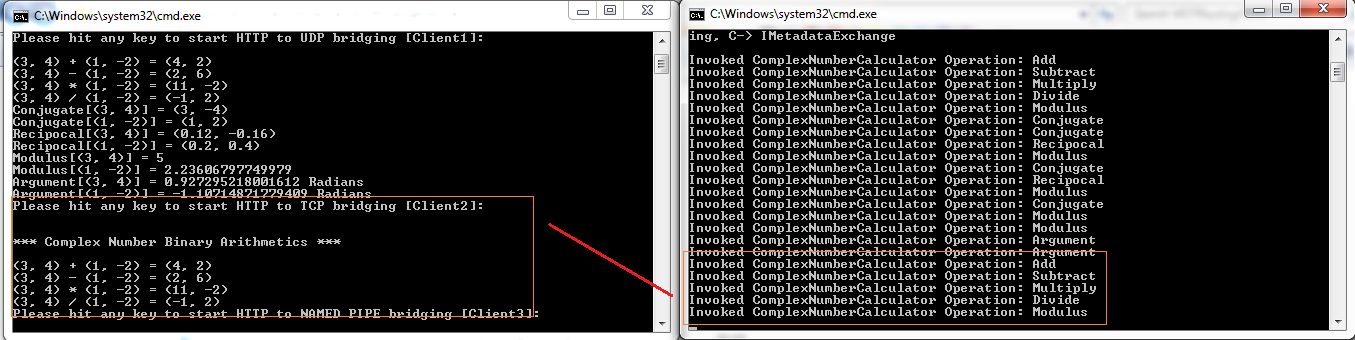
Next again press any key on the console client window in order to simulate the HTTP to NamedPipe protocol bridging, you can verify that the Client3 communicates with the router using the basicHttpBinding and then router communicates with the 'pipe' endpoint of the complexNumberCalculator service using the netNamedPipeBinding.

Note that There are two key aspect of protocol bridging in the context of RoutingService- Transport Mediation (means the client and the service don't necessarily need the same transport to communicate on the wire.) & Protocol Conversion (means implicitly handling of any conversion of the communication protocol if neede e.g. from SOAP 1.1 [basicHttpBinding] to SOAP 1.2 [NetTcpBinding]).
Conclusion
In this post, I've explored context-based routing using EndpointName & PrefixEndpointAddress filter types. Then I've explained protocol bridging concept. I've tried my level best to demonstrate these concepts using demo applications. In the next post I'll explore some more concepts like multicasting, load balancing etc. Till then, happy coding.
History
- 7th Jun, 2014 -- Article updated (Added a new entry for the fourth part of the series in 'All Posts' section)
- 28th May, 2014 -- Article updated (Added a new entry for the third part of the series in 'All Posts' section)
- 27th May, 2014 -- Article updated (updated the URL of the first part of the series in 'All Posts' section)
- 24th May, 2014 -- Article updated
- (updated the article's title)
- (updated the entries of the 'All Posts' section)
- 23rd May, 2014 -- Article updated (uploaded the updated sample code)
- 22nd May, 2014 -- Article updated
- (updated the 'Context Based Routing using EndpointName filterType' section by adding the content for enabling the RoutingBehavior)
- (corrected typo mistakes)
- 21th May, 2014 -- Article updated (updated the entries of the 'All Posts' section)
- 20th May, 2014 -- Article updated
- (Re-arranged entries of the 'All Posts' section)
- (Added the table of contents section)
- 19th May, 2014 -- Original version posted
