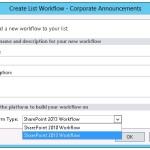SharePoint 2013 - Some Useful Links and Notes
4.33/5 (3 votes)
Some useful links and notes for SharePoint 2013
So I just began setting up my first SharePoint 2013 farm and there were some odd issues, quirks and additional features I wanted to share. Here is a short list of some of the topics and helpful links I have found along the way. I am setting up a SharePoint 2013 server on Server 2012 with a SQL 2008 R2 backend with an additional Office Web Apps server on Server 2012. I found the book Professional SharePoint 2013 Administration by Shane Young, Steve Caravajal and Todd Klindt to be extremely useful in providing concise overviews of various aspects of SharePoint 2013 and also providing useful instructions in installing and configuring your farm.
PDF Previews in Document Libraries and Search
The Office Web Apps features of document previews in document libraries and search is an awesome feature that is not only nice looking but also very useful. One glaring omission is the lack of previews for PDF files. After running the cumulative updates, I followed SharePoint Architect Wictor Wilén’s guide here to get the PDF functionality setup. Of course I have to admit, if you look toward the bottom of his post, the links to the WSP file to deploy if you want to skip the heavy lifting steps. It works well and will fill in the gap for the large number of PDF files that many organizations have floating around.
Additional Steps to Get new SharePoint 2013 Workflow Functionality
After installing SharePoint Designer and starting a new workflow, you will see the option of Platform Type and the only type available is SharePoint 2010 Workflow. In order to get the new 2013 workflow features, you will need to setup Workflow Manager. This setup is a little more involved than just adding a server feature and this TechNet guide helps cover the basics. This installation was something I did not read enough on when I first started my setup and I spent a considerable amount of time getting it setup and running error free.
Remove/Hide SkyDrive Link
One of the additions in SharePoint 2013 is the default SkyDrive link and to a lesser extent NewsFeed and Sites links. If you are using on premises SharePoint in a corporate environment, there is a good chance you do not want to provide this link to your end users. Fortunately, this is easy to remove and I used option #1 on the following link from Learning SharePoint to remove these links.
Enable Blob Cache
The Blob Cache feature is disabled by default. The Blob Cache is helpful in the performance of certain file types like images and videos by caching the files on the Web Front End server. This MSDN blog gives the basics of enabling and changing the configuration of the Blog Cache. Sean McDonough also details how the Blob Cache works and gives some further examples of scenarios to take into account when enabling the Blob Cache.
This is the basic change I made in web.config during initial testing:
<BlobCache location="D:\BlobCache"
path="\.(gif|jpg|jpeg|jpe|jfif|bmp|dib|tif|tiff|themedbmp|themedcss|themedgif|themedjpg|
themedpng|ico|png|wdp|hdp|css|js|asf|avi|flv|m4v|mov|mp3|mp4|mpeg|mpg|rm|rmvb|wma|wmv|ogg|
ogv|oga|webm|xap)$" maxSize="10" enabled="true" maxAge="0"/>
Document ID Preservation
One feature I have been looking forward to moving from SharePoint 2007 is the Document ID feature that preserves document links by assigning a document ID even if that document is moved within the library. It seems though that this is not quite as simple as turning the feature on and forgetting about it. The files still have to be moved in certain ways to preserve this ID so instructing end users will be key to getting the most out of this feature. Max Morrow has a great entry on testing the various ways this process works and does not work.
Look for continuing posts as I continue my setup and implementation. If you have any feedback or questions, I would love to hear them.