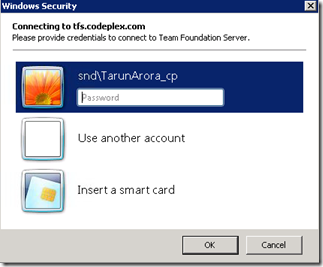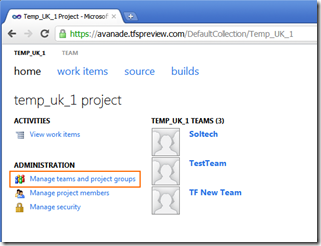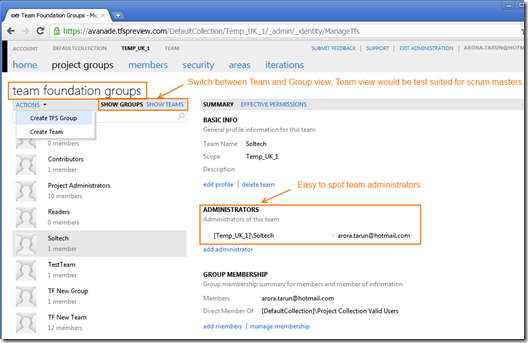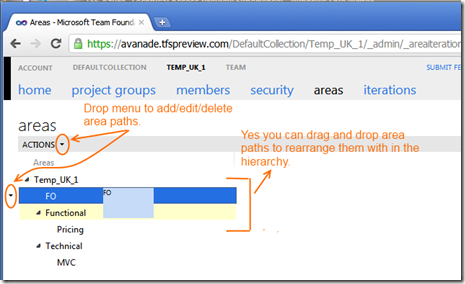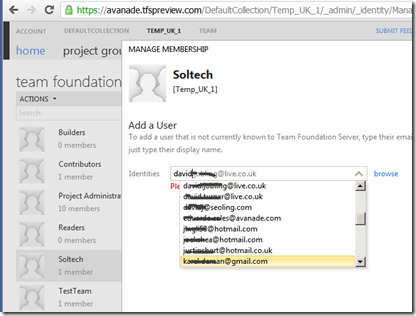TFS Azure – Technical Access Preview Experience!
0/5 (0 vote)
Technical access preview experience in TFS Azure
I have been part of the Azure TFS Technical Access Preview (TAP) since March 2011. TFS Azure has been previewed and officially announced as TFS Service in the 2011 Build Conference, California. The Non-Disclosure Agreement has been lifted from the participants of the TAP program. The below excerpt from bharrys blog encourages early adopters to provide feedback.
"We’ve been running the service for months now and it’s been working reliably. I suspect now that they can talk about it, you’ll be able to find some of our early adopters blogging about their experiences." An excerpt from bharrys blog post.
Though the offering of hosted TFS has been out in the market for quite some time now, leading players such as Praktik hosting, TeamDevCentral, DiscountAsp, … have been offering basic plans almost as cheap as $5 per user/month but one would always expect Microsoft to raise the game by offering the experience natively. Not to deny that Microsoft with Codeplex has been doing something similar but free of charge.
How is Microsoft TFS as Service Different from Existing Hosting Offerings?
Microsoft has ported TFS to Azure platform. This enables Microsoft to offer TFS SAAS. Porting to Azure had its set of challenges. This involved porting the TFS data tier from SQL Server to SQL Azure, the ASP.NET application tier (running as a Web Role), the TFS Job Service and the TFS Build controller/agent (running in an Azure VM role). SQL Azure databases are capped at 50GB at present so rather than storing the attachment, work item, source code, etc., data as a SQL server blob, this has to be moved to Windows Azure blobs. You can read more about the architectural changes here.
Let’s Get Started!
The first screen you will encounter when you decide to connect to TFS is the sign in screen. Though at present the windows live id is used for connectivity, going forward, Microsoft will support identity federation so that companies that choose to host their TFS on Azure would be able to use their corporate login credentials along with the hosted TFS.
Difference: Compare this to the security dialogue you get when connecting to the existing TFS 2010 server not hosted on premise. The sign in screen is a welcome change after having worked with TFS 2010.
Welcome Screen
Once you sign in, you will be taken to the welcome page, which gives you a list of projects and operations you would perform against the projects.
Feedback: Ideally, I would have liked the ability to upload an image for my team projects, but at present, the projects on the home screen are identified by the grey blocks.
Manage Teams and Project Groups
I think one of the biggest improvements is the ability to see the Project Groups, Teams, Memberships so intuitively.
Personally, I think the TFS administrators will love this screen! Being a TFS administrator, it becomes so much simpler being able to view all project groups, members, security, memberships and permissions from one screen.
The permission types or the granularity at which you can apply permissions in TFS Azure has not changed from TFS 2010, but the presentation and the ability to view the information at one place really enhances the experience!
Being able to search the users makes life much easier, compare this to looking for a user in TFS 2010!
VS
Another feature worth a mention is the ability to ‘Undo Changes’ and ‘Clear Explicit Permissions’ in the permission screen. To administer permissions on my existing TFS 2010 team projects, I have been using the TFS Admin tool, this is an open source tool that lets you manage group membership and permissions across projects, team site and reporting services. But with the introduction of security management through the administration site, I don’t think any external tools will be required any longer.
Areas and Iterations
At first, the Areas screen might look very dull, but at a closer look, you will see that you still have the ability to apply security at the area path level. Yes! Drag and drop for rearranging area nodes is supported.
Moving on to the Iterations screen, you can easily specify the start and end dates of the sprints and releases.
I would request for a feature whereby I can specify the start date of my first sprint and provide the sprint span and have the template calculate the start and end dates for all subsequent sprints.
You could directly select a team from the Team menu and assign it to the sprints as well.
Work Items
Now that we have covered Home, Members and security, let's move on to work items.
You can view work items, add work items, add/remove personal and team queries and also have the ability to change where the work item details pane is displayed. But you do not have the ability to drag an unassigned task to a Product Backlog. My initial reaction to not being able to drag drop tasks to product back logs was ‘Is this a missing feature’? But I quickly changed my mind when I saw the task board, which really acts as a great sprint planning tool.
Team Management
A great investment has been made to allow ease of implementation of scrum methodology. I think this is by far the best feature. Below, I will try and demonstrate how the process has been simplified,
- The scrum master can add members to the team.
- View the Team home page, an index of Members and possible administration and tracking options are also listed on this page.
- Click on backlog, to have a view of all product backlog items, you also have the option to turn on hierarchy in case you want to see the child task work items.
- Let's go to ‘Board’, if you have worked in an Agile project, you would know the importance of Stand-ups. This is the opportunity the team has to get together to discuss issues, progress and assign tasks. I personally felt that the view team sites provided was not sufficient for stand ups, in fact a lot of the project teams designed their own storyboard to suit their stand up needs. But with TFS Azure, Microsoft has really struck the chord right!
- What’s happening in the project? You can look at the changes you have made and the changes your team has been making, it is possible to search for changesets and shelvesets from this screen. As you can see below, I am the one who is working the most in my team. :)
Feedback: I think it would be best to have the label search box available here as well.
- Drill down at the change and compare versions.
- Track builds, change build quality, queue new builds from the builds web site.
This makes the life of scrum master so much easier!
Personalize
Personalization seems to be on the cards, but not top of the priority chart. Though at present, there is support for only default theme, but you still have the possibility to set up the Locale for your profile.
Summary
Microsoft is yet to roll out how this service would be charged. All in all, TFS Azure seems very promising! Now that the service has been launched to a broader audience, Microsoft will have a greater user base to observe usage patterns against, I am sure this will prove to be a great input for further product development and in the pricing model. You should use the MSDN ‘Team Foundation Service’ forum if you have any questions with regard to TFS Azure, you should use the Microsoft Connect website and Visual Studio voice site for any feedback you may want to provide. I would like to Thank Avanade and Microsoft for making me part of the preview program. I will be covering more details on linking TFS Azure with Visual Studio 2010, setting up builds and using test manager in the next blog post in this series.
Have you tried TFS Azure yet, please share your thoughts, feedback, questions here.