Aqua Gauge
4.93/5 (152 votes)
A Gauge Control Developed using GDI+ with Aqua Skin
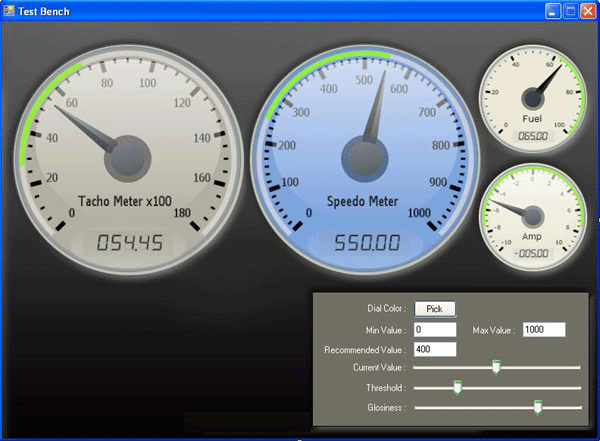
Introduction
I have chosen to develop this .NET user control to explore the easy yet powerful .NET GDI+. This simple gauge control developed using .NET 2.0 can cater to the entire range of monitoring purposes. Let's see how to develop such a glossy control using GDI+.
Overridden UserControl Methods
Normally, If we create user controls that have been fully drawn by the user, we should override the OnPaint and OnPaintBackground methods. Additionally, the control styles are to be set as appropriate. The following common styles can be set using this.SetStyle(ControlStyles.XXXXX, true/false);.
SupportsTransparentBackColor |
This will enable your control to support a transparent backcolor if set to true. |
ControlStyles.ResizeRedraw |
Allows repainting when the control is resized. |
ControlStyles.AllPaintingInWmPaint |
If true, the control ignores the window message WM_ERASEBKGND to reduce flicker. This style should only be applied if the UserPaint bit is set to true. |
ControlStyles.UserPaint |
If true, the control paints itself rather than the operating system doing so. |
ControlStyles.OptimizedDoubleBuffer |
If true, the control is first drawn to a buffer rather than directly to the screen, which can reduce flicker. If you set this property to true, you should also set the AllPaintingInWmPaint to true. |
The OnPaint and OnPaintBackground methods will be called whenever the control needs to be repainted. For example, when the control is resized or the form is minimized and maximized, the OnPaint method will be called.
OnPaintBackground vs. OnPaint
OnPaintBackground paints the background (and thereby the shape) of the Window and is guaranteed to be fast. In contrast, OnPaint paints the details and might be slower because individual paint requests are combined into one Paint event that covers all areas that have to be redrawn. You might want to invoke the OnPaintBackground if, for instance, you want to draw a gradient-colored background for your control.
While OnPaintBackground has an event-like nomenclature and takes the same argument as the OnPaint method, OnPaintBackground is not a true event method. There is no PaintBackground event and OnPaintBackground does not invoke event delegates. When overriding the OnPaintBackground method, a derived class is not required to invoke the OnPaintBackground method of its base class.
Drawing the Guage Dial
First, let's see how to draw the dial. The dial requires a Scale, Threshold Indicator, some text and the current value to be displayed.
Drawing the scale requires calculating the positions for the rules that are to be drawn at the circumference. Let's say we need to draw a scale starting from 0 to 10 from angle 90 degrees to 270 degrees on the dial. In this case, the difference in the degrees (270-90 = 180) must be divided into 10 parts. To find the position for each part to be drawn, we need the following formula:
x = centerX + radius * cos(180/partNo)
y = centerY + radius * sin(180/partNo)
Note: when using Math.Cos or Math.Sin we should give angles in radians.

After finding the position, we can draw any type of scale mark on the circumference. I have chosen to draw a line as a scale mark. Since the dial area is not going to be changed often, it can be drawn in OnPaintBackground overridden method.
Drawing the Pointer
The pointer may need to be repainted often. So, it is better to draw it in the OnPaint method. Finding the pointer position is the same as the logic for drawing the scale. The pointer can be drawn using graphicsObj.FillPolygon() method and it can be transformed to any angle that will represent the current value. Otherwise, the pointer can be redrawn for every change made for the current value.
Drawing the Glossiness
Drawing the glossiness is very simple. All you have to do is, after painting all the dial and pointer, fill two ellipses with gradient coloring. The LinearGradientBrush class provides the ability to draw gradient fills. Masking the gradient layer over the dial gives the glossiness as shown in the below figure.
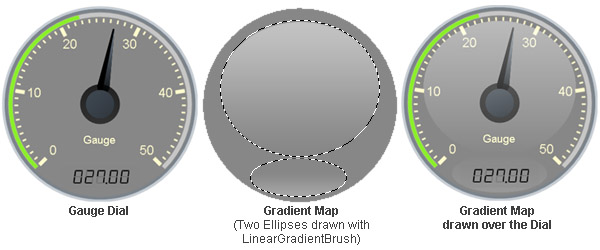
Using the AquaGauge Control
This AquaGauge control can be used as any other user control provided by Windows. The following are the control-specific properties that can be used to configure this gauge to suit your requirements.
| Property Name | Type | Description |
DialColor |
Color |
Gets or Sets the background color for the gauge. |
DialText |
String |
Gets or Sets the Text displayed on the gauge dial. |
EnableTransparentBackground |
bool |
Enables or Disables Transparent Background color. Note: Enabling this will reduce the performance and may make the control flicker. |
Glossiness |
float |
Gets or Sets the strength of the Glossiness. |
MaxValue |
float |
Gets or Sets the maximum value shown on the gauge scale. |
MinValue |
float |
Gets or Sets the minimum value shown on the gauge scale. |
NoOfDivisions |
int |
Gets or Sets the number of divisions on the gauge scale. |
NoOfSubDivisions |
int |
Gets or Sets the number of subdivisions displayed on the scale for each division. |
RecommendedValue |
float |
Gets or Sets the recommended value on the scale. This will be used as a pivot point for drawing the threshold area. |
ThresholdPercent |
float |
Gets or Sets the Threshold area percentage on the scale. |
Value |
float |
Gets or Sets the value to which the pointer will point. |
Points of Interest
Whenever we draw images with lots of manipulations, it is recommended to draw it on an image object and then paint. For example, drawing the gauge dial requires lots of CPU-consuming operations. So, we can draw the dial onto an image and then draw using graphicsObj.DrawImage(). Whenever changes are made on the dial properties, we can recreate the image object. It would improve the performance.
History
- Version 1.0 - Initial Version
All comments and suggestions are welcome.
