Build Simple Network Browser
3.49/5 (23 votes)
Jan 9, 2007
1 min read
93640
Build Simple Network Browser to Enumerate Computers and Users on the Local Network
Introduction
While working on SQL Server management tool for mobile devices - Siccolo, I created a simple applet to be able to browse computers on the local network within a domain and retrieve additional information (such as list of users, services).
See more at Articles from Siccolo!
The code presented allows to build simple network browser
Using the code
.NET allows to retrieve almost any information about local network by using WMI - Windows Management Instrumentation - service with ManagementObjectSearcher class and in conjunction with Active Directory Service Interfaces (ADSI) - Active Directory hierarchy.
The code is broken into several methods:
- Get Domain Name location computer belongs to:
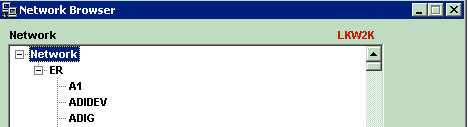
// VB.NET // ... Public Function GetLocalComputerInfo() As Boolean Dim query As <CODE>ManagementObjectSearcher Dim queryCollection Aswhere:ManagementObjectCollectionDim query_command As String = "SELECT * FROM Win32_ComputerSystem" Dim msc As ManagementScope = New ManagementScope("root\cimv2") Dim select_query As SelectQuery = New SelectQuery(query_command) query = New ManagementObjectSearcher(msc, select_query) queryCollection = query.Get() Dim management_object AsManagementObjectFor Each management_object In queryCollection m_local_domain_name = management_object("Domain") m_local_computer_name = management_object("Name") Next management_object Return True End Function ...
msc As ManagementScope sets a scope for management operations - defines the WMI namespace in which management operations are performed.
Once domain name is known, we are able to retrieve list of computers within that domain.- Enumerate computers within a domain:
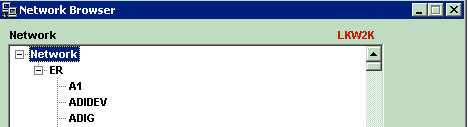
// VB.NET // ... Public Function GetComputersInfoCollection(ByVal domain As String) _where:
As DirectoryEntry Dim domainEntry As DirectoryEntry = New DirectoryEntry("WinNT://" _
+ domain) domainEntry.Children.SchemaFilter.Add("computer") Return domainEntry End Function ...
method returns instance of DirectoryEntry - node in in the Active Directory hierarchy. that corresponds to the given domain.
Next, let's retrieve list of users that belong to that domain.- Enumerate users within a domain:
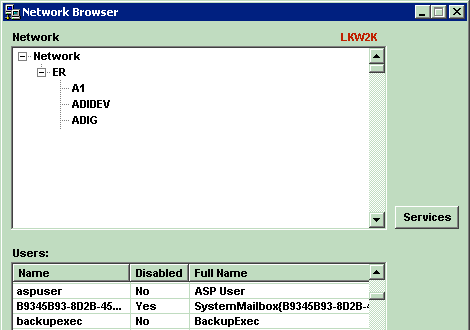
// VB.NET // ... Public Function GetUsersInfoCollection(ByVal domain As String) _
As ManagementObjectCollection Dim query As ManagementObjectSearcher Dim queryCollection As ManagementObjectCollection Dim msc As ManagementScope = New ManagementScope("root\cimv2") Dim query_command As String = _ "SELECT * FROM Win32_UserAccount WHERE Domain=" & _ Chr(34).ToString() & domain & Chr(34).ToString() 'Win32_UserAccount: 'see http://msdn.microsoft.com/library/default.asp?
'url=/library/en-us/wmisdk/wmi/win32_useraccount.asp 'class Win32_UserAccount : Win32_Account '{ ' uint32 AccountType; ' string Caption; ' string Description; ' boolean Disabled; ' string Domain; ' string FullName; ' datetime InstallDate; ' boolean LocalAccount; ' boolean Lockout; ' string Name; ' boolean PasswordChangeable; ' boolean PasswordExpires; ' boolean PasswordRequired; ' string SID; ' uint8 SIDType; ' string Status; '}; ' Dim select_query As SelectQuery = New SelectQuery(query_command) query = New ManagementObjectSearcher(msc, select_query) queryCollection = query.Get() Return queryCollection End Function ...
In addition to be able to retrieve above information, we can also obtain services collection for a given machine:- Enumerate services on a computer using WMI:
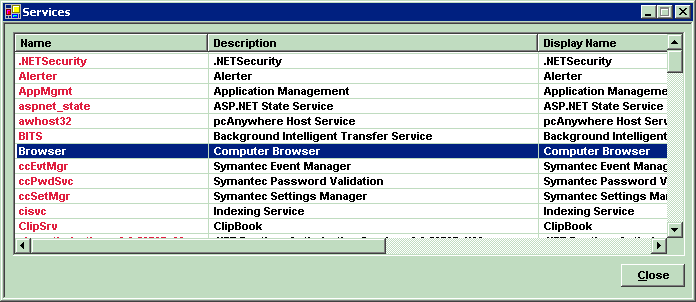
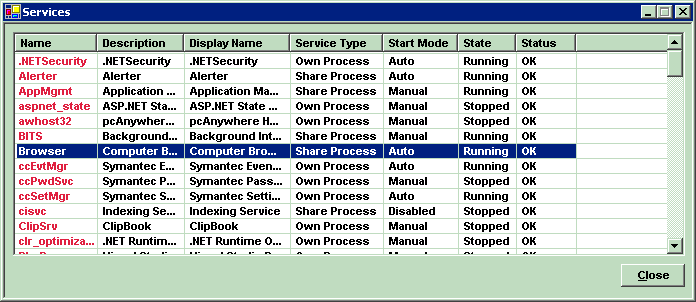
// VB.NET // ... Public Function GetServicesInfoCollection(ByVal computer_name _
As String) _
As ManagementObjectCollection Dim query As ManagementObjectSearcher Dim queryCollection As ManagementObjectCollection Dim msc As ManagementScope = New ManagementScope("\\" &_
computer_name & "\root\cimv2") Dim query_command As String = "SELECT * FROM Win32_Service" 'Win32_UserAccount: 'see http://msdn.microsoft.com/library/en-us/wmisdk/wmi/
'win32_service.asp?frame=true
' ' class Win32_Service : Win32_BaseService '{ ' boolean AcceptPause; ' boolean AcceptStop; ' string Caption; ' uint32 CheckPoint; ' string CreationClassName; ' string Description; ' boolean DesktopInteract; ' string DisplayName; ' string ErrorControl; ' uint32 ExitCode; ' datetime InstallDate; ' string Name; ' string PathName; ' uint32 ProcessId; ' uint32 ServiceSpecificExitCode; ' string ServiceType; ' boolean Started; ' string StartMode; ' string StartName; ' string State; ' string Status; ' string SystemCreationClassName; ' string SystemName; ' uint32 TagId; ' uint32 WaitHint; '}; Dim select_query As SelectQuery = New SelectQuery(query_command) query = New ManagementObjectSearcher(msc, select_query) queryCollection = query.Get() Return queryCollection End Function ...Points of Interest
If you would like to read more - please take a look at Siccolo - Free Mobile Management Tool For SQL Server and more articles at Development Articles from Siccolo!
History
no improvements so far. nearly perfect.
- Enumerate computers within a domain:
